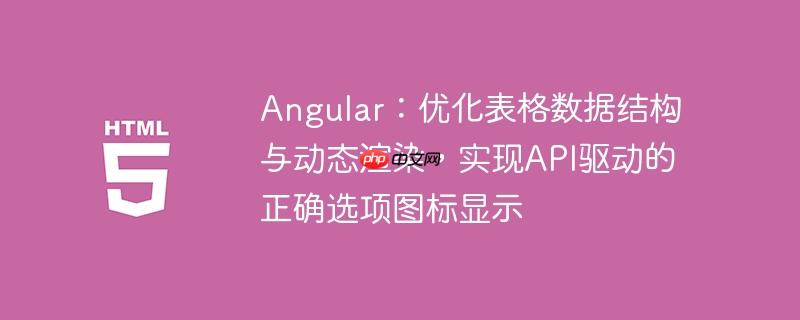
在angular开发中,当需要根据后端api返回的数据动态更新ui时,一个常见场景是在问答或选择题界面中,根据api指示的正确答案,在对应的选项旁显示一个勾选图标。原始方法可能倾向于在组件中定义一个布尔变量(例如 showoption: boolean = false;),然后尝试通过一个简单的 *ngif="showoption" 控制所有选项的图标显示。这种方法的主要局限性在于:
为了克服这些局限性,我们需要采用一种数据驱动的方法,将正确性状态直接融入到数据模型中,并通过Angular的结构化指令进行高效渲染。
实现动态图标显示的关键在于构建一个能够清晰表达问题、选项及其正确性状态的数据模型。我们建议定义以下TypeScript接口:
// src/app/interfaces/question.interface.ts
export interface Option {
id: string; // 选项的唯一标识符,与API返回的正确答案ID匹配
text: string; // 选项文本
isCorrect: boolean; // 标记此选项是否为正确答案
}
export interface Question {
id: string; // 问题的唯一标识符,与API返回的答案键匹配(如 '1' 对应 'ans1')
text: string; // 问题内容
options: Option[]; // 问题的选项列表
}API响应示例: 假设API返回的正确答案格式如下:
{
"ans1": "2", // 问题1的正确选项ID是2
"ans2": "1", // 问题2的正确选项ID是1
"ans3": "3" // 问题3的正确选项ID是3
}这里的键(ans1、ans2等)对应问题的ID,值("2"、"1"等)对应正确选项的ID。
在Angular组件中,我们需要完成以下步骤:
以下是组件的TypeScript代码示例:
// src/app/quiz/quiz.component.ts
import { Component, OnInit } from '@angular/core';
import { Question, Option } from '../interfaces/question.interface'; // 导入接口
@Component({
selector: 'app-quiz',
templateUrl: './quiz.component.html',
styleUrls: ['./quiz.component.css']
})
export class QuizComponent implements OnInit {
questions: Question[] = [];
// 模拟API返回的正确答案数据
apiCorrectAnswers: { [key: string]: string } = {
ans1: "2",
ans2: "1",
ans3: "3"
};
ngOnInit(): void {
this.loadQuestions();
}
loadQuestions(): void {
// 模拟从后端获取的原始问题数据(不包含isCorrect字段)
const rawQuestionsData = [
{
id: '1', // 对应 apiCorrectAnswers 中的 ans1
text: 'What type of investment is it?',
options: [
{ id: '1', text: 'normal' },
{ id: '2', text: 'semi normal' },
{ id: '3', text: 'semi hard' },
{ id: '4', text: 'hard' }
]
},
{
id: '2', // 对应 apiCorrectAnswers 中的 ans2
text: 'How investment is it?',
options: [
{ id: '1', text: 'very low' },
{ id: '2', text: 'low' },
{ id: '3', text: 'medium' },
{ id: '4', text: 'high' }
]
},
{
id: '3', // 对应 apiCorrectAnswers 中的 ans3
text: 'Why investment is it?',
options: [
{ id: '1', text: 'growth' },
{ id: '2', text: 'stability' },
{ id: '3', text: 'liquidity' },
{ id: '4', text: 'diversification' }
]
}
];
// 将原始数据与API正确答案进行映射,生成最终的questions数组
this.questions = rawQuestionsData.map(q => {
const correctOptionId = this.apiCorrectAnswers[`ans${q.id}`]; // 获取当前问题的正确选项ID
return {
...q, // 复制问题的所有属性
options: q.options.map(opt => ({
...opt, // 复制选项的所有属性
isCorrect: opt.id === correctOptionId // 判断当前选项是否为正确答案
}))
};
});
}
// 辅助函数:将选项索引转换为字母(a, b, c, d...)
getOptionLetter(index: number): string {
return String.fromCharCode(97 + index); // 97是'a'的ASCII码
}
}在HTML模板中,我们将利用Angular的 *ngFor 结构指令来迭代 questions 数组及其内部的 options 数组,并使用 *ngIf 指令根据 isCorrect 属性动态显示图标。
<!-- src/app/quiz/quiz.component.html -->
<div class="quiz-container">
<h2>问答列表</h2>
<table style="width:100%; border-collapse: collapse;">
<thead>
<tr style="background-color: #f2f2f2;">
<th style="border: 1px solid #ddd; padding: 8px; text-align: left;">序号</th>
<th style="border: 1px solid #ddd; padding: 8px; text-align: left;">问题 / 选项</th>
</tr>
</thead>
<tbody>
<!-- 遍历每个问题 -->
<ng-container *ngFor="let question of questions; let qIndex = index">
<!-- 问题行 -->
<tr>
<td style="border: 1px solid #ddd; padding: 8px; font-weight: bold;">{{ qIndex + 1 }}</td>
<td style="border: 1px solid #ddd; padding: 8px; font-weight: bold;">{{ question.text }}</td>
</tr>
<!-- 遍历当前问题的每个选项 -->
<tr *ngFor="let option of question.options; let oIndex = index">
<td style="border: 1px solid #ddd; padding: 8px;">{{ getOptionLetter(oIndex) }}</td>
<td style="border: 1px solid #ddd; padding: 8px;">
<!-- 根据option.isCorrect属性条件显示勾选图标 -->
<ion-icon name="checkmark-outline" *ngIf="option.isCorrect" style="color: green; margin-right: 5px;"></ion-icon>
{{ option.text }}
</td>
</tr>
<!-- 问题之间的分隔行 -->
<tr>
<td colspan="2" style="height: 15px;"> </td>
</tr>
</ng-container>
</tbody>
</table>
</div>注意事项:
通过上述数据驱动的方法,我们实现了在Angular表格中根据API响应动态显示正确选项图标的功能。这种方法具有以下优点:
最佳实践建议:
遵循这些原则,您将能够构建出更加健壮、高效和易于维护的Angular应用程序。
以上就是Angular:优化表格数据结构与动态渲染,实现API驱动的正确选项图标显示的详细内容,更多请关注php中文网其它相关文章!

Copyright 2014-2025 https://www.php.cn/ All Rights Reserved | php.cn | 湘ICP备2023035733号