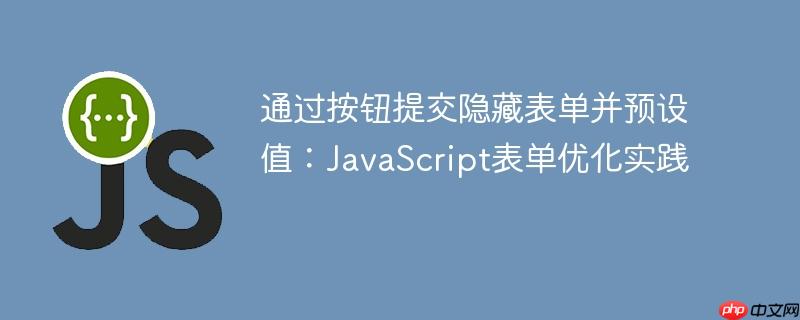
引言:简化用户交互与表单数据提交
在现代web应用中,我们经常需要收集用户确认或特定状态信息,但又不希望用户看到复杂的表单元素。例如,当用户点击一个“确认”按钮时,我们可能需要向后端提交一个固定的“true”值,表示用户已同意某个选项。这种场景下,如何隐藏表单元素并预设其值,同时确保数据能够正确提交,是前端开发中常见的需求。
原始问题分析:可见的选择框与多余选项
最初的实现中,用户需要通过一个包含多个选项的
以下是原始HTML代码片段,展示了一个带有“空白”、“TRUE”和“FALSE”选项的选择框:
repermission_optin:
这里的挑战在于:
- 可见性问题:
- 选项冗余: 存在一个空选项和“FALSE”选项,与“TRUE”应为唯一预设值的目标不符。
解决方案一:简化选择框内容(初步优化)
根据原始问题的答案,第一步优化是移除多余的空选项。这确保了“TRUE”或“FALSE”是仅有的有效选择,但选择框本身仍然可见。
立即学习“Java免费学习笔记(深入)”;
这种方法虽然移除了空选项,但并未真正解决“隐藏选择框”和“预设TRUE为唯一选项”的核心需求。用户仍然能看到并可能误操作这个选择框。
解决方案二:彻底隐藏并预设值(推荐方法)
当用户无需进行选择,且所需提交的值是固定不变时,使用是实现“隐藏并预设值”的最佳实践。这种方式不仅完全隐藏了字段,还确保了值的准确性。
实现步骤:
- 替换元素: 将原有的
- 设置名称: 保持name属性与原
- 设置值: 将value属性设置为我们希望预设并提交的值(例如1,代表“TRUE”)。
代码示例:
通过这种方式,inp_7449字段的值将始终为1(“TRUE”),并且对用户完全不可见。当表单提交时,这个隐藏字段的值会与其他表单数据一同发送到服务器。
JavaScript表单提交逻辑
原有的JavaScript提交逻辑可以与修改后的表单结构无缝协作。当用户点击按钮时,onclick="javascript:SubmitIt()"会触发SubmitIt()函数。
function SubmitIt(){
// CheckInputs() 函数可以用于验证其他可见的表单输入
if(CheckInputs() == true){
// 如果定义了 onbeforesubmit 函数,则在提交前执行
if(window.onbeforesubmit)
onbeforesubmit();
// 提交名为 ProfileForm 的表单
document.ProfileForm.submit();
}
}
// 其他辅助函数,如 CheckInputs(),FieldWithName() 等,在此不做修改
function onbeforesubmit() {
return true; // 示例:在提交前执行的逻辑
}
function CheckInputs() {
var check_ok = true;
// ... 其他验证逻辑 ...
return check_ok;
}SubmitIt()函数会找到名为ProfileForm的表单并执行其提交操作。此时,inp_7449这个隐藏字段的值1将作为表单数据的一部分被提交。
完整示例与整合
下面是一个整合了隐藏字段和提交按钮的完整HTML表单示例:
通过按钮提交隐藏表单
注意事项
- 后端兼容性: 在部署此更改之前,务必与后端开发人员确认,后端服务是否能够正确处理从提交的inp_7449字段。大多数情况下,后端只关心name和value,而不在意是
- 数据安全性: input type="hidden"字段虽然在视觉上隐藏,但其值仍然可以通过浏览器开发者工具查看和修改。因此,不应将此类型字段用于传输敏感或需要严格用户验证的数据。所有关键数据都应在服务器端进行再次验证。
- 可访问性: 隐藏输入框通常对屏幕阅读器是可访问的,这有助于确保辅助技术用户也能理解表单的意图。
- 替代方案(如果必须使用 如果后端系统严格要求必须使用
总结
通过将可见的选择框替换为元素,并结合现有的JavaScript提交逻辑,我们能够有效地实现通过一个按钮提交表单,同时预设并隐藏特定字段的需求。这种方法不仅极大地简化了用户界面,提升了用户体验,也使得前端代码更加简洁和符合语义。在实施过程中,请务必考虑后端兼容性和数据安全性,以确保应用的健壮性和可靠性。






























