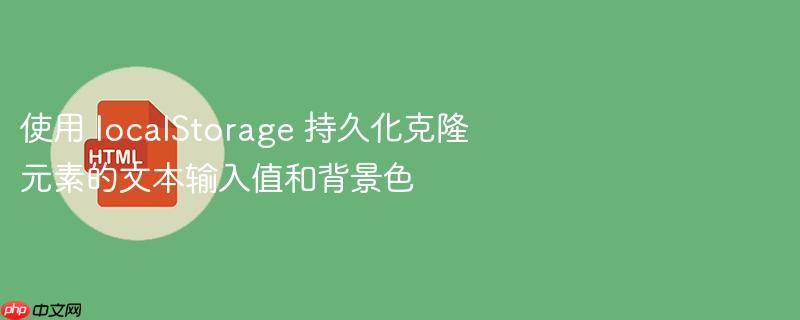
本文档旨在解决在使用 JavaScript 克隆元素后,如何使用 localStorage 持久化克隆元素的文本输入值和背景色。我们将提供详细的代码示例和步骤,帮助你理解如何为克隆元素动态生成唯一 ID,并利用这些 ID 将数据存储在 localStorage 中,从而在页面刷新后保持数据的完整性。
动态生成克隆元素的 ID
在使用 localStorage 存储数据时,每个元素都需要一个唯一的标识符。对于克隆元素,我们需要在克隆时动态生成这些 ID。以下代码展示了如何使用 jQuery 克隆元素并为其分配唯一的 ID:
for (var x = 1; x < 96; x++) {
$(".beach_wrapper").append($(".sunbed").first().clone().attr("id", "clon_" + x));
$("#clon_1,#clon_2").attr('style', 'background:orange;');
$("#clon_10,#clon_11,#clon_22,#clon_23,#clon_34,#clon_35,#clon_46,#clon_47,#clon_58,#clon_59,#clon_70,#clon_71").attr('style', 'background:honeydew;');
}这段代码循环克隆 .sunbed 元素,并使用 clon_ 加上循环计数器 x 作为每个克隆元素的 ID。
存储文本输入值到 localStorage
接下来,我们需要监听文本输入框的 keyup 事件,并在每次输入时将文本值存储到 localStorage 中。存储时,使用元素的 ID 作为键:
$("input.sunbed").keyup(function() {
var text = $(this).val();
var inpId = $(this).attr('id');
localStorage.setItem(inpId, text);
});这段代码选中所有 input.sunbed 元素,监听 keyup 事件。当输入框的值发生变化时,获取输入框的 ID 和值,并使用 localStorage.setItem() 将其存储起来。
从 localStorage 加载文本输入值
当页面加载时,我们需要从 localStorage 中检索之前存储的文本输入值,并将它们设置回对应的输入框。以下代码展示了如何实现这一点:
function getValue() {
$("input.sunbed").each(function(index) {
var inpID = $(this).attr('id');
$(this).val(localStorage.getItem(inpID));
});
}
document.addEventListener("DOMContentLoaded", function() {
getValue(); // 在 DOMContentLoaded 事件后立即调用 getValue
});这段代码首先定义了一个 getValue 函数,该函数遍历所有 input.sunbed 元素,获取每个元素的 ID,然后使用 localStorage.getItem() 从 localStorage 中检索对应的值,并将其设置为输入框的值。最后,在 DOMContentLoaded 事件触发后,立即调用 getValue 函数,确保在页面加载完成后立即恢复文本输入值。
持久化背景颜色
除了文本输入值,我们还需要持久化克隆元素的背景颜色。这可以通过类似的方式实现,但需要监听不同的事件(例如,双击事件)来改变背景颜色,并将背景颜色值存储到 localStorage 中。
$('.toggle').dblclick(function () {
let step = $(this).data('actual-step') || 1;
$(this).addClass('step'+ step);
$(this).data('actual-step', step + 1 );
// 获取当前背景颜色
let backgroundColor = $(this).css('background-color');
let elementId = $(this).attr('id');
// 存储背景颜色到 localStorage
localStorage.setItem(elementId + '_bgColor', backgroundColor);
});
// 在 getValue 函数中恢复背景颜色
function getValue() {
$("input.sunbed").each(function(index) {
var inpID = $(this).attr('id');
$(this).val(localStorage.getItem(inpID));
// 恢复背景颜色
let bgColor = localStorage.getItem(inpID + '_bgColor');
if (bgColor) {
$(this).css('background-color', bgColor);
}
});
}这段代码监听双击事件,改变元素的 class,从而改变背景颜色。同时,获取当前背景颜色,并将其存储到 localStorage 中,键名为元素的 ID 加上 _bgColor 后缀。在 getValue 函数中,我们不仅恢复文本输入值,还检查 localStorage 中是否存在对应的背景颜色值,如果存在,则将其应用到元素上。
完整代码示例
以下是一个完整的示例,展示了如何动态生成克隆元素的 ID,存储和加载文本输入值,以及持久化背景颜色:
Sunbed App
注意事项:
- 确保在克隆元素后立即为其分配唯一的 ID,否则可能会导致数据存储和加载错误。
- 使用 localStorage 存储大量数据可能会影响性能。考虑使用其他存储方案(例如 IndexedDB)来存储大量数据。
- localStorage 存储的数据是字符串类型。如果需要存储其他类型的数据,需要先将其转换为字符串,然后在加载时将其转换回原始类型。
- 代码中的CSS样式可以根据实际需求进行修改,以达到最佳的视觉效果。
- 在实际应用中,错误处理是至关重要的。例如,检查 localStorage 是否可用,以及处理可能出现的异常情况。
总结
通过本文档,你学习了如何使用 localStorage 持久化克隆元素的文本输入值和背景颜色。关键步骤包括动态生成克隆元素的 ID,监听文本输入框的 keyup 事件,以及在页面加载时从 localStorage 中恢复数据。通过这些技术,你可以构建更具交互性和持久性的 Web 应用程序。






























