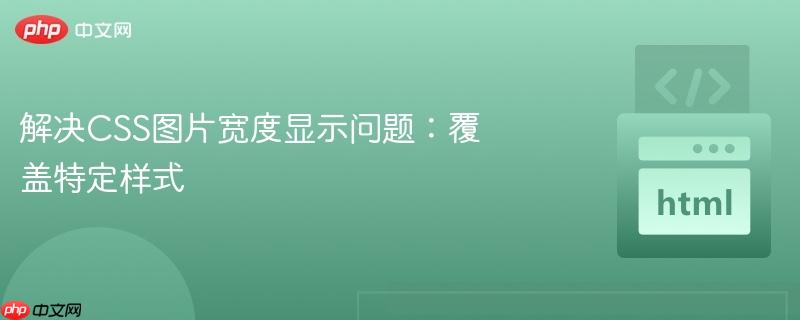
本文旨在解决CSS布局中,特定图片的宽度或高度被其他样式覆盖的问题。通过优先级调整,确保目标图片的尺寸能够正确显示。本文将提供具体的代码示例和解决方案,帮助开发者更好地控制页面元素的样式。
理解CSS样式覆盖
在CSS中,样式会按照一定的规则进行层叠,决定最终元素的显示效果。当多个样式规则应用于同一个元素时,浏览器会根据选择器的优先级、声明的顺序和来源等因素来决定哪个样式生效。
样式优先级
CSS样式的优先级从高到低依次为:
- !important 声明
- 内联样式(HTML 元素上的 style 属性)
- ID 选择器 (#id)
- 类选择器 (.class)、属性选择器 ([attribute])、伪类选择器 (:hover)
- 标签选择器 (h1)、伪元素选择器 (::before)
- 通配符选择器 (*)
- 继承的样式
当优先级相同时,后声明的样式会覆盖先声明的样式。
立即学习“前端免费学习笔记(深入)”;
问题分析
在提供的代码中,.gift-img 类定义了图片的高度为 400px,而 #gift-img-cheers ID 选择器定义了图片的高度为 200px。由于 ID 选择器比类选择器优先级更高,因此 #gift-img-cheers 的样式会覆盖 .gift-img 中定义的高度。
解决方案
要解决这个问题,有几种方法:
1. 使用 !important 声明
!important 可以提升样式的优先级,使其覆盖其他样式。在 .gift-img 类中添加 !important 可以确保图片的高度始终为 400px。
.gift-img {
margin: 20px auto;
max-width: 400px;
height: 400px !important; /* 添加 !important */
border: 6px solid white;
border-radius: 10px;
background-image: url("9k=(1).jpg");
background-size: cover;
}注意事项: 滥用 !important 会使样式难以维护,应谨慎使用。
2. 提高选择器优先级
可以通过增加选择器的 specificity 来提高优先级。例如,可以将 #gift-img-cheers 的选择器改为 .gift-section #gift-img-cheers,这样会增加选择器的权重。
.gift-section #gift-img-cheers {
height: 200px; /* 这里可以修改为 auto 如果需要自适应 */
}3. 调整声明顺序
如果 #gift-img-cheers 的样式声明在 .gift-img 之后,那么 #gift-img-cheers 的样式会覆盖 .gift-img 的样式。可以通过调整 CSS 文件中样式的声明顺序来解决这个问题。
4. 使用更具体的选择器
如果只想针对特定的 .gift-img 元素应用 400px 的高度,可以使用更具体的选择器,例如:
.gift-section:nth-child(1) .gift-img { /* 假设是第一个 gift-section */
height: 400px;
}代码示例
以下是修改后的 CSS 代码,使用了 !important 声明:
body {
text-align: center;
font-family: 'Happy Monkey', cursive;
background: #a2d2ff;
color: #ffffff;
}
h1, h2, h3, h4, p {
text-shadow: 0 0 1px black;
}
#bff-img {
width: 150px;
border-radius: 50%;
border: 6px solid #EFB0C9;
margin-bottom: 10px;
}
#bday-age {
background: #EFB0C9;
padding: 5px 10px;
border-radius: 5px;
margin: 5px 0 10px 0;
}
#bday-date {
margin: 0;
background: #EFB0C9;
padding: 5px 10px;
border-radius: 5px;
}
#header {
display: flex;
flex-direction: column;
align-items: center;
}
.gift-section {
margin-top: 50px;
}
.gift-title {
margin-bottom: 10px;
}
.gift-hint {
margin-top: 0;
}
#gift-img-cheers {
height: 200px;
}
.gift-img {
margin: 20px auto;
max-width: 400px;
height: 400px !important; /* 添加 !important */
border: 6px solid white;
border-radius: 10px;
background-image: url("9k=(1).jpg");
background-size: cover;
}
#gift-img-happy:hover {
background-image: url("https://encrypted-tbn0.gstatic.com/images?q=tbn:ANd9GcQTMuMQnX7isJCCrCZbeh_JBp-ACk2KvmB1H7NBLp0V_Ty2988B&s");
}
#gift-img-hot:hover {
background-image: url("9k=.jpg");
}
#gift-img-cheers:hover {
background-image: url("birthday-beerthday.gif");
height: 400px;
width: 400px;
}总结
解决 CSS 样式覆盖问题需要理解 CSS 样式的优先级规则。通过使用 !important 声明、提高选择器优先级、调整声明顺序或使用更具体的选择器,可以有效地控制元素的样式,确保页面元素的显示效果符合预期。在实际开发中,应根据具体情况选择最合适的解决方案。






























