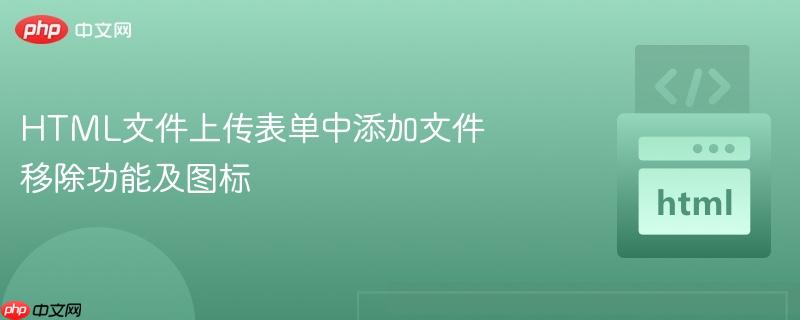
概述
在web应用中,文件上传是常见功能。然而,标准html的元素在用户选择文件后,并不直接提供“移除”或“清空”当前选择文件的功能。这可能导致用户体验不佳,例如当用户不小心选择了错误的文件,或希望在提交前重新选择时,无法直接操作。本教程将指导您如何通过结合bootstrap 5的ui组件和javascript,为文件上传表单添加一个直观的移除图标,并实现清空文件选择的功能。
实现步骤
1. 引入必要的库
为了实现美观的UI和图标,我们将使用Bootstrap 5及其图标库。请确保在您的HTML文件的
部分引入以下CSS链接:如果您需要Bootstrap的JavaScript组件(例如模态框、下拉菜单等),也请在
结束标签前引入:2. 构建HTML结构
我们将使用Bootstrap 5的input-group组件来将文件输入框和移除按钮组合在一起。同时,为了更好地展示文件选择状态,我们还会添加一个文本元素来显示当前选中的文件名。
文件上传与移除示例
代码解释:
立即学习“前端免费学习笔记(深入)”;
- input-group:Bootstrap组件,用于将表单控件和按钮等元素组合成一个整体。
- input type="file":标准的文件上传输入框。
- button class="btn btn-outline-secondary" type="button":一个普通的按钮,type="button"防止它意外触发表单提交。
- :Bootstrap Icons提供的垃圾桶图标,用于表示“移除”操作。
- fileNameDisplay:一个div元素,用于通过JavaScript动态显示当前选中的文件名,增强用户体验。
3. 添加JavaScript逻辑
核心的移除功能将通过JavaScript实现。我们需要监听文件输入框的change事件来更新文件名显示,并监听移除按钮的click事件来清空文件输入框。
代码解释:
立即学习“前端免费学习笔记(深入)”;
- DOMContentLoaded:确保DOM完全加载后再执行JavaScript代码。
- fileInput.addEventListener('change', ...):当用户通过文件选择对话框选择或取消选择文件时触发。我们检查this.files.length来判断是否有文件被选中,并相应地更新fileNameDisplay的文本。
- clearFileButton.addEventListener('click', ...):当用户点击移除图标按钮时触发。
- fileInput.value = '';:这是实现文件移除功能的核心。通过将文件输入框的value属性设置为空字符串,可以清除当前选中的文件,用户界面上将显示“未选择文件”或浏览器的默认提示。
完整示例代码
将上述所有代码片段组合在一起,即可得到一个完整的工作示例:
文件上传移除功能教程
文件上传与移除示例
注意事项与总结
- 用户体验: 提供清晰的视觉反馈(如显示文件名和移除图标)对于提升用户体验至关重要。
- 兼容性: fileInput.value = ''; 这种方式在大多数现代浏览器中都能有效清空文件选择的视觉显示。然而,在某些极端情况下或旧版浏览器中,可能需要更复杂的JavaScript技巧(例如克隆并替换文件输入框)来确保彻底清空内部的FileList对象。对于本教程中“移除UI上的已选择文件”的需求,当前方法已足够。
- 服务器端处理: 本教程仅涉及客户端UI层面的文件移除。如果文件在用户选择后已经上传到服务器(例如通过AJAX),那么移除操作还需要额外的服务器端逻辑来删除已上传的文件。
- 自定义样式: 如果不使用Bootstrap,您也可以通过自定义CSS来设计文件输入框和移除按钮的样式,并使用其他图标库(如Font Awesome)来代替Bootstrap Icons。
通过遵循本教程,您可以轻松地为HTML文件上传表单添加一个实用的文件移除功能,显著改善用户的交互体验。































