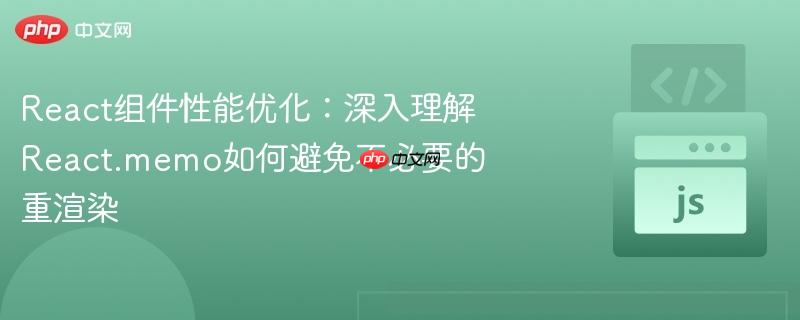
1. 理解React中的重渲染机制与性能挑战
在react应用中,当组件的state或props发生变化时,react会触发该组件及其所有子组件的重新渲染。这种机制确保了ui与数据的一致性,但如果子组件的ui或数据实际上并未发生改变,而仅仅因为父组件的状态更新而被迫重渲染,就会造成不必要的性能开销。尤其是在列表渲染或包含大量交互元素的复杂界面中,这种冗余渲染可能导致明显的卡顿和不流畅的用户体验。
考虑以下一个简化的React Native场景:一个页面展示多个可点击的文本片段,点击任何一个文本都会弹出一个模态框。
import React, { useState } from 'react';
import { Text, StyleSheet, View } from 'react-native'; // 假设在React Native环境
export default function Main() {
const [wordModalVisible, setWordModalVisible] = useState(false);
// 所有MyText组件都使用同一个handleTextPress函数
const handleTextPress = () => {
setWordModalVisible(true); // 改变Main组件的状态
};
interface TextProps {
onPress: () => void;
children: React.ReactNode;
}
const MyText: React.FC = ({ onPress, children }) => {
// 假设这里有更复杂的渲染逻辑,或者只是一个简单的Text组件
console.log(`MyText component "${children}" rendered`); // 用于观察渲染
return {children} ;
};
return (
Text 1
Text 2
Text 3
Text 4
Text 5
{wordModalVisible && (
模态框已显示
{/* 这里可以添加关闭按钮等 */}
)}
);
}
const styles = StyleSheet.create({
container: {
flex: 1,
justifyContent: 'center',
alignItems: 'center',
padding: 20,
},
contentText: {
fontSize: 20,
textAlign: 'center',
},
clickableText: {
color: 'blue',
textDecorationLine: 'underline',
marginHorizontal: 5,
},
modalOverlay: {
position: 'absolute',
top: 0,
left: 0,
right: 0,
bottom: 0,
backgroundColor: 'rgba(0,0,0,0.5)',
justifyContent: 'center',
alignItems: 'center',
},
modalText: {
color: 'white',
fontSize: 24,
},
}); 在这个例子中,当点击任何一个MyText组件时,handleTextPress会被调用,进而执行setWordModalVisible(true)。这会更新Main组件的wordModalVisible状态,导致Main组件及其所有子组件(包括所有的MyText实例)重新渲染。即使MyText组件的children(如"Text 1")和onPress函数引用都没有改变,它们仍然会执行渲染逻辑,这在console.log中可以清晰地观察到。
2. React.memo的工作原理与应用
为了解决上述不必要的重渲染问题,React提供了一个高阶组件(Higher-Order Component, HOC)——React.memo。React.memo可以包裹一个函数组件,并对其props进行浅比较。如果props在前后两次渲染之间没有发生变化,React.memo会阻止该组件的重新渲染,直接复用上一次的渲染结果。
其基本语法如下:
const MyComponent = React.memo(function MyComponent(props) {
/* 使用 props 渲染 */
});或者使用箭头函数:
const MyComponent = React.memo((props) => {
/* 使用 props 渲染 */
});关键点:
- 浅比较(Shallow Comparison):React.memo默认对props进行浅比较。这意味着它会检查props中的原始值(字符串、数字、布尔值)是否相等,以及对象或函数引用是否相等。如果props包含复杂的数据结构(如新的数组或对象),即使其内部内容相同,React.memo也可能因为引用不同而判断为“已改变”,从而触发重渲染。
- 仅适用于函数组件:React.memo只适用于函数组件。对于类组件,可以使用PureComponent。
3. 优化方案与示例代码
为了优化上述MyText组件的重渲染问题,我们可以使用React.memo来包裹MyText组件。
import React, { useState } from 'react';
import { Text, StyleSheet, View } from 'react-native';
export default function Main() {
const [wordModalVisible, setWordModalVisible] = useState(false);
const handleTextPress = () => {
setWordModalVisible(true);
};
interface TextProps {
onPress: () => void;
children: React.ReactNode;
}
// 使用 React.memo 包裹 MyText 组件
const MyText: React.FC = React.memo(({ onPress, children }) => {
console.log(`MyText component "${children}" rendered`); // 用于观察渲染
return {children} ;
});
return (
Text 1
Text 2
Text 3
Text 4
Text 5
{wordModalVisible && (
模态框已显示
{/* 这里可以添加关闭按钮等 */}
)}
);
}
const styles = StyleSheet.create({
container: {
flex: 1,
justifyContent: 'center',
alignItems: 'center',
padding: 20,
},
contentText: {
fontSize: 20,
textAlign: 'center',
},
clickableText: {
color: 'blue',
textDecorationLine: 'underline',
marginHorizontal: 5,
},
modalOverlay: {
position: 'absolute',
top: 0,
left: 0,
right: 0,
bottom: 0,
backgroundColor: 'rgba(0,0,0,0.5)',
justifyContent: 'center',
alignItems: 'center',
},
modalText: {
color: 'white',
fontSize: 24,
},
}); 优化后的行为分析:
- 首次渲染时,所有的MyText组件都会正常渲染。
- 当点击任意一个MyText组件,setWordModalVisible(true)被调用,Main组件会重新渲染。
- Main组件重新渲染时,会尝试渲染其子组件。由于MyText现在被React.memo包裹,React会对其props进行浅比较。
- 对于每个MyText实例:
- onPress prop:handleTextPress函数在Main组件的整个生命周期中引用是稳定的,它不会在每次Main重渲染时都重新创建(除非handleTextPress依赖于Main组件的state或props,并且这些依赖项发生了变化,但在这个例子中没有)。
- children prop:这些是静态字符串("Text 1", "Text 2"等),它们的引用和值始终保持不变。
- 由于MyText组件的onPress和children这两个props都没有发生变化,React.memo会阻止MyText组件内部的渲染逻辑执行。因此,console.log将不会再次输出,表明这些子组件没有进行不必要的重渲染。只有Main组件和模态框相关的UI会根据wordModalVisible状态的变化而更新。
4. React.memo的使用注意事项
虽然React.memo是强大的性能优化工具,但并非万能,也并非所有组件都适合使用。合理运用是关键。
-
并非所有组件都需要Memoization:
- 对于渲染成本很低、不包含复杂计算或大量子组件的组件,使用React.memo的开销可能大于其带来的收益。React.memo本身也需要进行props比较,这会引入微小的额外开销。
- 如果组件的props几乎每次都会改变,那么React.memo将毫无作用,因为它每次都会判断为props已改变并重渲染。
-
处理复杂props(对象和函数):
- React.memo进行的是浅比较。如果一个组件接收一个对象或数组作为prop,即使其内部数据没有变化,但如果每次父组件渲染时都创建了一个新的对象或数组实例,React.memo会认为props已改变。
- 对于函数props,如果父组件在每次渲染时都重新定义了该函数,那么React.memo也会认为props已改变。
-
解决方案:结合useCallback和useMemo Hook。
- useCallback用于 memoize 函数,确保函数引用在多次渲染之间保持稳定。
const memoizedCallback = useCallback( () => { // do something }, [dependency1, dependency2], // 只有当这些依赖项改变时,函数才会重新创建 ); - useMemo用于 memoize 复杂计算的结果或对象,确保对象引用在多次渲染之间保持稳定。
const memoizedValue = useMemo( () => computeExpensiveValue(a, b), [a, b], // 只有当这些依赖项改变时,值才会重新计算 );
- useCallback用于 memoize 函数,确保函数引用在多次渲染之间保持稳定。
- 在我们的MyText示例中,handleTextPress函数由于不依赖Main组件的state或props,其引用在Main组件的生命周期中是稳定的,因此不需要useCallback。但如果handleTextPress需要访问Main组件的某个动态值,就应该使用useCallback来确保其引用稳定性。
-
自定义比较函数: React.memo可以接受第二个参数,一个自定义的比较函数。如果这个函数返回true,则表示props相等,组件不会重渲染;如果返回false,则表示props不同,组件会重渲染。这对于需要深度比较或特定比较逻辑的场景非常有用。
const MyComponent = React.memo((props) => { /* ... */ }, (prevProps, nextProps) => { // 返回 true 表示 props 相同,不需要重新渲染 // 返回 false 表示 props 不同,需要重新渲染 return prevProps.value === nextProps.value && prevProps.data.id === nextProps.data.id; }); 调试: 在开发模式下,可以在组件内部添加console.log语句来观察组件何时被渲染。React Developer Tools浏览器扩展也提供了“Highlight updates when components render”功能,可以直观地看到哪些组件在重新渲染。
总结
React.memo是React性能优化工具箱中的一个重要成员,它通过避免不必要的子组件重渲染来提升应用的响应速度和流畅性。理解其工作原理,特别是浅比较机制,并结合useCallback和useMemo等Hook,可以帮助开发者构建更高效、更健壮的React应用。然而,性能优化应始终基于实际的性能瓶颈分析,避免过度优化带来的不必要复杂性。在实践中,建议先构建功能,再针对性地进行性能优化。































