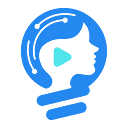引言:理解Pearson相关系数与数据维度要求
在数据分析中,pearson相关系数是一种衡量两个变量之间线性关系强度的常用指标。在python中,scipy.stats.pearsonr函数是计算这一系数的便捷工具。然而,初学者常遇到的一个问题是,当输入数据为二维(例如(n, 1)的列向量)而非一维数组时,该函数会报错。这是因为pearsonr函数通常期望接收两个一维数组作为输入,以便进行逐元素的比较和计算。
例如,直接将形状为(1000, 1)的二维列向量xhand和xpred传入pearsonr时,可能会遇到以下错误:
ValueError: shapes (1000,1) and (1000,1) not aligned: 1 (dim 1) != 1000 (dim 0)
这明确指出输入的二维形状与函数内部期望的计算方式不匹配。因此,在进行相关性计算之前,将这些二维列向量转换为一维数组是至关重要的一步。
NumPy数组的维度转换:从2D列向量到1D向量
对于标准的NumPy数组(np.ndarray),有多种方法可以将其从(N, 1)的二维列向量转换为(N,)的一维数组。最常用的方法包括ravel()、flatten()和reshape(-1)。这些方法都能有效地将多维数组展平为一维数组。
让我们通过一个示例来演示这些方法的应用:
立即学习“Python免费学习笔记(深入)”;
import numpy as np
from scipy import stats
# 为了可复现性,设置随机数种子
rng = np.random.default_rng(483465834568457)
# 创建两个 (1000, 1) 形状的 NumPy 数组作为示例数据
xhand = rng.random(size=(1000, 1))
xpred = rng.random(size=(1000, 1))
print(f"原始 xhand 形状: {xhand.shape}") # 输出: (1000, 1)
print(f"原始 xpred 形状: {xpred.shape}\n") # 输出: (1000, 1)
# 尝试直接计算,会报错
try:
correlation_coefficient, p_value = stats.pearsonr(xhand, xpred)
except ValueError as e:
print(f"直接计算错误: {e}\n")
# 使用 .ravel() 方法进行转换
correlation_coefficient_ravel, p_value_ravel = stats.pearsonr(xhand.ravel(), xpred.ravel())
print(f"使用 .ravel() 转换后的 xhand 形状: {xhand.ravel().shape}")
print(f"Pearson R (ravel): {correlation_coefficient_ravel:.4f}, P-value: {p_value_ravel:.4f}\n")
# 使用 .flatten() 方法进行转换
correlation_coefficient_flatten, p_value_flatten = stats.pearsonr(xhand.flatten(), xpred.flatten())
print(f"使用 .flatten() 转换后的 xhand 形状: {xhand.flatten().shape}")
print(f"Pearson R (flatten): {correlation_coefficient_flatten:.4f}, P-value: {p_value_flatten:.4f}\n")
# 使用 .reshape(-1) 方法进行转换
correlation_coefficient_reshape, p_value_reshape = stats.pearsonr(xhand.reshape(-1), xpred.reshape(-1))
print(f"使用 .reshape(-1) 转换后的 xhand 形状: {xhand.reshape(-1).shape}")
print(f"Pearson R (reshape(-1)): {correlation_coefficient_reshape:.4f}, P-value: {p_value_reshape:.4f}\n")注意事项:
- ravel() 和 reshape(-1) 通常返回视图(如果可能),这意味着它们可能与原始数组共享内存。修改视图可能会影响原始数组。
- flatten() 总是返回一个副本,不与原始数组共享内存。
- 在大多数情况下,对于简单的维度展平,这三种方法的效果是等价的,都可以成功将2D列向量转换为1D向量供pearsonr使用。
处理NumPy矩阵:特殊情况与稳健转换
NumPy中除了np.ndarray之外,还有np.matrix类型。虽然在现代NumPy编程中,np.ndarray是首选,但有时我们可能会遇到np.matrix对象。np.matrix在某些操作上与np.ndarray行为不同,这可能导致在使用ravel()、flatten()或reshape(-1)后,scipy.stats.pearsonr仍然报错。
例如,如果xhand和xpred是np.matrix类型,即使调用reshape(-1),pearsonr也可能抛出另一个错误:
ValueError: x and y must have length at least 2.
这个错误表明,即使数据看起来被展平了,pearsonr函数内部的类型检查或长度验证可能仍然认为输入不符合其对一维数组的预期。
为了稳健地处理这种情况,最佳实践是首先将np.matrix对象显式地转换为np.ndarray,然后再进行维度展平。np.asarray()函数是实现这一转换的理想选择,它会创建一个np.ndarray的视图或副本,确保后续操作基于标准的NumPy数组行为。
import numpy as np
from scipy import stats
rng = np.random.default_rng(483465834568457)
# 创建两个 (1000, 1) 形状的 NumPy 矩阵作为示例数据
xhand_matrix = np.matrix(rng.random(size=(1000, 1)))
xpred_matrix = np.matrix(rng.random(size=(1000, 1)))
print(f"原始 xhand_matrix 类型: {type(xhand_matrix)}") # 输出:
print(f"原始 xhand_matrix 形状: {xhand_matrix.shape}\n") # 输出: (1000, 1)
# 尝试直接对 np.matrix 使用 reshape(-1) 后计算,可能仍会报错
try:
stats.pearsonr(xhand_matrix.reshape(-1), xpred_matrix.reshape(-1))
except ValueError as e:
print(f"对 np.matrix 使用 reshape(-1) 后计算错误: {e}\n")
# 正确的方法:先转换为 np.ndarray,再展平
xhand_array_flat = np.asarray(xhand_matrix).ravel()
xpred_array_flat = np.asarray(xpred_matrix).ravel()
print(f"转换后 xhand_array_flat 类型: {type(xhand_array_flat)}") # 输出:
print(f"转换后 xhand_array_flat 形状: {xhand_array_flat.shape}\n") # 输出: (1000,)
correlation_coefficient_matrix, p_value_matrix = stats.pearsonr(xhand_array_flat, xpred_array_flat)
print(f"Pearson R (np.matrix 转换后): {correlation_coefficient_matrix:.4f}, P-value: {p_value_matrix:.4f}\n") 通过np.asarray(xhand_matrix).ravel()这种组合方式,我们确保了无论是np.ndarray还是np.matrix,最终都能得到一个符合pearsonr函数要求的标准一维NumPy数组。
总结与最佳实践
在Python中使用scipy.stats.pearsonr计算Pearson相关系数时,确保输入数据为一维数组是解决维度错误的关键。
- 检查数据类型和形状: 在将数据传递给pearsonr之前,始终使用.shape属性检查你的NumPy数组或矩阵的形状。如果形状是(N, 1),则需要进行转换。
-
NumPy数组 (np.ndarray) 的处理:
- 推荐使用x.ravel()或x.reshape(-1)来将(N, 1)的NumPy数组展平为(N,)的一维数组。它们通常更高效,因为它们返回视图。
- x.flatten()也可以使用,但它会创建数据的副本。
-
NumPy矩阵 (np.matrix) 的处理:
- 如果你的数据是np.matrix类型,即使使用ravel()或reshape(-1),pearsonr仍可能报错。
- 最稳健的方法是先使用np.asarray(your_matrix)将其转换为np.ndarray,然后再调用.ravel()或.reshape(-1)。例如:np.asarray(xhand_matrix).ravel()。
- 现代NumPy实践: 尽可能避免使用np.matrix,优先使用np.ndarray。np.ndarray在功能和兼容性上更胜一筹,是NumPy库的核心。
遵循这些指南,你将能够有效地处理数据维度问题,并顺利地使用scipy.stats.pearsonr进行准确的Pearson相关系数计算。