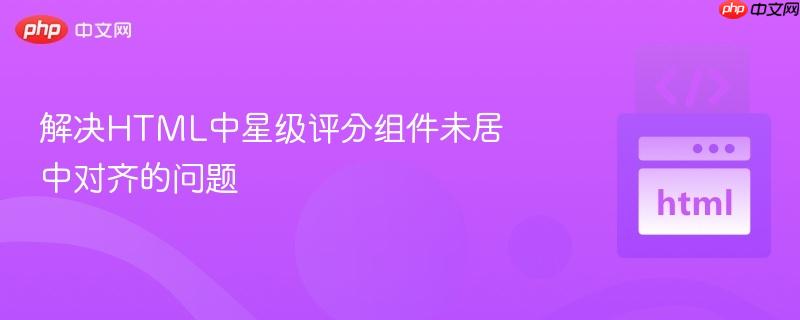
本文旨在解决在使用 HTML、CSS 和 JavaScript 构建在线调查问卷时,星级评分组件未能与其他同类问题组件居中对齐的问题。通过分析 HTML 结构和 CSS 样式,找到导致对齐问题的根本原因,并提供有效的解决方案,确保星级评分组件在页面上正确居中显示,从而提升用户体验。
从提供的代码片段可以看出,星级评分组件与其他问题组件(如多项选择题、简答题、数字评分题)使用了相似的 CSS 样式,理论上应该具有相同的居中效果。然而,星级评分组件却未能如期居中,这很可能与以下几个因素有关:
针对以上可能的原因,可以采取以下解决方案:
1. 移除 <table> 元素
立即学习“前端免费学习笔记(深入)”;
首先,移除包裹星级评分组件的 <table> 元素,直接使用 <div> 元素,使其与其他组件保持一致的 HTML 结构。
<div class="starQuestion">
<form>
<div class="questionName" contenteditable="true">Your Question</div>
<button class="remove-qu" type="button">remove Question</button>
<div class="numbers">
<input class="star star-5" id="star-5" type="radio" name="star" disabled/>
<label class="star star-5" for="star-5"> </label>
<input class="star star-4" id="star-4" type="radio" name="star" disabled/>
<label class="star star-4" for="star-4"> </label>
<input class="star star-3" id="star-3" type="radio" name="star" disabled/>
<label class="star star-3" for="star-3"> </label>
<input class="star star-2" id="star-2" type="radio" name="star" disabled/>
<label class="star star-2" for="star-2"> </label>
<input class="star star-1" id="star-1" type="radio" name="star" disabled/>
<label class="star star-1" for="star-1"> </label>
</div>
</form>
</div>同时,需要更新对应的 JavaScript 代码,将 insertAdjacentHTML 方法中的 HTML 字符串进行修改,移除 <table> 相关的标签。
function newStarQuestion() {
questionnaire.insertAdjacentHTML('beforeend',
`<div class="starQuestion"> <form>
<div class="questionName" contenteditable="true">Your Question</div>
<button class="remove-qu" type="button">remove Question</button>
<div class="numbers">
<input class="star star-5" id="star-5" type="radio" name="star" disabled/>
<label class="star star-5" for="star-5"> </label>
<input class="star star-4" id="star-4" type="radio" name="star" disabled/>
<label class="star star-4" for="star-4"> </label>
<input class="star star-3" id="star-3" type="radio" name="star" disabled/>
<label class="star star-3" for="star-3"> </label>
<input class="star star-2" id="star-2" type="radio" name="star" disabled/>
<label class="star star-2" for="star-2"> </label>
<input class="star star-1" id="star-1" type="radio" name="star" disabled/>
<label class="star star-1" for="star-1"> </label>
</div> </form> </div>`);
let removeQuestions = document.querySelectorAll('.remove-qu');
if (removeQuestions) {
removeQuestions.forEach((item) => {
item.onclick = function () { this.parentNode.remove(); }
})
}
}2. 调整星级图标大小
如果移除 <table> 元素后仍然无法居中,可以尝试调整星级图标的大小,使其总宽度不超过父容器的宽度。可以通过修改 CSS 样式来实现。
.starQuestion .numbers {
/* 调整星级图标的大小,使其总宽度不超过父容器的宽度 */
font-size: 16px; /* 示例:缩小星级图标的字体大小 */
white-space: nowrap; /* 避免星级图标换行 */
display: inline-block; /* 确保容器宽度适应内容 */
}
.starQuestion {
width: fit-content; /* 确保容器宽度适应内容 */
margin: 30px auto 20px auto; /* 使用 auto 实现水平居中 */
}3. 检查 CSS 样式冲突
仔细检查 CSS 样式,查找可能与其他样式产生冲突的样式。例如,某些样式可能会覆盖 text-align: center 属性,导致居中失效。
4. 使用 Flexbox 或 Grid 布局
如果以上方法都无法解决问题,可以考虑使用 Flexbox 或 Grid 布局来实现星级评分组件的居中。
Flexbox 布局示例:
.starQuestion {
display: flex;
justify-content: center; /* 水平居中 */
align-items: center; /* 垂直居中(如果需要) */
}Grid 布局示例:
.starQuestion {
display: grid;
place-items: center; /* 水平垂直居中 */
}通过以上步骤,应该能够解决星级评分组件未能居中对齐的问题,使其与其他组件保持一致的视觉效果,从而提升用户体验。
以上就是解决HTML中星级评分组件未居中对齐的问题的详细内容,更多请关注php中文网其它相关文章!

HTML怎么学习?HTML怎么入门?HTML在哪学?HTML怎么学才快?不用担心,这里为大家提供了HTML速学教程(入门课程),有需要的小伙伴保存下载就能学习啦!

Copyright 2014-2025 https://www.php.cn/ All Rights Reserved | php.cn | 湘ICP备2023035733号