
引言:在 Laravel 中处理动态数组数据
在 web 开发中,我们经常需要在一个数据库字段中存储一组相关的值,例如一个职位的所有申请者 id 列表。laravel 提供了强大的模型类型转换(casts)功能,允许我们将数据库中的字符串(如 json 格式的文本)自动转换为 php 数组,反之亦然。这对于将数组存储在 text 或 json 类型的数据库字段中非常方便。
然而,对于初学者来说,一个常见的挑战是如何向已存储的数组中追加新值,而不是不小心覆盖了整个数组。本文将针对这一问题,提供一个完整的解决方案,并基于 Laravel 8 的实践进行讲解。
1. 模型与迁移设置
首先,确保你的模型和数据库迁移文件已正确配置,以便 Laravel 能够将 applicants 字段识别为数组。
1.1 数据库迁移文件 (create_recruitments_table.php)
由于某些旧版数据库可能不支持 json 类型,使用 text 类型字段来存储序列化的数组内容是一个可行的方案。
// database/migrations/xxxx_xx_xx_create_recruitments_table.php
use Illuminate\Database\Migrations\Migration;
use Illuminate\Database\Schema\Blueprint;
use Illuminate\Support\Facades\Schema;
class CreateRecruitmentsTable extends Migration
{
public function up()
{
Schema::create('recruitments', function (Blueprint $table) {
$table->id();
$table->string('title');
$table->decimal('salary', 10, 2);
$table->date('term_start');
$table->date('term_end');
$table->date('deadline');
$table->longText('details');
$table->string('status');
$table->text('applicants')->nullable(); // 使用 text 类型,并允许为空
$table->timestamps();
});
}
public function down()
{
Schema::dropIfExists('recruitments');
}
}注意事项:
- applicants 字段被定义为 text 类型,并允许 nullable()。这意味着在没有申请者时,该字段可以为空。
- 如果你的数据库支持 json 类型(如 MySQL 5.7+),强烈建议使用 $table->json('applicants')->nullable();,因为 json 类型提供了更好的数据完整性检查和查询优化。
1.2 模型定义 (Recruitment.php)
在 Recruitment 模型中,我们需要使用 $casts 属性来告知 Laravel 框架,applicants 字段应被视为一个数组。
// app/Models/Recruitment.php
namespace App\Models;
use Illuminate\Database\Eloquent\Factories\HasFactory;
use Illuminate\Database\Eloquent\Model;
class Recruitment extends Model
{
use HasFactory;
protected $fillable = [
'title',
'salary',
'term_start',
'term_end',
'deadline',
'details',
'status',
'applicants',
];
protected $casts = [
'applicants' => 'array' // 将 applicants 字段转换为数组类型
];
public function user(){
return $this->belongsTo(User::class); // 假设 Recruitment 属于某个 User
}
}protected $casts = ['applicants' => 'array'] 的作用: 当从数据库中检索 Recruitment 模型的实例时,Laravel 会自动将 applicants 字段的 text 内容(实际存储的是 JSON 字符串)反序列化为 PHP 数组。 当保存 Recruitment 模型的实例时,Laravel 会自动将 PHP 数组序列化为 JSON 字符串,并存储到 applicants 字段的 text 列中。
2. 控制器逻辑:正确追加数组元素
问题的核心在于控制器中如何获取现有数组、追加新值,然后保存更新后的数组,而不是每次都创建一个新数组并覆盖旧数据。
2.1 原始控制器代码分析
用户提供的控制器代码如下:
public function addApplicant($id, Request $reqst){
$job = Recruitment::find($id);
$user[] = $reqst->user_id; // 这里创建了一个新的数组,只包含当前 user_id
$job->applicants = $user; // 将这个新数组赋值给 applicants,覆盖了原有数据
$job->save();
return redirect()->back();
}这段代码的问题在于 $user[] = $reqst->user_id; 这一行。它创建了一个只包含当前 user_id 的新数组,然后将这个新数组赋值给 $job->applicants,从而覆盖了之前所有的申请者数据。
2.2 修正后的控制器代码
正确的做法是:
- 从模型中获取当前的 applicants 数组(Laravel 会自动反序列化)。
- 检查数组是否为空,如果为空则初始化一个空数组。
- 向这个数组中追加新的 user_id。
- 将更新后的数组重新赋值给 $job->applicants。
- 保存模型。
// app/Http/Controllers/RecruitmentController.php
use App\Models\Recruitment;
use Illuminate\Http\Request;
use Illuminate\Support\Facades\Auth; // 引入 Auth Facade
class RecruitmentController extends Controller
{
public function addApplicant($id, Request $reqst)
{
$job = Recruitment::find($id);
if (!$job) {
return redirect()->back()->with('error', '职位不存在。');
}
// 获取当前的申请者数组。如果 applicants 字段为 null,则初始化为空数组。
// 由于模型中设置了 $casts,这里 $job->applicants 会自动是 PHP 数组或 null。
$applicants = $job->applicants ?? [];
// 获取当前用户的 ID
$newUserId = (int) $reqst->user_id; // 确保 ID 为整数类型
// 检查用户是否已经申请过,避免重复添加
if (in_array($newUserId, $applicants)) {
return redirect()->back()->with('info', '您已申请过该职位,请勿重复申请。');
}
// 将新的用户 ID 追加到申请者数组中
$applicants[] = $newUserId;
// 将更新后的数组赋值回模型属性
// Laravel 会在保存时自动将此 PHP 数组序列化为 JSON 字符串
$job->applicants = $applicants;
// 保存模型到数据库
$job->save();
return redirect()->back()->with('success', '申请成功!');
}
}3. Blade 视图(前端表单)
Blade 视图中的表单保持不变,它负责将当前用户的 ID 发送到控制器。
{{-- resources/views/jobs/show.blade.php (示例) --}}
{{ $job->title }}
Created at: {{ $job->created_at }}
Last updated at: {{ $job->updated_at }}
{{-- display job details here --}}
4. 路由配置
确保你的路由指向正确的控制器方法。
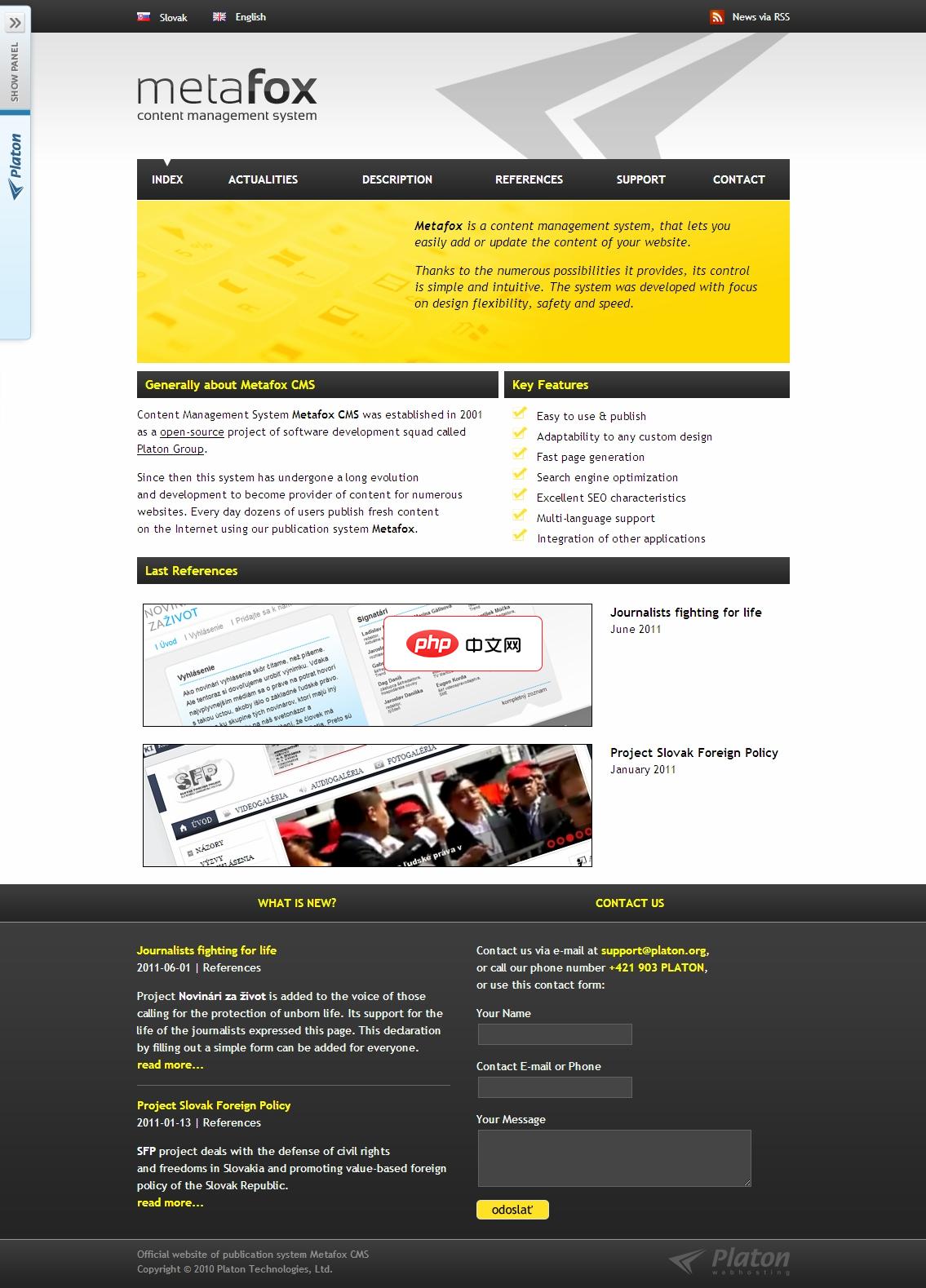
Metafox 是一个企业内容管理系统,使用一个特别的模板系统,你可通过一些特定的设计和代码来轻松创建 Web 网站,内容存储在 SQL 关系数据库,通过 Web 进行管理,简单、快速而且高效。 Metafox 0.9.1 发布,该版本改用一种更棒的 URL 风格,实现了 RSS 源(可包含远端网站内容到 Metafox 段中),重定向老的访问密钥到新的密钥,增加 RotateAntispam 技
// routes/web.php
use App\Http\Controllers\RecruitmentController; // 引入控制器
Route::post('/job/{id}/apply', [RecruitmentController::class, 'addApplicant'])->name('add-applicant');5. 总结与最佳实践
通过上述步骤,你已经成功实现了在 Laravel 中向 text 字段存储的数组追加数据的功能。以下是一些额外的最佳实践和注意事项:
数据验证: 在控制器中,除了检查用户是否已申请外,还应该对传入的 user_id 进行更严格的验证,例如确保它是一个有效的用户 ID。
错误处理与用户反馈: 在控制器中添加 with('success', '...') 或 with('error', '...') 可以配合 Blade 视图中的 session() 辅助函数显示友好的提示信息。
数组元素类型: 确保添加到数组中的数据类型一致。在本例中,我们强制转换为 (int) 类型。
-
性能与可扩展性:
何时使用 array 类型转换: 当数组数据量较小、不经常需要对数组内部元素进行复杂查询(如筛选、排序)时,使用 array 类型转换是方便快捷的。
-
何时考虑多对多关系: 如果申请者数量可能非常大,或者你需要频繁地查询“某个用户申请了哪些职位”或“某个职位有哪些申请者”,并且需要额外的中间表字段(如申请时间、申请状态),那么建立一个多对多关系(使用中间表,例如 job_applicant 表)会是更健壮和可扩展的解决方案。例如:
// Recruitment Model public function applicants() { return $this->belongsToMany(User::class, 'job_applicants', 'recruitment_id', 'user_id')->withTimestamps(); } // User Model public function appliedJobs() { return $this->belongsToMany(Recruitment::class, 'job_applicants', 'user_id', 'recruitment_id')->withTimestamps(); }这种方式虽然初始设置稍复杂,但在数据量大和查询需求复杂时,其性能和灵活性远超在 text 字段中存储序列化数组。
通过理解 Laravel 的模型类型转换机制和正确的控制器逻辑,你可以有效地管理和操作存储在数据库 text 字段中的数组数据。同时,根据项目的实际需求,选择最合适的数据存储和关系管理方案至关重要。





























