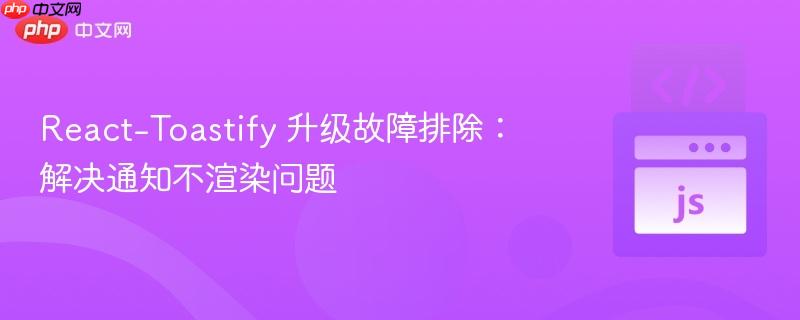
许多开发者在使用 React-Toastify 库时,可能会遇到在升级版本后通知无法正常渲染的问题。例如,从 7.0.3 版本升级到 9.0.3 版本后,尽管代码逻辑看起来正确,通知却不再显示。这通常表明在版本升级过程中,可能存在一些不兼容的变更、内部 bug 或配置上的细微差异。
开发者通常会遵循以下步骤进行升级和集成:
yarn add react-toastify@^9.0.3 # 或者 npm install react-toastify@^9.0.3
尽管严格按照文档进行操作,通知仍可能无法显示,这往往令人困惑。
在从 React-Toastify 7.x 升级到 9.x 的过程中,我们需要关注以下几个关键点:
导入方式的变化: 在旧版本中,有时可能会看到 const ReactToastify = require("react-toastify"); 这样的导入方式,并使用 ReactToastify.ToastContainer。而在新版本中,推荐使用 ES Modules 的导入方式:import { ToastContainer, toast } from "react-toastify";。确保所有相关组件都使用统一且推荐的导入方式。
ToastContainer 的正确集成:React-Toastify 的核心机制是,所有通过 toast() 函数触发的通知,都必须依赖于应用中渲染的 <ToastContainer /> 组件来显示。如果 ToastContainer 未被正确渲染,或者渲染了多个不兼容的实例,通知就无法正常工作。
在提供的示例中,notifications.js 文件中同时存在 ToastNotificationsContainer 和 NotificationContainer 两个容器组件的导出,并且 NotificationContainer 仍然使用了 ReactToastify.ToastContainer。在 App.js 中只导入并使用了 NotificationContainer。这可能导致混淆或不正确的容器实例被使用。
旧版 notifications.js 示例(7.x):
// 使用外部组件 <Notification> 封装 Toast
import { Notification } from '@scuf/common';
import 'react-toastify/dist/ReactToastify.css';
const ReactToastify = require('react-toastify');
export const toastnotify = (params) => {
ReactToastify.toast(
<Notification severity={params.severity} title={params.title}>
{params.message || ""}
</Notification>
)
}
export const NotificationContainer = (props) => {
return(
<ReactToastify.ToastContainer /* 使用 require 方式导入的容器 */
hideProgressBar={true}
autoClose={12000}
// ... 其他配置
/>
)
}新版 notifications.js 示例(9.x 升级后尝试):
// 直接使用 react-toastify 的 toast 函数
import { ToastContainer, toast } from "react-toastify";
import "react-toastify/dist/ReactToastify.css";
const ReactToastify = require("react-toastify"); // 仍然存在 require 导入
export const toastnotify = (params) => { /* ... */ };
export const ToastNotificationsContainer = (props) => {
return (<ToastContainer /* 使用 import 方式导入的容器 */
// ... 配置
/>);
};
export const NotificationContainer = (props) => {
return (<ReactToastify.ToastContainer /* 再次出现 require 方式导入的容器 */
// ... 配置
/>);
};这里的问题在于,新版本的 notifications.js 混用了 import 和 require 两种导入方式,并导出了两个不同的 ToastContainer 组件 (ToastNotificationsContainer 和 NotificationContainer)。如果 App.js 最终渲染的是一个基于旧版 require 方式的 ToastContainer,而 toastnotify 函数调用的是基于新版 import 方式的 toast,两者可能无法正确协同工作。
根据 React-Toastify 社区的反馈,9.0.3 版本确实存在一些已知的渲染问题或兼容性 bug。最直接且有效的解决方案是升级到 9.1.2 或更高的小版本。这些版本通常包含了对早期 9.x 版本中发现的 bug 的修复。
具体操作步骤:
卸载当前版本:
yarn remove react-toastify # 或者 npm uninstall react-toastify
安装稳定版本:
yarn add react-toastify@9.1.2 # 或者 npm install react-toastify@9.1.2
或者,为了获取最新的稳定版本,可以尝试:
yarn add react-toastify@latest # 或者 npm install react-toastify@latest
(请注意,latest 可能指向更高的版本,但 9.1.2 已被验证能解决此特定问题。)
清理项目: 在安装新版本后,建议清理项目的 node_modules 目录并重新安装依赖,以确保没有旧版本的残留:
rm -rf node_modules rm yarn.lock # 如果使用 yarn rm package-lock.json # 如果使用 npm yarn install # 或者 npm install
重启开发服务器: 清理并重新安装依赖后,务必重启开发服务器。
通过升级到 9.1.2 版本,许多开发者报告了通知渲染问题的解决,这表明 9.0.3 版本可能存在一个特定的内部 bug。
为了避免此类问题并保持代码的清晰性,建议采用以下规范的集成方式:
统一导入和封装通知逻辑: 创建一个专门的通知服务文件(例如 src/shared/Notifications/notifications.js),统一处理 React-Toastify 的导入、配置和封装。
// src/shared/Notifications/notifications.js
import React from "react";
import { ToastContainer, toast } from "react-toastify";
import "react-toastify/dist/ReactToastify.css"; // 确保引入样式
/**
* 封装的通知函数
* @param {object} params - 通知参数
* @param {string} params.severity - 通知类型: "success", "critical" (error), "warning", "info" (default)
* @param {string} params.message - 通知内容
* @param {object} [params.options] - 覆盖默认的 toast 配置
*/
export const toastnotify = (params) => {
const commonOptions = {
position: "top-right",
autoClose: 3000,
hideProgressBar: false,
closeOnClick: true,
pauseOnHover: true,
draggable: true,
progress: undefined,
theme: "light", // 可以是 "light", "dark", "colored"
// 其他默认配置...
...params.options, // 允许外部覆盖默认选项
};
switch (params.severity) {
case "success":
toast.success(params.message, commonOptions);
break;
case "critical": // 将 "critical" 映射到 "error" 类型
toast.error(params.message, commonOptions);
break;
case "warning":
toast.warn(params.message, commonOptions);
break;
default: // 默认为 info 类型
toast.info(params.message, commonOptions); // 或直接 toast(params.message, commonOptions);
break;
}
};
/**
* React-Toastify 的容器组件
* 应该在应用的根组件中只渲染一次
*/
export const AppToastContainer = () => {
return (
<ToastContainer
position="top-right"
autoClose={3000}
hideProgressBar={false}
newestOnTop={false}
closeOnClick
rtl={false}
pauseOnFocusLoss
draggable
pauseOnHover
theme="light"
// ... 其他全局配置
/>
);
};在应用根组件中渲染 AppToastContainer: 在 App.js 或其他应用的入口组件中,只渲染一次 AppToastContainer。
// App.js
import React, { Fragment } from "react";
// 假设 AppHeader, AppSidebar, AppFooter 是其他组件
import AppHeader from "./AppHeader";
import AppSidebar from "./AppSidebar";
import AppFooter from "./AppFooter";
import { AppToastContainer } from "./shared/Notifications/notifications"; // 导入我们定义的容器
class App extends React.Component {
render() {
return (
<Fragment>
<AppHeader />
<AppToastContainer /> {/* 在应用根组件中渲染一次 */}
<AppSidebar />
<AppFooter />
</Fragment>
);
}
}
export default App;在需要时调用通知函数: 在任何需要触发通知的组件或函数中,导入并调用 toastnotify 函数。
// 任意需要触发通知的组件或服务文件
import { toastnotify } from "../../shared/Notifications/notifications";
const MyComponent = () => {
const handleFetchLogs = () => {
// 模拟 API 调用失败
toastnotify({ severity: "critical", message: "无法获取日志详情" });
};
const handleSuccessAction = () => {
toastnotify({ severity: "success", message: "操作成功!" });
};
return (
<div>
<button onClick={handleFetchLogs}>获取日志</button>
<button onClick={handleSuccessAction}>完成操作</button>
</div>
);
};
export default MyComponent;通过遵循上述步骤和最佳实践,开发者可以有效地解决 React-Toastify 升级后通知不渲染的问题,并确保通知系统在应用中稳定运行。
以上就是React-Toastify 升级故障排除:解决通知不渲染问题的详细内容,更多请关注php中文网其它相关文章!

每个人都需要一台速度更快、更稳定的 PC。随着时间的推移,垃圾文件、旧注册表数据和不必要的后台进程会占用资源并降低性能。幸运的是,许多工具可以让 Windows 保持平稳运行。

Copyright 2014-2025 https://www.php.cn/ All Rights Reserved | php.cn | 湘ICP备2023035733号