答案:实现JavaScript与后端高效交互需使用Fetch API、封装请求函数、控制异步流程并优化用户体验。具体包括:采用Fetch发送GET/POST请求,统一处理鉴权与错误的apiClient封装,通过加载提示和防抖提升体验,配置代理解决跨域,确保生产环境CORS与Token安全验证。
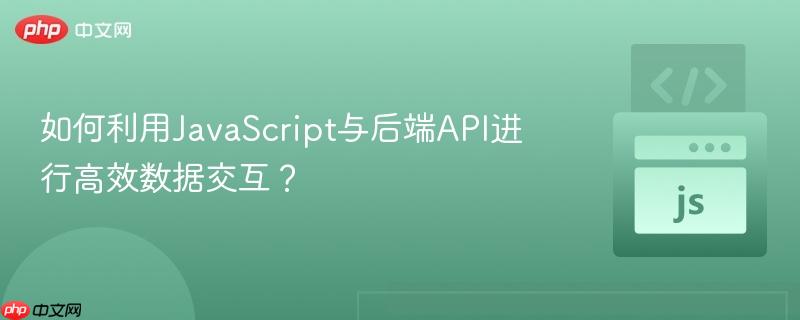
要实现JavaScript与后端API的高效数据交互,关键在于选择合适的通信方式、优化请求流程、处理错误机制以及提升用户体验。以下是几个核心要点。
使用现代Fetch API进行请求
Fetch API是目前最推荐的方式,它基于Promise,语法简洁且原生支持JSON解析。
示例:发送GET请求获取用户数据
fetch('/api/users')
.then(response => {
if (!response.ok) throw new Error('网络错误');
return response.json();
})
.then(data => console.log(data))
.catch(err => console.error('请求失败:', err));
发送POST请求提交数据时,需设置请求头和body:
立即学习“Java免费学习笔记(深入)”;
fetch('/api/users', {
method: 'POST',
headers: {
'Content-Type': 'application/json'
},
body: JSON.stringify({ name: '张三', email: 'zhang@example.com' })
})
.then(res => res.json())
.then(data => console.log('创建成功:', data));
封装请求函数提升复用性
将通用逻辑(如鉴权、错误处理)抽离成统一函数,避免重复代码。
例如创建一个通用的apiClient:
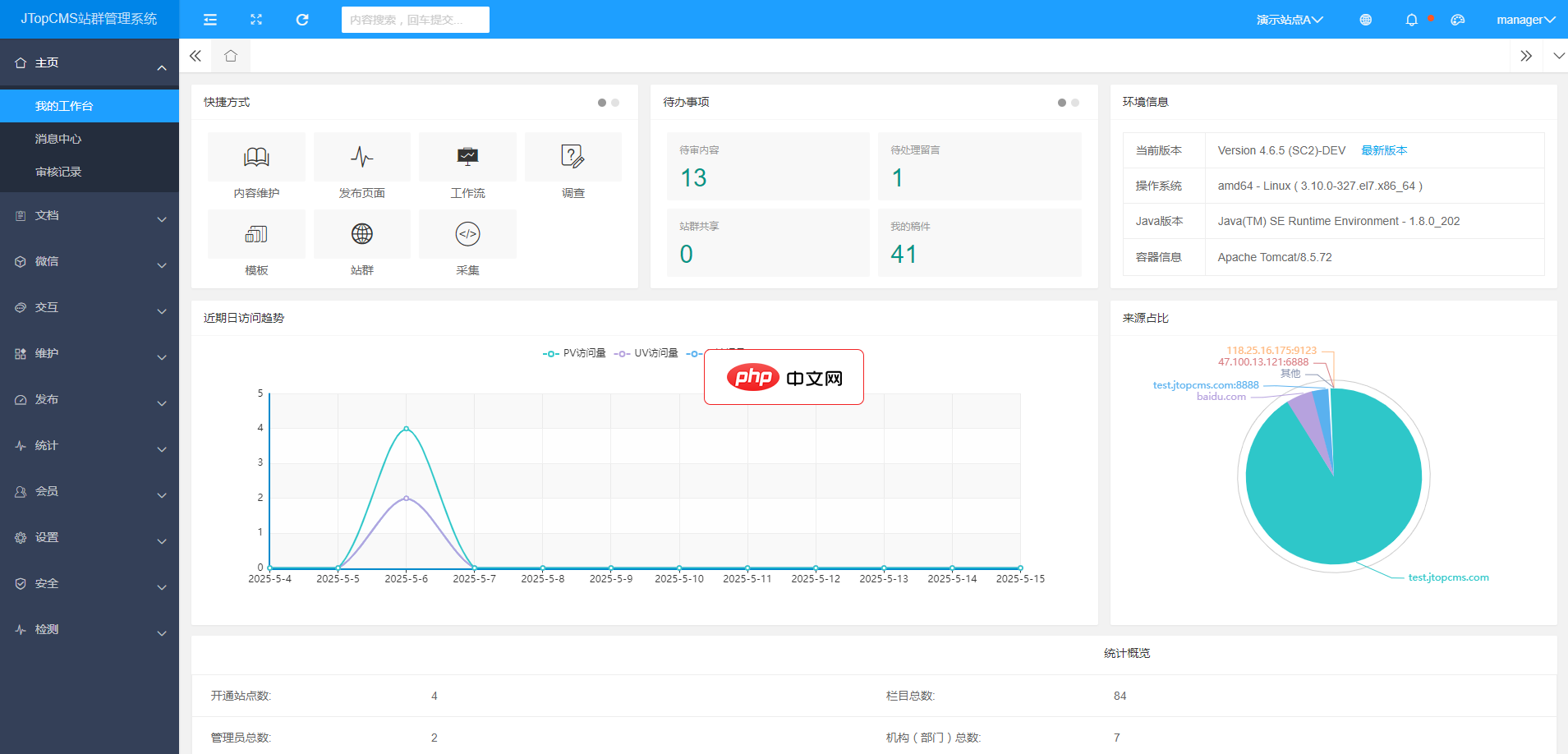
JTopCMS基于JavaEE自主研发,是用于管理站群内容的国产开源软件(CMS),能高效便捷地进行内容采编,审核,模板制作,用户交互以及文件等资源的维护。安全,稳定,易扩展,支持国产中间件及数据库,适合建设政府,教育以及企事业单位的站群系统。 系统特色 1. 基于 JAVA 标准自主研发,支持主流国产信创环境,国产数据库以及国产中间件。安全,稳定,经过多次政务与企事业单位项目长期检验,顺利通过
async function apiClient(url, options = {}) {
const config = {
headers: {
'Content-Type': 'application/json',
'Authorization': `Bearer ${localStorage.getItem('token')}`
},
...options
};
try {
const response = await fetch(url, config);
if (!response.ok) throw new Error(`HTTP ${response.status}`);
return await response.json();
} catch (error) {
console.error('API调用失败:', error);
throw error;
}
}
// 使用方式
apiClient('/api/profile').then(data => renderProfile(data));
合理使用异步控制与加载反馈
避免界面卡顿,通过异步加载和状态提示提升体验。
在请求开始前显示加载中状态,完成后更新UI:
const loading = document.getElementById('loading');
async function loadUserData() {
loading.style.display = 'block';
try {
const data = await apiClient('/api/user');
displayUser(data);
} finally {
loading.style.display = 'none';
}
}
对频繁触发的操作(如搜索输入),使用防抖限制请求频率:
function debounce(func, delay) {
let timer;
return (...args) => {
clearTimeout(timer);
timer = setTimeout(() => func.apply(this, args), delay);
};
}
const search = debounce(async keyword => {
const results = await apiClient(`/api/search?q=${keyword}`);
showResults(results);
}, 300);
处理跨域与认证问题
开发阶段可通过代理解决CORS问题。例如在Vite中配置proxy:
// vite.config.js
export default {
server: {
proxy: {
'/api': 'http://localhost:3000'
}
}
}
生产环境确保后端正确设置CORS响应头,并使用Token进行身份验证,避免敏感信息泄露。
基本上就这些。掌握Fetch、封装请求逻辑、控制异步流程并优化用户体验,就能实现高效稳定的数据交互。不复杂但容易忽略细节。





























