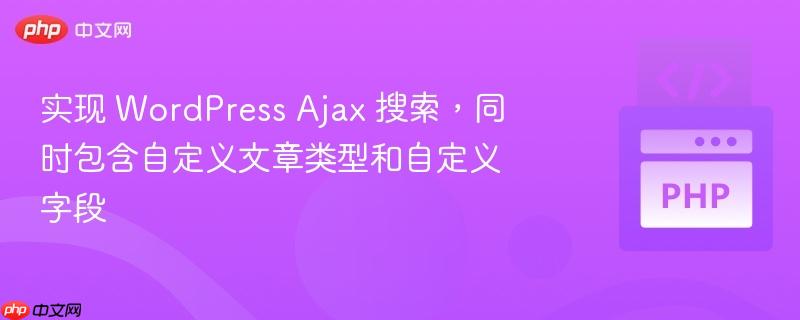
本文将指导你如何在 WordPress 中实现一个 Ajax 搜索功能,该功能不仅能够搜索文章标题和内容,还能同时搜索指定自定义文章类型(如 'accelerate')的自定义字段(如 'inspiration')。我们将通过修改 WP_Query 参数,使其能够同时查询文章内容和自定义字段,并提供完整的代码示例和注意事项。
首先,我们需要一个前端的 Ajax 请求,当用户在搜索框中输入内容时,向 WordPress 后端发送请求。以下是一个使用 jQuery 的示例:
jQuery(document).ready(function($) {
$('#keyword').keyup(function() {
$.ajax({
url: '<?php echo admin_url('admin-ajax.php'); ?>',
type: 'post',
data: {
action: 'data_fetch',
keyword: $('#keyword').val()
},
success: function(data) {
$('#datafetch').html(data);
}
});
});
});代码解释:
接下来,我们需要在 WordPress 后端定义一个函数来处理 Ajax 请求。这个函数将使用 WP_Query 来查询文章和自定义字段。
function data_fetch() {
$keyword = esc_attr($_POST['keyword']); // Sanitize the keyword
$args = array(
'posts_per_page' => -1,
'post_type' => 'accelerate',
's' => $keyword, // Search in post title and content
'meta_query' => array(
'relation' => 'OR',
array(
'key' => 'inspiration',
'value' => $keyword,
'compare' => 'LIKE'
)
)
);
$the_query = new WP_Query( $args );
if( $the_query->have_posts() ) :
while( $the_query->have_posts() ): $the_query->the_post();
?>
<div class="search-result">
<a href="<?php the_permalink(); ?>"><?php the_title(); ?></a>
<p><?php the_excerpt(); ?></p>
</div>
<?php
endwhile;
wp_reset_postdata();
else :
echo '<p>No results found.</p>
<div class="aritcle_card">
<a class="aritcle_card_img" href="/ai/1414">
<img src="https://img.php.cn/upload/ai_manual/001/431/639/68b6d0d57afe0754.png" alt="Blogcast™">
</a>
<div class="aritcle_card_info">
<a href="/ai/1414">Blogcast™</a>
<p>BlogcastTM是一个文本转语音的工具,允许用户创建播客、视频、电子学习课程的音频和音频书籍,而无需录制。</p>
<div class="">
<img src="/static/images/card_xiazai.png" alt="Blogcast™">
<span>63</span>
</div>
</div>
<a href="/ai/1414" class="aritcle_card_btn">
<span>查看详情</span>
<img src="/static/images/cardxiayige-3.png" alt="Blogcast™">
</a>
</div>
';
endif;
die(); // Required for proper AJAX handling
}
add_action( 'wp_ajax_data_fetch', 'data_fetch' );
add_action( 'wp_ajax_nopriv_data_fetch', 'data_fetch' );代码解释:
注意事项:
总结:
通过以上步骤,你就可以实现一个 WordPress Ajax 搜索功能,该功能可以同时搜索文章标题、内容和自定义字段。 请根据你的实际需求修改代码,并注意安全性、性能和代码组织。
以上就是实现 WordPress Ajax 搜索,同时包含自定义文章类型和自定义字段的详细内容,更多请关注php中文网其它相关文章!

每个人都需要一台速度更快、更稳定的 PC。随着时间的推移,垃圾文件、旧注册表数据和不必要的后台进程会占用资源并降低性能。幸运的是,许多工具可以让 Windows 保持平稳运行。

Copyright 2014-2025 https://www.php.cn/ All Rights Reserved | php.cn | 湘ICP备2023035733号