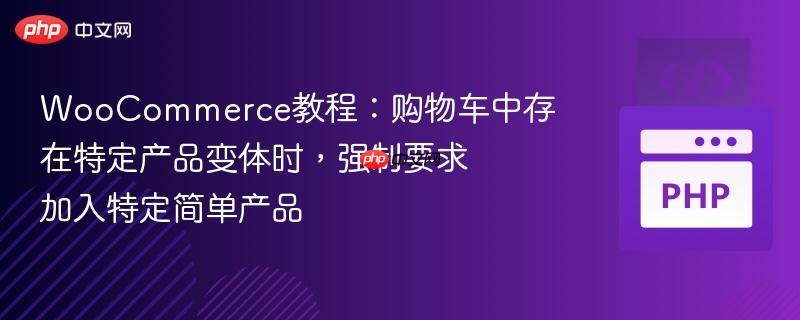
本教程旨在解决在WooCommerce购物车中,当存在特定产品变体时,如何强制要求用户必须同时添加特定的简单产品才能进行结算的问题。我们将通过代码示例演示如何实现这一功能,并在用户未添加所需简单产品时显示提示信息,甚至阻止用户进入结算页面。通过使用woocommerce_check_cart_items钩子和array_diff()函数,我们可以有效地检查购物车中是否缺少必需的简单产品,并采取相应的措施,从而确保订单的完整性和准确性。
在WooCommerce中,有时我们需要实现一种逻辑:当购物车中存在某个特定的产品变体时,必须同时存在某些特定的简单产品。例如,购买某个套餐(产品变体)时,必须购买特定的配件(简单产品)。以下是如何实现这个功能的详细步骤和代码示例。
不同于最初尝试的 woocommerce_before_cart 钩子,woocommerce_check_cart_items 钩子更适合在购物车内容发生变化后进行检查。这个钩子在购物车页面加载时以及更新购物车时都会被触发,因此可以保证检查的及时性。
我们需要编写一个函数来获取购物车中所有产品的ID。这包括简单产品和产品变体。
function get_cart_item_ids() {
// 初始化
$ids = array();
// 检查 WC 购物车是否为空
if ( ! is_null( WC()->cart ) ) {
// 循环遍历购物车内容
foreach ( WC()->cart->get_cart_contents() as $cart_item ) {
// 将产品ID添加到数组
$ids[] = $cart_item['data']->get_id();
}
}
return $ids;
}接下来,我们使用 array_diff() 函数来比较必需的简单产品ID和购物车中的产品ID。array_diff() 函数会返回存在于第一个数组但不存在于第二个数组中的值。如果结果为空,则说明购物车中包含了所有必需的简单产品。
function action_woocommerce_check_cart_items() {
// 获取购物车中的产品ID
$cart_item_ids = get_cart_item_ids();
// 目标产品变体ID
$product_variation_id = 27741;
// 必需的简单产品ID
$simple_product_ids = array( 26924, 26925 );
// 检查购物车中是否存在目标产品变体
if ( in_array( $product_variation_id, $cart_item_ids ) ) {
// 检查购物车中是否缺少必需的简单产品
if ( array_diff( $simple_product_ids, $cart_item_ids ) ) {
// 显示提示信息
wc_print_notice( __( 'Please add required simple products to your cart', 'woocommerce' ), 'notice' );
// 移除结算按钮
remove_action( 'woocommerce_proceed_to_checkout', 'woocommerce_button_proceed_to_checkout', 20 );
}
}
}
add_action( 'woocommerce_check_cart_items' , 'action_woocommerce_check_cart_items', 10, 0 );代码解释:
如果需要对多个产品变体应用相同的逻辑,可以修改代码如下:
function get_cart_item_ids() {
// Initialize
$ids = array();
// WC Cart NOT null
if ( ! is_null( WC()->cart ) ) {
// Loop through cart contents
foreach ( WC()->cart->get_cart_contents() as $cart_item ) {
// Push to array
$ids[] = $cart_item['data']->get_id();
}
}
return $ids;
}
function action_woocommerce_check_cart_items() {
// Get cart item ids
$cart_item_ids = get_cart_item_ids();
// Target product variations
$product_variation_ids = array( 27741, 56 );
// Simple products should match the product variation
$simple_product_ids = array( 26924, 26925 );
// Initialize
$flag = false;
// Loop through
foreach ( $product_variation_ids as $product_variation_id ) {
// Checks if a value exists in an array
if ( in_array( $product_variation_id, $cart_item_ids ) ) {
// Computes the difference of arrays
if ( array_diff( $simple_product_ids, $cart_item_ids ) ) {
$flag = true;
break;
}
}
}
// True
if ( $flag ) {
// Notice
wc_print_notice( __( 'Please add required simple products to your cart', 'woocommerce' ), 'notice' );
// Remove proceed to checkout button
remove_action( 'woocommerce_proceed_to_checkout', 'woocommerce_button_proceed_to_checkout', 20 );
}
}
add_action( 'woocommerce_check_cart_items' , 'action_woocommerce_check_cart_items', 10, 0 );代码解释:
通过使用 woocommerce_check_cart_items 钩子和 array_diff() 函数,我们可以有效地实现购物车中产品变体与简单产品的依赖关系。这有助于确保订单的完整性和准确性,提升用户体验。根据实际需求,可以灵活调整代码中的产品ID和提示信息,以满足不同的业务场景。
以上就是WooCommerce教程:购物车中存在特定产品变体时,强制要求加入特定简单产品的详细内容,更多请关注php中文网其它相关文章!

每个人都需要一台速度更快、更稳定的 PC。随着时间的推移,垃圾文件、旧注册表数据和不必要的后台进程会占用资源并降低性能。幸运的是,许多工具可以让 Windows 保持平稳运行。




Copyright 2014-2025 https://www.php.cn/ All Rights Reserved | php.cn | 湘ICP备2023035733号