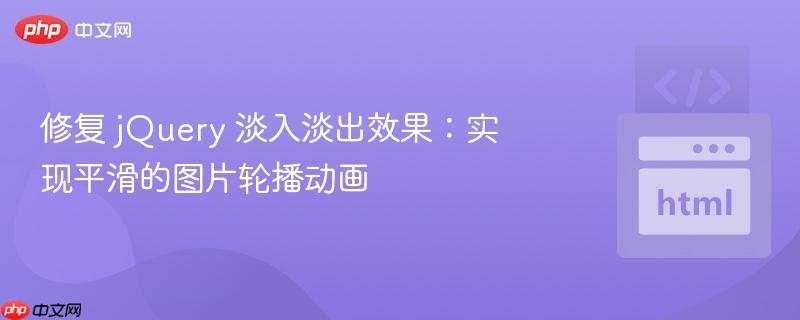
本文旨在解决 jQuery 实现图片轮播时,淡入淡出效果不流畅的问题。通过分析常见错误原因,提供修改后的代码示例,并针对潜在问题提出注意事项,帮助开发者实现平滑、自然的图片切换动画效果。
jQuery 淡入淡出效果失效的原因分析与修复
在使用 jQuery 实现图片轮播的淡入淡出效果时,一个常见的问题是图像切换并非平滑的淡入淡出,而是先直接切换图片,然后再进行淡入淡出动画,导致视觉效果不佳。这通常是由于图片源 (src) 的更新与淡入淡出动画没有同步造成的。
核心问题:
src 属性的更新必须发生在淡入淡出动画的 内部,而不是在动画之外。原始代码中,diashow() 函数在 fadeOut() 动画之前更新 src,导致图片立即切换,然后才开始淡出动画。
解决方案:
将更新 src 属性的代码移动到 fadeOut() 完成后的回调函数中。这样,图片会在淡出动画完成后才更新,然后执行淡入动画,从而实现平滑的过渡效果。
以下是修改后的 JavaScript 代码示例:
var DiashowBilder = new Array("https://images.freeimages.com/images/large-previews/e4e/circulate-abstract-1562332.jpg", "https://images.freeimages.com/images/large-previews/4ea/abstract-building-1226559.jpg", "https://images.freeimages.com/images/large-previews/e4e/circulate-abstract-1562332.jpg", "https://images.freeimages.com/images/large-previews/5ae/summer-holiday-1188633.jpg");
var index = 0;
jQuery.noConflict();
jQuery(document).ready(function() {
jQuery("#animation").click(function() {
nextIMG(1);
})
jQuery("#next").click(function() {
nextIMG(1); // Corrected: Should increment index
})
jQuery("#previous").click(function() {
nextIMG(-1); // Corrected: Should decrement index
})
});
function nextIMG(n) {
diashow(index += n);
// Ensure index stays within bounds
if (index >= DiashowBilder.length) {
index = 0;
} else if (index < 0) {
index = DiashowBilder.length - 1;
}
// document.getElementsByClassName("dot")[index].classList.add("active"); //This needs to be reviewed since the number of dots is hardcoded and the index is not guaranteed to exist.
// document.getElementsByClassName("dot")[index -n].classList.remove("active"); //This needs to be reviewed since the number of dots is hardcoded and the index is not guaranteed to exist.
}
function diashow() {
jQuery("#Vorschaubild").fadeOut(400, function() {
document.getElementById("Vorschaubild").src = DiashowBilder[index];
jQuery("#Vorschaubild").fadeIn(400);
});
}
diashow(); // Initial display
function automatischWeiterschalten() {
nextIMG(1);
}
setInterval(automatischWeiterschalten, 5000);HTML 代码(保持不变):
❮@@##@@❯
关键改进:
- diashow() 函数现在将 src 的更新放在 fadeOut() 的回调函数中。
- nextIMG() function has been simplified to focus only on the index manipulation.
- The next and previous click handlers were corrected to properly call nextIMG(1) and nextIMG(-1) respectively.
- Removed the currentSlide function since it's not fully implemented.
- The active dots logic was commented out since the number of dots is hardcoded and the index is not guaranteed to exist. This section needs to be reviewed and updated to be more dynamic and resilient.
注意事项与优化建议
- 边界情况处理: 确保在 nextIMG() 函数中正确处理索引越界的情况(index = DiashowBilder.length),防止数组访问错误。
- 定时器冲突: 如果手动点击切换图片时,定时器也在运行,可能会导致动画冲突。可以考虑在手动切换时暂停定时器,动画完成后再恢复。
- 代码结构优化: 可以考虑将 nextIMG() 和 diashow() 函数合并,减少代码冗余,提高可读性。
- 性能优化: 对于大型图片轮播,可以考虑使用图片预加载技术,避免在动画过程中出现卡顿。
- 可访问性: 为图片添加 alt 属性,提高网站的可访问性。
- 动态指示器: The active dots logic needs to be reviewed and updated to be more dynamic and resilient. The number of dots should be dynamically generated based on the number of images, and the active class should be added and removed based on the current index.
通过以上修改和注意事项,可以有效地解决 jQuery 淡入淡出效果不流畅的问题,实现平滑、自然的图片轮播动画。






























