使用popen或_popen函数可执行外部命令并获取输出,通过管道读取标准输出,适用于POSIX和Windows系统。
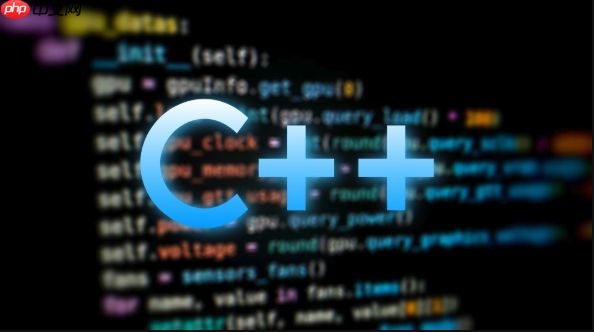
在C++中执行外部命令并获取输出,最常用的方法是结合操作系统的特性使用 popen(POSIX系统如Linux/macOS)或 _popen(Windows)。这些函数允许你启动一个子进程运行命令,并通过文件流读取其标准输出。
在类Unix系统中,popen 函数可以打开一个指向命令的管道。你可以像读取普通文件一样读取命令的输出。
示例代码:#include <iostream>
#include <cstdio>
#include <string>
<p>std::string exec(const char<em> cmd) {
std::string result;
FILE</em> pipe = popen(cmd, "r");
if (!pipe) {
return "ERROR: popen failed!";
}
char buffer[128];
while (fgets(buffer, sizeof(buffer), pipe) != nullptr) {
result += buffer;
}
pclose(pipe);
return result;
}</p><p>int main() {
std::string output = exec("ls -l"); // Linux/macOS 示例
std::cout << output;
return 0;
}</p>说明:
- popen(cmd, "r") 以只读方式运行命令,可读取其 stdout。
- 使用 fgets 分块读取输出,避免缓冲区溢出。
- 最后必须调用 pclose 关闭管道,防止资源泄漏。
Windows 平台需使用 _popen 和 _pclose,其余逻辑一致。
示例(Windows):<pre class="brush:php;toolbar:false;">#include <iostream> #include <cstdio> #include <string> <h1>ifdef _WIN32</h1><pre class="brush:php;toolbar:false;"><code>#define popen _popen #define pclose _pclose
std::string exec(const char cmd) { std::string result; FILE pipe = popen(cmd, "r"); if (!pipe) return "popen failed"; char buffer[128]; while (fgets(buffer, sizeof(buffer), pipe)) { result += buffer; } pclose(pipe); return result; }
int main() { std::string output = exec("dir"); // Windows 命令 std::cout << output; return 0; }
通过宏定义统一接口,可提升代码跨平台兼容性。
立即学习“C++免费学习笔记(深入)”;
- 无法直接获取命令的返回码,需额外处理。
- 不支持交互式命令(如需要输入密码的程序)。
- 命令字符串若包含特殊字符(空格、引号),需正确转义。
- 安全风险:避免将用户输入直接拼接到命令中,以防命令注入。
如需更精细控制(如捕获错误输出、设置环境变量),可使用:
- Linux: fork + exec + pipe
- Windows: CreateProcess + 管道重定向
这类方法复杂度高,适合需要完整进程控制的场景。
基本上就这些。对于大多数简单需求,popen 是最直接有效的选择。跨平台项目建议封装一层抽象,隔离系统差异。
以上就是c++++怎么执行外部命令并获取输出_c++外部命令执行方法的详细内容,更多请关注php中文网其它相关文章!

c++怎么学习?c++怎么入门?c++在哪学?c++怎么学才快?不用担心,这里为大家提供了c++速学教程(入门到精通),有需要的小伙伴保存下载就能学习啦!

Copyright 2014-2025 https://www.php.cn/ All Rights Reserved | php.cn | 湘ICP备2023035733号