Go语言通过高阶函数实现装饰器模式,可在不修改原函数的情况下动态增强功能。例如用WithLogging记录日志、WithTiming测量耗时,二者可组合使用,顺序影响执行流程;在HTTP服务中,LoggingMiddleware和TimingMiddleware可作为中间件嵌套到Handler链中,实现请求日志与性能监控。自Go 1.18支持泛型后,装饰器模式更通用,但现有方法已满足多数场景需求。
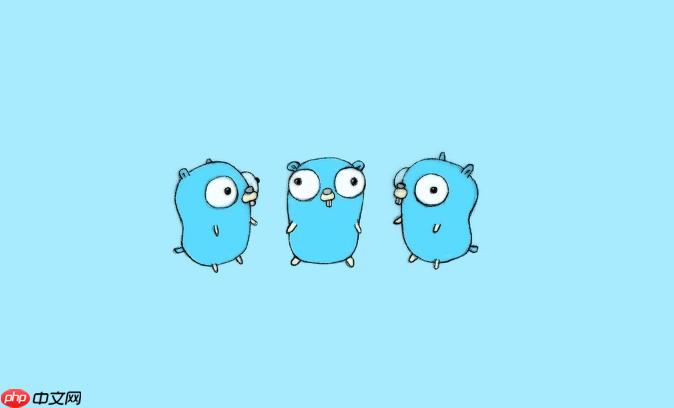
Go语言虽然没有像Python那样的原生装饰器语法,但通过函数式编程和接口设计,可以实现类似Decorator(装饰器)的模式。这种模式允许我们在不修改原始函数或结构的前提下,动态增强其功能。常见应用场景包括日志记录、权限校验、性能监控等。
基本概念:什么是装饰器模式
装饰器模式是一种结构型设计模式,它允许你动态地给对象或函数添加行为,而不会影响其他对象。在Go中,我们通常使用高阶函数来实现这一思想——即函数接收另一个函数作为参数,并返回一个新的函数。
例如,有一个处理请求的函数:func handleRequest(name string) string {
return "Hello, " + name
}
如果我们想在调用前后打印日志,可以通过装饰器包装它。
日志装饰器示例
定义一个装饰器函数,用于记录函数的输入和执行时间:
立即学习“go语言免费学习笔记(深入)”;
func WithLogging(fn func(string) string) func(string) string {
return func(name string) string {
fmt.Printf("Calling function with: %s\n", name)
defer fmt.Println("Function call completed.")
return fn(name)
}
}
使用方式如下:
decorated := WithLogging(handleRequest)
result := decorated("Alice")
fmt.Println(result)
输出为:
Calling function with: Alice Function call completed. Hello, Alice
这样就在不改动原函数逻辑的基础上增强了它的行为。

主要增加论坛整合,在后台内置网银,快钱支付宝等实时在线支付平台 支付宝支付方式改成在收银台统一支付 并且修改了收到已付款定单后台显示定单确认功能[这功能非常强大,自动确认] 并且增加了商城内短信功能,商城店主可以自由与会员之间实时交谈。 改正给ID添加积分后,登陆到前台,在 MEMBER LOGIN 下面的积分仍然显示为0的问题 修改 订单确认 中 投递&包装方法 没有根据前面的选择而改
性能监控装饰器
另一个常见用途是测量函数执行耗时:
func WithTiming(fn func(string) string) func(string) string {
return func(name string) string {
start := time.Now()
result := fn(name)
fmt.Printf("Execution time: %v\n", time.Since(start))
return result
}
}
组合多个装饰器也很容易:
finalHandler := WithLogging(WithTiming(handleRequest))
finalHandler("Bob")
注意装饰顺序会影响输出顺序,外层装饰器先执行。
HTTP处理器中的装饰器应用
在Web服务中,装饰器非常适用于中间件逻辑。比如增强一个http.HandlerFunc:
func LoggingMiddleware(next http.HandlerFunc) http.HandlerFunc {
return func(w http.ResponseWriter, r *http.Request) {
fmt.Printf("[%s] %s\n", r.Method, r.URL.Path)
next(w, r)
}
}
func TimingMiddleware(next http.HandlerFunc) http.HandlerFunc {
return func(w http.ResponseWriter, r *http.Request) {
start := time.Now()
next(w, r)
fmt.Printf("Request to %s took %v\n", r.URL.Path, time.Since(start))
}
}
在路由中使用:
http.HandleFunc("/hello", LoggingMiddleware(TimingMiddleware(func(w http.ResponseWriter, r *http.Request) {
fmt.Fprintln(w, "Hello, World!")
})))
也可以写成更清晰的链式调用形式:
handler := LoggingMiddleware(
TimingMiddleware(
helloHandler,
),
)
基本上就这些。Go的静态类型和无泛型(旧版本)限制了装饰器的通用性,但从1.18开始支持泛型后,可以写出更通用的装饰器框架。不过对于大多数场景,上述模式已经足够灵活且易于理解。 




























