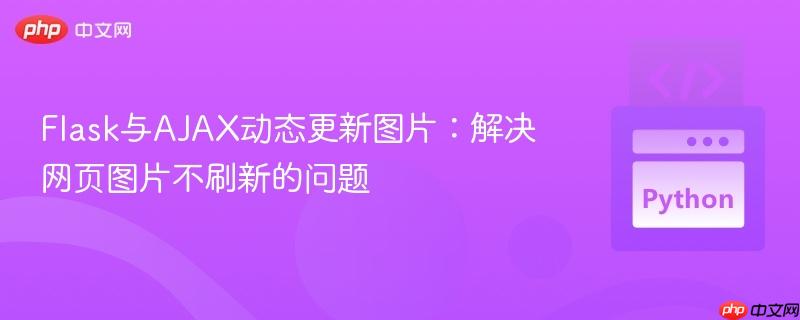
在现代web应用中,动态更新页面内容,尤其是图片,是提升用户体验的关键一环。flask作为轻量级python web框架,结合ajax(asynchronous javascript and xml)技术,可以实现无页面刷新的内容更新。然而,在实践中,开发者可能会遇到ajax请求成功但图片在网页上不更新的问题。本文将深入探讨这一问题的原因,并提供一个专业且可靠的解决方案。
问题分析:为什么AJAX请求成功但图片不更新?
原始代码的目标是通过点击按钮,每隔一段时间从服务器获取一张随机图片并更新到网页上。前端使用jQuery的AJAX方法向Flask后端发送请求,后端接收请求后选择一张新图片。问题出在后端路由update_image的处理方式以及前端对返回数据的预期不符。
后端返回了完整的HTML模板,而非图片URL: 原始的@app.route('/update_image')路由函数返回的是render_template('index.html', current_images = current_images)。这意味着每次AJAX请求都会导致服务器重新渲染整个index.html页面,并将其作为AJAX响应返回给前端。
前端期望的是图片URL字符串: 前端的success回调函数$("#image-display").attr("src", data.current_images);期望data.current_images是一个可以直接赋值给
标签src属性的图片URL字符串。然而,当后端返回整个HTML页面时,data变量将是这个HTML字符串,它没有current_images这个属性,因此前端尝试访问data.current_images会失败,或者即使不失败,也无法从中提取出有效的图片URL。
静态文件URL生成不正确: 原始的update_image路由中,虽然current_images = random.choice(image_list)得到了图片文件名,但在返回时直接将其作为current_images传递给render_template。如果目标是返回图片URL供前端使用,那么这个字符串需要通过url_for('static', filename=...)来转换为浏览器可访问的静态文件URL。在原始的index()路由中正确使用了url_for('static', filename=current_images),但在update_image()中缺少了这一步,导致即使前端能解析出current_images,它也只是一个相对路径字符串,而不是一个完整的静态资源URL。
解决方案:使用JSON和url_for构建正确的AJAX响应
解决这个问题的核心在于让Flask后端在处理AJAX请求时,只返回前端需要的数据(即新的图片URL),并且以前端容易解析的格式(如JSON)返回。同时,确保返回的图片URL是经过url_for('static', filename=...)正确生成的。
1. 修改Flask后端 (app.py)
我们需要修改update_image路由,使其不再渲染整个HTML页面,而是返回一个包含新图片URL的JSON响应。
- 导入jsonify和url_for。
- 在update_image函数中,选择随机图片后,使用url_for('static', filename=current_images)生成该图片对应的静态URL。
- 使用jsonify将这个URL封装在一个JSON对象中返回。
import random
from flask import Flask, render_template, jsonify, url_for
app = Flask(__name__)
# 确保图片路径与Flask的static文件夹结构匹配
# 如果图片在 'static/img model/' 目录下,那么filename应是 'img model/Talk1Eh.png'
# Flask默认会查找项目根目录下的 'static' 文件夹
image_list = [
'img model/Talk1Eh.png',
'img model/Talk1Mmm.png',
'img model/Talk1OpenMouth_Oh.png',
'img model/Talk1OpenMouthA.png',
'img model/Talk1OpenMouthHA.png'
]
@app.route('/')
def index():
# 首次加载页面时,渲染模板并传递一个初始图片URL
initial_image = random.choice(image_list)
return render_template('index.html', current_images=url_for('static', filename=initial_image))
@app.route('/update_image')
def update_image():
# AJAX请求时,只返回新的图片URL,不渲染整个模板
new_image_filename = random.choice(image_list)
print(f"Serving new image: {new_image_filename}") # 用于调试
# 使用 url_for('static', filename=...) 生成正确的静态文件URL
new_image_url = url_for('static', filename=new_image_filename)
# 使用 jsonify 返回JSON格式的数据
return jsonify(current_images=new_image_url)
if __name__ == '__main__':
app.run(debug=True)
重要提示: 确保你的图片文件(例如Talk1Eh.png)是放置在Flask应用根目录下的static/img model/路径中。例如,如果你的app.py在项目根目录,那么图片应该在your_project/static/img model/。
2. 配合前端 (index.html)
前端的JavaScript代码在接收到JSON响应后,能够正确地解析并更新图片src属性。原始的jQuery AJAX success回调函数$("#image-display").attr("src", data.current_images);在这种情况下是完全正确的,因为它会从返回的JSON对象中提取current_images键的值(即新的图片URL)。

修正说明:1,实现真正的软件开源。2,安装界面的美化3,真正实现栏目的递归无限极分类。4,后台添加幻灯片图片的管理,包括添加,修改,删除等。5,修正添加新闻的报错信息6,修正网站参数的logo上传问题7,修正产品图片的栏目无限极分类8,修正投票系统的只能单选问题9,添加生成静态页功能10,添加缓存功能特点和优势1. 基于B/S架构,通过本地电脑、局域网、互联网皆可使用,使得企业的管理与业务不受地域
Image Viewer
Image Viewer
@@##@@
5
完整示例代码
为了方便理解,这里提供完整的app.py和index.html代码,它们包含了上述所有修改。
app.py
import random
from flask import Flask, render_template, jsonify, url_for
app = Flask(__name__)
# 假设图片文件位于 'static/img model/' 目录下
image_list = [
'img model/Talk1Eh.png',
'img model/Talk1Mmm.png',
'img model/Talk1OpenMouth_Oh.png',
'img model/Talk1OpenMouthA.png',
'img model/Talk1OpenMouthHA.png'
]
@app.route('/')
def index():
# 首次加载页面时,渲染模板并传递一个初始图片URL
initial_image = random.choice(image_list)
return render_template('index.html', current_images=initial_image) # 这里传递的是文件名,模板内部会用url_for处理
@app.route('/update_image')
def update_image():
# AJAX请求时,只返回新的图片URL,不渲染整个模板
new_image_filename = random.choice(image_list)
print(f"Serving new image: {new_image_filename}") # 用于调试
# 使用 url_for('static', filename=...) 生成正确的静态文件URL
new_image_url = url_for('static', filename=new_image_filename)
# 使用 jsonify 返回JSON格式的数据
return jsonify(current_images=new_image_url)
if __name__ == '__main__':
app.run(debug=True)
index.html
Image Viewer
Image Viewer
@@##@@
5
注意事项与最佳实践
- AJAX响应应最小化: 对于AJAX请求,服务器应尽可能只返回前端所需的数据,而不是整个HTML页面。这不仅提高了效率,也简化了前端的数据处理逻辑。
- 始终使用url_for生成URL: 在Flask中,无论是链接到其他路由还是静态文件,都应使用url_for()函数。它能根据应用配置自动生成正确的URL,避免硬编码路径可能导致的错误,并支持URL反转。特别是对于静态文件,url_for('static', filename='path/to/file.ext')是标准做法。
- 明确指定dataType: 在jQuery AJAX请求中,通过dataType: "json"明确告诉jQuery期望的响应类型是JSON,这样jQuery会自动解析响应文本为JavaScript对象,简化了success回调中的数据访问。
- 错误处理: 在AJAX请求中添加error回调函数是良好的实践,它能帮助你在网络问题或服务器错误时捕获并诊断问题。
- 浏览器缓存: 某些情况下,浏览器可能会缓存图片,导致即使URL更新,也可能显示旧图片。对于随机图片,通常不是大问题。但如果需要严格确保图片刷新,可以在URL后添加一个随机查询参数(如?_t= + new Date().getTime()),但这通常只在特定场景下需要。
总结
通过将Flask后端update_image路由修改为返回包含正确静态文件URL的JSON响应,并确保前端AJAX请求正确处理此JSON数据,我们成功解决了图片不刷新的问题。这种前后端分离、通过JSON进行数据交换的模式是构建现代Web应用的标准做法,它使得应用更具响应性、可维护性,并提供了更好的用户体验。





























