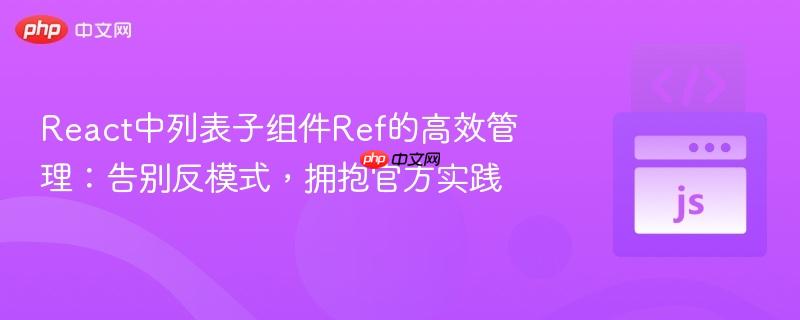
在react应用中,我们有时需要从父组件访问子组件的底层dom元素或组件实例,以执行一些命令式操作,例如聚焦、测量尺寸、触发动画或滚动到特定位置。当子组件是列表的一部分时,这个需求变得更加复杂:父组件可能需要管理对多个子组件实例的引用。
一种常见的直觉是,父组件可以通过props向子组件传递一个方法,子组件在内部创建ref后,再将该ref作为参数传递给父组件的方法。例如:
// Child.tsx
export const Child: React.FC<any> = (props: any) => {
const childRef = useRef<any>(null);
const clickHandler = () => {
props.onListItemClick(childRef); // 将childRef传递给父组件的方法
};
return (
<li onClick={clickHandler} ref={childRef}>
{props.key} - {props.item.name}
</li>
);
};
// Parent.tsx
export const Parent: React.FC<any> = (props: any) => {
const listItemClickHandler = (clickedChildRef: any) => {
// 使用子组件ref进行滚动
if (clickedChildRef && clickedChildRef.current) {
clickedChildRef.current.scrollIntoView({ behavior: 'smooth', block: 'start' });
}
};
return (
<ol>
{props.data.map((item: any, index: number) =>
<Child item={item} key={index} onListItemClick={listItemClickHandler} />
)}
</ol>
);
};尽管这种方法在某些场景下可能“奏效”,但它并非React推荐的Ref管理方式,存在以下潜在问题:
为了更健壮、更符合React范式地解决列表子组件Ref管理问题,我们应该采用React官方推荐的forwardRef、ref回调函数和Map数据结构相结合的方案。
在深入列表Ref管理之前,我们先回顾一下React中Ref的基本用法:
useRef Hook: 用于在函数组件中创建Ref对象,它可以持有任何可变值,其.current属性在组件的整个生命周期内保持不变。当用于DOM元素时,它会指向该DOM元素。
import React, { useRef } from 'react';
function MyComponent() {
const inputRef = useRef<HTMLInputElement>(null);
const handleClick = () => {
inputRef.current?.focus(); // 聚焦输入框
};
return (
<>
<input ref={inputRef} type="text" />
<button onClick={handleClick}>Focus Input</button>
</>
);
}forwardRef: 默认情况下,自定义组件不会将Ref转发到其内部的DOM元素。forwardRef是一个高阶组件,它允许父组件将Ref“转发”给子组件内部的DOM元素或另一个组件。
import React, { forwardRef, useRef, useImperativeHandle } from 'react';
interface MyInputProps {
placeholder?: string;
}
// 使用forwardRef转发ref
const MyInput = forwardRef<HTMLInputElement, MyInputProps>((props, ref) => {
// ref会指向内部的input元素
return <input ref={ref} placeholder={props.placeholder} />;
});
function ParentComponent() {
const myInputRef = useRef<HTMLInputElement>(null);
const handleFocus = () => {
myInputRef.current?.focus();
};
return (
<>
<MyInput ref={myInputRef} placeholder="Enter text" />
<button onClick={handleFocus}>Focus MyInput</button>
</>
);
}当需要管理一个列表的Refs时,核心思想是结合forwardRef、ref回调函数和Map数据结构。
为了管理多个Ref,我们需要一个数据结构来存储它们,并且能够根据唯一的标识符(如列表项的id)来检索。Map是理想的选择。
ref回调函数允许我们在Ref被设置或取消设置时执行自定义逻辑。当React将Ref绑定到DOM节点或组件实例时,它会调用回调函数并传入该节点/实例;当组件卸载或Ref不再需要时,它会再次调用回调函数并传入null,这为我们提供了清理Ref的机会。
// ParentComponent.tsx
import React, { useRef } from 'react';
function ParentComponent() {
// 使用useRef来存储一个Map对象,该Map将持有所有子组件的Refs
// itemsRef.current在组件生命周期内保持不变
const itemsRef = useRef<Map<string, HTMLElement | null>>(null);
// 获取或初始化Map的辅助函数
function getMap() {
if (!itemsRef.current) {
itemsRef.current = new Map();
}
return itemsRef.current;
}
const items = [{ id: '1', name: 'Item A' }, { id: '2', name: 'Item B' }];
return (
<ul>
{items.map(item => (
<MyChildComponent
key={item.id}
item={item}
// ref回调函数:当组件挂载时,node是组件实例;当卸载时,node是null
ref={(node) => {
const map = getMap();
if (node) {
map.set(item.id, node); // 将组件实例存入Map
} else {
map.delete(item.id); // 组件卸载时从Map中移除
}
}}
/>
))}
</ul>
);
}通常,当父组件通过Ref获取到子组件实例时,它会得到子组件的DOM节点(如果是DOM元素)或整个组件实例(如果是类组件)。对于函数组件,forwardRef默认会将Ref指向函数组件返回的DOM元素。
然而,我们可能不希望父组件直接操作子组件的内部DOM结构,而是希望子组件暴露一个清晰、受控的API。useImperativeHandle Hook正是为此目的而生。它允许我们自定义通过Ref暴露给父组件的值。
// MyChildComponent.tsx
import React, { forwardRef, useImperativeHandle, useRef } from 'react';
interface MyChildProps {
item: { id: string; name: string };
}
// 定义子组件暴露给父组件的接口
export interface ChildHandle {
scrollToMe: () => void;
// 可以暴露其他方法或属性
getComponentName: () => string;
}
// 使用forwardRef转发ref,并结合useImperativeHandle
const MyChildComponent = forwardRef<ChildHandle, MyChildProps>(({ item }, ref) => {
const liRef = useRef<HTMLLIElement>(null); // 内部DOM元素的ref
// 使用useImperativeHandle定义通过ref暴露给父组件的对象
useImperativeHandle(ref, () => ({
scrollToMe: () => {
liRef.current?.scrollIntoView({ behavior: 'smooth', block: 'center' });
},
getComponentName: () => `Child-${item.id}`,
}));
return (
<li ref={liRef} style={{ padding: '10px', borderBottom: '1px solid #eee' }}>
{item.name} (ID: {item.id})
</li>
);
});
export default MyChildComponent;在这个例子中,父组件通过Ref获取到的不再是原始的
下面是一个完整的示例,演示了如何结合上述技术来管理列表子组件的Refs。
import React, { forwardRef, useImperativeHandle, useRef } from 'react';
interface MyChildProps {
item: { id: string; name: string };
}
// 定义子组件暴露给父组件的接口
export interface ChildHandle {
scrollToMe: () => void;
getComponentName: () => string;
// 可以在这里添加其他需要暴露给父组件的方法或属性
}
// 使用forwardRef转发ref,并结合useImperativeHandle
const MyChildComponent = forwardRef<ChildHandle, MyChildProps>(({ item }, ref) => {
const liRef = useRef<HTMLLIElement>(null); // 内部DOM元素的ref
// 使用useImperativeHandle定义通过ref暴露给父组件的对象
useImperativeHandle(ref, () => ({
scrollToMe: () => {
if (liRef.current) {
liRef.current.scrollIntoView({ behavior: 'smooth', block: 'center' });
liRef.current.style.backgroundColor = '#e6f7ff'; // 滚动后高亮
setTimeout(() => {
if (liRef.current) liRef.current.style.backgroundColor = ''; // 几秒后恢复
}, 1000);
}
},
getComponentName: () => `Item-${item.id}`,
}));
return (
<li ref={liRef} style={{ padding: '10px', borderBottom: '1px solid #eee', transition: 'background-color 0.3s' }}>
{item.name} (ID: {item.id})
</li>
);
});
export default MyChildComponent;import React, { useRef } from 'react';
import MyChildComponent, { ChildHandle } from './MyChildComponent'; // 导入子组件及其Handle接口
// 模拟数据
const items = Array.from({ length: 20 }, (_, i) => ({
id: String(i + 1),
name: `List Item ${i + 1}`,
}));
export const ParentComponent: React.FC = () => {
// 使用useRef来存储一个Map对象,该Map将持有所有子组件的Refs
// itemsRef.current在组件生命周期内保持不变
const itemsRef = useRef<Map<string, ChildHandle | null>>(null);
// 获取或初始化Map的辅助函数
function getMap() {
if (!itemsRef.current) {
itemsRef.current = new Map();
}
return itemsRef.current;
}
// 点击按钮时调用特定子组件的方法
const handleScrollToItem = (id: string) => {
const map = getMap();
const childHandle = map.get(id); // 从Map中获取特定子组件的handle
if (childHandle) {
childHandle.scrollToMe(); // 调用子组件暴露的方法
console.log(`Scrolling to ${childHandle.getComponentName()}`);
} else {
console.log(`Item with ID ${id} not found.`);
}
};
return (
<div style={{ padding: '20px' }}>
<h1>List of Items</h1>
<div>
<button onClick={() => handleScrollToItem('5')} style={{ marginRight: '10px' }}>
Scroll to Item 5
</button>
<button onClick={() => handleScrollToItem('15')}>
Scroll to Item 15
</button>
</div>
<ul style={{ maxHeight: '300px', overflowY: 'scroll', border: '1px solid #ccc', marginTop: '20px', listStyle: 'none', padding: 0 }}>
{items.map(item => (
<MyChildComponent
key={item.id}
item={item}
// ref回调函数:当组件挂载时,node是组件实例;当卸载时,node是null
ref={(node) => {
const map = getMap();
if (node) {
map.set(item.id, node); // 将组件实例(ChildHandle)存入Map
} else {
map.delete(item.id); // 组件卸载时从Map中移除
}
}}
/>
))}
</ul>
</div>
);
};import React from 'react';
import { ParentComponent } from './ParentComponent';
function App() {
return (
<div className="App">
<ParentComponent />
</div>
);
}
export default App;在React中,当父组件需要管理列表中多个子组件的Ref时,直接通过props方法传递Ref是一种不推荐的反模式。官方推荐的解决方案是结合forwardRef、useRef、ref回调函数以及Map数据结构。这种方法不仅符合React的声明式编程范式,而且通过useImperativeHandle提供了更好的封装性,使得组件间的交互更加清晰、健壮且易于维护。遵循这些最佳实践,可以确保你的React应用在处理复杂Ref场景时保持高效和可扩展。
以上就是React中列表子组件Ref的高效管理:告别反模式,拥抱官方实践的详细内容,更多请关注php中文网其它相关文章!

每个人都需要一台速度更快、更稳定的 PC。随着时间的推移,垃圾文件、旧注册表数据和不必要的后台进程会占用资源并降低性能。幸运的是,许多工具可以让 Windows 保持平稳运行。

Copyright 2014-2025 https://www.php.cn/ All Rights Reserved | php.cn | 湘ICP备2023035733号