使用 Web Components 可构建框架无关的 UI 库,1. 通过 customElements.define() 定义自定义标签组件;2. 利用 Shadow DOM 实现样式隔离与封装;3. 使用 <slot> 支持内容分发以提升灵活性;4. 将组件库打包为 NPM 包供多项目复用;5. 注意跨框架兼容性,尤其 React 中事件与属性传递处理。
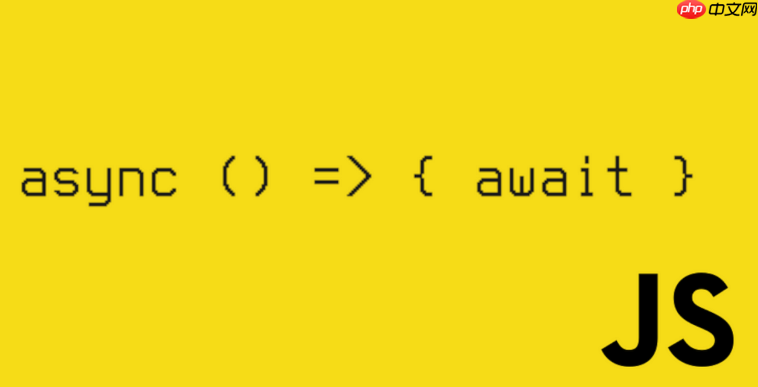
使用 Web Components 构建一套与框架无关的跨项目 UI 组件库,核心在于利用浏览器原生支持的自定义元素(Custom Elements)、影子 DOM(Shadow DOM)和 HTML 模板(HTML Templates)能力。这些技术组合让组件具备封装性、可复用性和框架兼容性,可在 React、Vue、Angular 或纯 HTML 项目中直接使用。
每个 Web Component 都是一个自定义 HTML 标签,通过 customElements.define() 注册。命名需包含短横线(-),避免与原生标签冲突。
例如,创建一个按钮组件:
class MyButton extends HTMLElement {
constructor() {
super();
this.attachShadow({ mode: 'open' });
}
connectedCallback() {
const label = this.getAttribute('label') || '按钮';
this.shadowRoot.innerHTML = `
<button style="padding: 8px 16px; background: #007bff; color: white; border: none; border-radius: 4px;">
${label}
</button>
`;
}
}
customElements.define('my-button', MyButton);
之后即可在任意项目中使用:<my-button label="提交"></my-button>
Shadow DOM 确保组件内部样式不会影响外部页面,也防止外部 CSS 污染组件。这是实现封装的关键。
建议将样式单独提取,提升可维护性:
connectedCallback() {
this.shadowRoot.innerHTML = `
<style>
:host {
display: inline-block;
}
button {
padding: 8px 16px;
background: var(--btn-bg, #007bff);
color: white;
border: none;
border-radius: 4px;
cursor: pointer;
}
button:hover {
opacity: 0.9;
}
</style>
<button><slot></slot></button>
`;
}
通过 CSS 变量(如 --btn-bg)暴露主题定制能力,外部可通过宿主设置样式变量进行主题适配。
使用 <slot> 允许用户传入自定义内容,提升组件灵活性。
比如支持图标或复杂文本:
this.shadowRoot.innerHTML = `
<button>
<slot name="prefix"></slot>
<slot></slot>
</button>
`;
使用方式:
<my-button> <span slot="prefix">▶</span> 开始播放 </my-button>
将多个组件组织成库结构:
在 index.js 中批量注册:
import './button.js';
import './input.js';
// 可选:提供一个初始化函数
export function defineComponents() {
// 可在此添加逻辑,如前缀控制
}
然后打包发布到 NPM:
使用示例:
import 'my-ui-library'; // 之后即可使用 <my-button>、<my-input> 等标签
Web Components 原生兼容所有框架,但需注意:
on-click 替代 onClick,或通过 ref 手动绑定基本上就这些。只要遵循标准规范,合理设计 API 和样式接口,就能构建出真正通用、易维护、长期稳定的跨项目 UI 库。
以上就是如何使用 Web Components 构建一套与框架无关的跨项目 UI 组件库?的详细内容,更多请关注php中文网其它相关文章!

每个人都需要一台速度更快、更稳定的 PC。随着时间的推移,垃圾文件、旧注册表数据和不必要的后台进程会占用资源并降低性能。幸运的是,许多工具可以让 Windows 保持平稳运行。

Copyright 2014-2025 https://www.php.cn/ All Rights Reserved | php.cn | 湘ICP备2023035733号