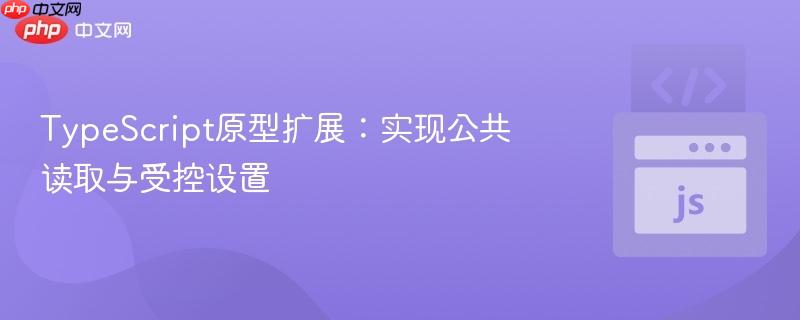
在TypeScript中,我们经常需要为现有对象(如浏览器原生的HTMLElement)添加自定义属性和方法,以增强其功能。一个常见的需求是,某个属性应该可以被外部代码读取,但其值只能通过内部的特定方法进行设置或初始化,外部代码不能直接对其赋值。这种模式类似于面向对象编程中的“公共getter,私有setter”。
在标准的TypeScript类中,实现这种模式相对直接:
class MyClass {
private _data: string;
public get data(): string {
return this._data;
}
private set data(value: string) {
this._data = value;
}
// 内部方法可以设置值
public initializeData(initialValue: string) {
this.data = initialValue; // 内部访问私有setter
}
}
const instance = new MyClass();
// console.log(instance.data); // 外部可读
// instance.data = "newValue"; // 外部无法直接赋值,因为setter是私有的
instance.initializeData("initial"); // 内部方法设置值然而,当我们要将这种逻辑应用到现有原型(例如HTMLElement.prototype)时,情况会变得复杂,因为我们无法直接在原型上定义一个private set。
直接在HTMLElement接口中声明一个带私有设置器的属性是不可能的。TypeScript的private修饰符仅适用于类成员,不能用于接口或全局声明来限制对原型属性的访问。这意味着我们需要一种不同的策略来模拟“私有设置器”的行为,即阻止外部直接赋值,同时允许通过受控的内部机制进行设置。
为了实现属性的公共读取和外部只读特性,我们可以利用TypeScript的接口声明和readonly关键字。首先,我们需要定义一个用于管理特性的类(例如FeatureManager),然后扩展HTMLElement接口,声明features属性为readonly。
// 假设我们有一个FeatureManager类
class FeatureManager {
id: string;
constructor(id: string) {
this.id = id;
}
// ... 其他FeatureManager的逻辑
}
// 1. 扩展HTMLElement接口,声明features属性
declare global {
interface HTMLElement {
readonly features?: FeatureManager; // 使用readonly关键字,使其在外部表现为只读
_internalFeatures?: FeatureManager; // 声明一个内部使用的字段来存储实际值
setupFeatures(manager: FeatureManager): void; // 声明一个内部方法来设置features
}
}在上述代码中:
现在,如果尝试对一个HTMLElement实例的features属性进行外部赋值,TypeScript会抛出编译错误:
const myDiv = document.createElement('div');
const fm = new FeatureManager("feature-a");
// myDiv.features = fm; // 错误:无法分配到“features”,因为它是一个只读属性。(TS2540)
const currentFeatures = myDiv.features; // 允许读取尽管接口声明阻止了外部赋值,但我们仍然需要一个机制来在运行时为features属性赋值。这可以通过在HTMLElement.prototype上使用JavaScript的Object.defineProperty来定义一个getter,并提供一个公共方法来实际操作存储的值。
// 2. 在HTMLElement原型上实现getter和设置方法
(function() { // 使用IIFE封装,避免全局污染
// 定义features属性的getter
Object.defineProperty(HTMLElement.prototype, 'features', {
get: function(this: HTMLElement): FeatureManager | undefined {
// 返回内部存储的_internalFeatures
return this._internalFeatures;
},
configurable: true // 允许重新定义此属性
// 注意:这里没有setter,因为我们希望通过方法来控制设置
});
// 定义setupFeatures方法
HTMLElement.prototype.setupFeatures = function(this: HTMLElement, manager: FeatureManager): void {
if (this._internalFeatures) {
console.warn("Features for this HTMLElement have already been initialized.");
// 根据需求,可以选择抛出错误、更新或忽略
// this._internalFeatures = manager; // 如果允许更新,则取消注释
return;
}
this._internalFeatures = manager; // 第一次初始化
};
})();在上述实现中:
现在,我们可以像这样使用扩展后的HTMLElement:
// 假设FeatureManager类已定义
// class FeatureManager { /* ... */ }
// 假设HTMLElement接口扩展和原型实现代码已运行
const myButton = document.createElement('button');
myButton.textContent = "Click Me";
document.body.appendChild(myButton);
const featureA = new FeatureManager("Analytics Tracking");
const featureB = new FeatureManager("Tooltip Display");
// 外部无法直接赋值
// myButton.features = featureA; // 编译错误!
// 通过受控方法初始化
myButton.setupFeatures(featureA);
console.log("Button features after setup:", myButton.features?.id); // 输出: Analytics Tracking
// 尝试再次设置(如果setupFeatures逻辑只允许一次初始化)
myButton.setupFeatures(featureB); // 会在控制台打印警告信息,features保持为featureA
// 外部可以读取
const currentFeature = myButton.features;
if (currentFeature) {
console.log("Current feature ID:", currentFeature.id); // 输出: Analytics Tracking
}通过结合TypeScript的declare global、interface与readonly关键字,以及JavaScript的Object.defineProperty,我们成功地为HTMLElement原型添加了一个属性,该属性在外部表现为只读,但可以通过一个受控的内部方法进行初始化或更新。这种模式为在TypeScript中安全地扩展原生原型提供了强大的工具,确保了属性的访问控制和类型安全。
以上就是TypeScript原型扩展:实现公共读取与受控设置的详细内容,更多请关注php中文网其它相关文章!

每个人都需要一台速度更快、更稳定的 PC。随着时间的推移,垃圾文件、旧注册表数据和不必要的后台进程会占用资源并降低性能。幸运的是,许多工具可以让 Windows 保持平稳运行。




Copyright 2014-2025 https://www.php.cn/ All Rights Reserved | php.cn | 湘ICP备2023035733号