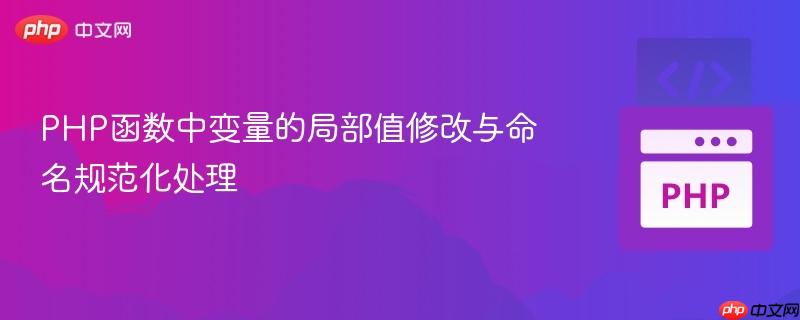
在软件开发实践中,我们经常会遇到这样的场景:一个变量在其生命周期内,可能需要在不同的上下文中使用其不同的表现形式。特别是在处理文件路径、文件名、数据库字段或url时,命名规范(例如,使用下划线_分隔单词 vs. 使用连字符-分隔单词)往往是项目或系统强制性的要求。
例如,您可能有一个 $requestField 变量,其值为 'image_detail'。在大多数情况下,您希望直接使用这个值来访问对象属性(如 $this->image_detail)或作为请求参数。然而,在生成实际的文件名时,您可能需要将其转换为 'image-detail',以符合URL友好或文件系统的命名约定。此时,如何在不改变 $requestField 原始值的情况下,仅在特定几行代码中实现这种局部值的修改,就成了一个需要解决的问题。
考虑一个典型的文件上传函数 saveImage,它接收一个请求对象、一个表示文件字段名称的字符串 $requestField 和一个存储路径 $path。该函数负责处理文件上传、删除旧文件、生成新的文件名并保存文件路径。
以下是一个简化的函数片段,展示了 $requestField 的多处使用:
public function saveImage(Request $request, $requestField, $path) {
if ($request->hasFile($requestField)) {
// 1. 这里使用原始 $requestField 访问类属性,例如获取旧图片路径
$image_path = public_path($this->{ $requestField });
if (File::exists($image_path)) {
File::delete($image_path);
}
$file = $request->file($requestField);
$uploadname = $this->getUploadName($file);
$pathFull = public_path($path);
if (!File::exists($pathFull, 0775, true)) { // 原始代码中的错误用法,File::exists 不接受权限参数
File::makeDirectory($pathFull, 0775, true);
}
// 2. 问题所在:这里和下一行需要将 $requestField 中的 '_' 替换为 '-'
// Image::make($file)->save($pathFull. $requestField. '-'. $uploadname);
// $this->{ $requestField } = $path. $requestField. '-'. $uploadname;
return $file;
}
return false;
}在这个函数中,$this->{ $requestField } 处的 $requestField 需要保持其原始值 'image_detail' 以正确访问类属性。然而,在构建最终的文件名时,如 Image::make($file)->save(...) 和 $this->{ $requestField } = ... 这两行,我们希望文件名部分是 'image-detail',而不是 'image_detail'。直接修改 $requestField 会影响到函数中其他需要原始值的逻辑。
立即学习“PHP免费学习笔记(深入)”;
解决此问题的核心思想是:不要直接修改原始变量 $requestField,而是创建一个新的变量,存储其修改后的值,并在需要的地方使用这个新变量。 这样既能满足局部值的修改需求,又能保证原始变量的完整性。
在 Laravel 框架中,Illuminate\Support\Str 辅助类提供了一个非常方便的 replace() 方法,用于字符串替换。
Str::replace() 方法的签名为: Str::replace(string $search, string $replace, string $subject)
对于我们的问题,我们需要将 $requestField 中的下划线 _ 替换为连字符 -。
use Illuminate\Support\Str;
$requestField = 'image_detail';
$normalizedRequestField = Str::replace('_', '-', $requestField);
// $normalizedRequestField 的值现在是 'image-detail'
// $requestField 的值仍然是 'image_detail'现在,我们将这个解决方案集成到 saveImage 函数中。为了提供一个更健壮的示例,我们还会修正原始代码中的一些潜在问题(如 File::exists 的参数错误,以及文件名通常包含扩展名)。
<?php
namespace App\Http\Controllers; // 假设在控制器中,根据实际路径调整
use Illuminate\Http\Request;
use Illuminate\Support\Facades\File;
use Illuminate\Support\Str;
use Intervention\Image\Facades\Image; // 假设使用 Intervention Image 库
class ArticleController extends Controller // 示例控制器名称
{
// 示例属性,用于演示 $this->{$requestField} 的用法
// 在实际应用中,这些属性可能存在于模型或服务类中
protected $image_detail = null; // 存储 image_detail 对应的文件路径
/**
* 辅助方法:生成一个唯一的文件上传名称
* 在实际应用中,此方法可能更复杂,包含日期、随机字符串等
*/
private function getUploadName($file): string
{
return time() . '-' . Str::random(10); // 例如:时间戳-随机字符串
}
/**
* 处理图片上传并保存到指定路径
*
* @param Request $request 请求对象
* @param string $requestField 请求中文件字段的名称,如 'image_detail'
* @param string $path 存储文件的相对路径,如 '/storage/article/1/'
* @return \Illuminate\Http\UploadedFile|false 返回上传的文件对象或 false
*/
public function saveImage(Request $request, string $requestField, string $path)
{
if ($request->hasFile($requestField)) {
// 1. 使用原始 $requestField 访问类属性,例如获取旧图片路径
// 确保 $this->{$requestField} 属性存在且可访问
$oldImagePath = property_exists($this, $requestField) && $this->{$requestField}
? public_path($this->{$requestField})
: null;
// 如果旧图片存在,则删除
if ($oldImagePath && File::exists($oldImagePath)) {
File::delete($oldImagePath);
}
$file = $request->file($requestField);
$uploadname = $this->getUploadName($file);
$pathFull = public_path($path);
// 确保目标上传目录存在,如果不存在则创建
if (!File::exists($pathFull)) {
File::makeDirectory($pathFull, 0775, true); // 递归创建目录,并设置权限
}
// 2. 创建一个派生变量,用于文件名,将下划线替换为连字符
// 例如:'image_detail' -> 'image-detail'
$normalizedRequestField = Str::replace('_', '-', $requestField);
// 获取文件扩展名
$extension = $file->getClientOriginalExtension();
// 3. 使用派生变量生成完整的文件名并保存图片
$finalFileName = $normalizedRequestField . '-' . $uploadname . '.' . $extension;
Image::make($file)->save($pathFull . DIRECTORY_SEPARATOR . $finalFileName);
// 4. 将新的文件路径(相对路径)保存到模型属性时,也使用派生变量
// 注意:这里假设 $this->{$requestField} 存储的是相对于 public_path 的路径
$this->{ $requestField } = $path . DIRECTORY_SEPARATOR . $finalFileName;
return $file;
}
return false;
}
}调用示例:
// 在控制器或服务中调用
// 假设 $article 是一个模型实例,并且其控制器中有 saveImage 方法
$articleController = new ArticleController(); // 实际中通常通过依赖注入获取
$request = request(); // 获取当前请求实例
// 假设 $article->id 为 123
$file = $articleController->saveImage($request, 'image_detail', '/storage/article/123/');
if ($file) {
echo "文件上传成功,新路径为: " . $articleController->image_detail;
// 预期输出类似: 文件上传成功,新路径为: /storage/article/123/image-detail-1678888888-abcdefghij.jpg
} else {
echo "文件上传失败或未上传。";
}$normalizedRequestField = str_replace('_', '-', $requestField);str_replace() 同样接受三个参数:查找的字符串、替换的字符串和主题字符串。
在函数内部针对特定场景修改变量值,而不影响其原始值,是一种常见的编程需求。通过创建派生变量并利用字符串替换函数(如 Laravel 的 Str::replace() 或 PHP 原生 str_replace()),我们可以优雅而安全地实现这一目标。这种方法不仅保证了代码的清晰性和变量的独立性,也使得文件命名等操作能够灵活地遵循不同的规范,从而提高了代码的可维护性和健壮性。在面对类似需求时,优先考虑这种策略将有助于构建更优质的软件。
以上就是PHP函数中变量的局部值修改与命名规范化处理的详细内容,更多请关注php中文网其它相关文章!

PHP怎么学习?PHP怎么入门?PHP在哪学?PHP怎么学才快?不用担心,这里为大家提供了PHP速学教程(入门到精通),有需要的小伙伴保存下载就能学习啦!

Copyright 2014-2025 https://www.php.cn/ All Rights Reserved | php.cn | 湘ICP备2023035733号