许多用户在尝试升级到win10 1903版本时遇到了失败的问题,错误代码为0xc1900101。通常来说,正常的下载、安装过程应该能够顺利完成升级,但如果遇到此类问题,可以按照以下步骤解决。以下是详细的解决方案。
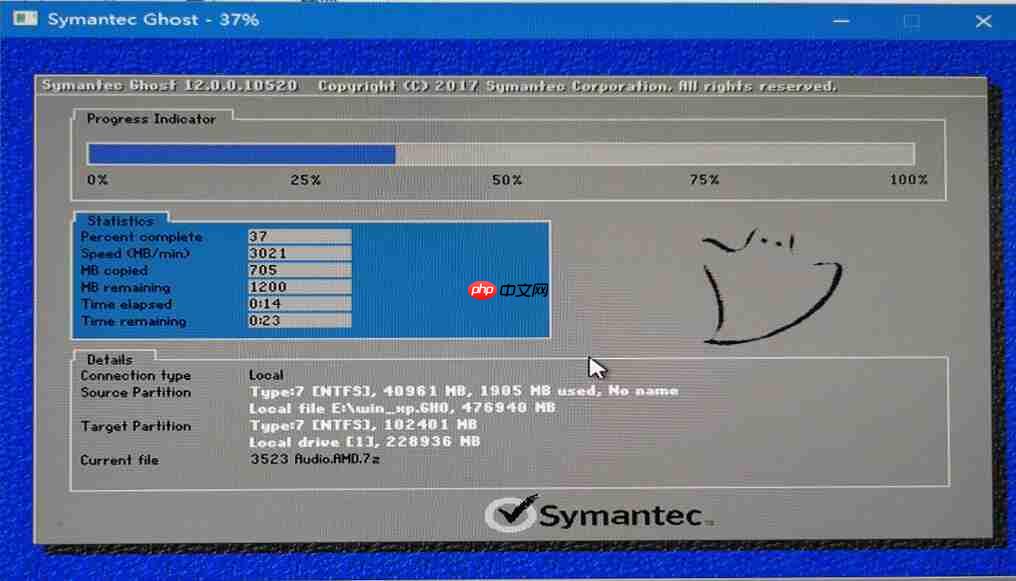
Win10 1903更新失败0xc1900101解决方法
第一步:关闭所有代理并彻底卸载第三方杀毒及管理软件
如果您安装或曾使用过任何第三方杀毒软件或管理工具,请务必完全移除这些程序:
A) 通过控制面板卸载
- 在任务栏搜索框中输入并打开【控制面板】。
- 转至【程序】>【程序和功能】。
- 选中要卸载的程序后点击【卸载】,按照提示完成操作。
- 重启计算机。
B) 手动从资源浏览器中删除残留文件
- 打开【文件资源管理器】。
- 根据关键词搜索相关软件,手动清除剩余文件。
第二步:执行“干净启动”以排除第三方软件干扰
- 同时按下【Windows徽标键+R】,输入【msconfig】,按下Enter键。
- 切换到【服务】选项卡,勾选【隐藏所有Microsoft服务】后点击【全部禁用】(如果启用了指纹识别功能,请保留相关服务)。
- 打开【任务管理器】,切换到【启动】标签页,禁用所有启动项。
- 重启设备。
第三步:利用系统自带的【磁盘清理工具】清理临时与系统文件
具体操作方法可参考以下链接: Windows 10中的磁盘清理
第四步:重置Windows Update服务
- 点击【开始】菜单,在搜索框内输入【cmd】,右键点击【命令提示符】并选择【以管理员身份运行】。
- 输入以下命令(建议逐行输入):
SC config wuauserv start= autoSC config bits start= autoSC config cryptsvc start= autoSC config trustedinstaller start= autoSC config wuauserv type=sharenet stop wuauservnet stop cryptSvcnet stop bitsnet stop msiserverren C:\Windows\SoftwareDistribution SoftwareDistribution.oldren C:\Windows\System32\catroot2 catroot2.oldnet start wuauservnet start cryptSvcnet start bitsnet start msiservernetsh winsock reset
- 最后重启电脑,检查是否解决问题。
上述内容即为Win10 1903更新失败0xc1900101的解决办法,希望能帮助到各位用户。































