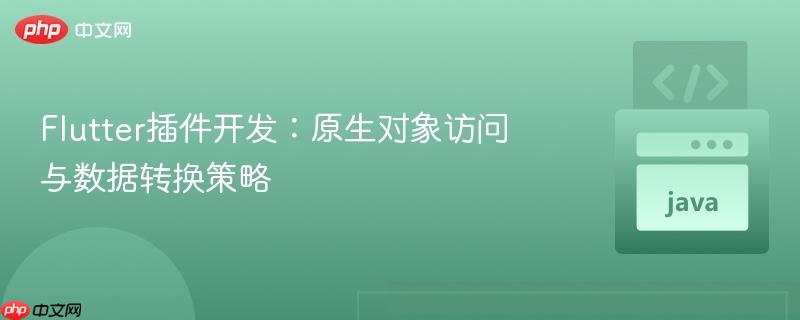
本文探讨了在Flutter插件中访问原生平台(Android/iOS)复杂对象的方法。重点介绍了通过MethodChannel进行数据交互时,如何有效地处理原生对象。文章对比了直接传递对象引用和使用数据映射(Map)进行数据转换两种方案,并提供了相应的代码示例,帮助开发者选择最适合自身需求的方案,实现Flutter与原生平台之间的高效通信。
在开发Flutter插件时,经常需要访问原生平台(Android/iOS)的特定对象,尤其是那些复杂的、继承自多个类的对象。直接在Dart端重新实现这些原生对象通常是不现实的,因此需要在Flutter和原生平台之间找到一种有效的数据交互方式。本文将探讨两种主要的方案:直接传递对象引用和使用数据映射(Map)进行数据转换,并分析它们的优缺点。
方案一:传递原生对象引用
这种方案的核心思想是在原生平台创建对象实例后,将该实例的引用(例如,内存地址)传递给Dart端。Dart端保存这个引用,并在后续调用原生方法时,将该引用传递回去,原生平台根据引用找到对应的对象实例,执行相应操作。
示例代码(基于问题中的代码):
Dart端:
class Peripheral {
late String _objectReference;
late String _localName, _uuid;
Peripheral({required String localName, required String uuid}) {
_uuid = uuid;
_localName = localName;
_newPeripheralInstance(localName, uuid);
}
Future _newPeripheralInstance(String localName, String uuid) async {
_objectReference = (await PeripheralPlatform.instance.newPeripheralInstance(localName, uuid))!;
return;
}
String get objectReference => _objectReference;
Future getModelName() async {
return PeripheralPlatform.instance.getModelName(_objectReference);
}
Future getUuid() async {
return PeripheralPlatform.instance.getUuid(_objectReference);
}
}
abstract class PeripheralPlatform {
static PeripheralPlatform get instance => _instance;
static late PeripheralPlatform _instance;
static set instance(PeripheralPlatform instance) {
_instance = instance;
}
Future newPeripheralInstance(String localName, String uuid) {
throw UnimplementedError('newPeripheralInstance() has not been implemented.');
}
Future getModelName(String peripheralReference) {
throw UnimplementedError('getModelName() has not been implemented.');
}
Future getUuid(String peripheralReference) {
throw UnimplementedError('getUuid() has not been implemented.');
}
}
class MethodChannelPeripheral extends PeripheralPlatform {
/// The method channel used to interact with the native platform.
static const MethodChannel methodChannel = MethodChannel('channel');
@override
Future newPeripheralInstance(String localName, String uuid) async {
String? instance = await methodChannel.invokeMethod('Peripheral-newPeripheralInstance', {
'localName': localName,
'uuid': uuid
});
return instance;
}
@override
Future getModelName(String peripheralReference) async {
return await methodChannel.invokeMethod('Peripheral-getModelName', {
'peripheralReference': peripheralReference
});
}
@override
Future getUuid(String peripheralReference) async {
return await methodChannel.invokeMethod('Peripheral-getUuid', {
'peripheralReference': peripheralReference
});
}
} Android端(Java):
import io.flutter.plugin.common.MethodCall;
import io.flutter.plugin.common.MethodChannel;
import java.util.HashMap;
import java.util.Map;
public class PluginPeripheral {
private static Map peripheralMap = new HashMap<>();
public static void handleMethodCall(String method, MethodCall call, MethodChannel.Result result) {
method = method.replace("Peripheral-", "");
switch (method) {
case "newPeripheralInstance":
newPeripheralInstance(call, result);
break;
case "getModelName":
getModelName(call, result);
break;
case "getUuid":
getUuid(call, result);
break;
default:
result.notImplemented();
break;
}
}
private static void newPeripheralInstance(MethodCall call, MethodChannel.Result result) {
if (call.hasArgument("uuid") && call.hasArgument("localName")) {
String uuid = call.argument("uuid");
String localName = call.argument("localName");
if (localName == null || uuid == null) {
result.error("Missing argument", "Missing argument 'uuid' or 'localName'", null);
return;
}
Peripheral peripheral = new Peripheral(localName, uuid);
peripheralMap.put(peripheral.toString(), peripheral);
result.success(peripheral.toString());
}
}
private static void getModelName(MethodCall call, MethodChannel.Result result) {
if (call.hasArgument("peripheralReference")) {
String peripheralString = call.argument("peripheralReference");
if (peripheralString == null) {
result.error("Missing argument", "Missing argument 'peripheral'", null);
return;
}
Peripheral peripheral = peripheralMap.get(peripheralString);
if (peripheral == null) {
result.error("Invalid peripheral", "Invalid peripheral", null);
return;
}
result.success(peripheral.getModelName());
} else {
result.error("Missing argument", "Missing argument 'peripheralReference'", null);
}
}
private static void getUuid(MethodCall call, MethodChannel.Result result) {
if (call.hasArgument("peripheralReference")) {
String peripheralString = call.argument("peripheralReference");
if (peripheralString == null) {
result.error("Missing argument", "Missing argument 'peripheral'", null);
return;
}
Peripheral peripheral = peripheralMap.get(peripheralString);
if (peripheral == null) {
result.error("Invalid peripheral", "Invalid peripheral", null);
return;
}
result.success(peripheral.getUuid());
} else {
result.error("Missing argument", "Missing argument 'peripheralReference'", null);
}
}
} 优点:
- 避免重复实现: 无需在Dart端重新实现原生对象,节省了开发成本。
- 保持原生状态: Dart端操作的是原生对象的真实实例,能够充分利用原生平台的特性和功能。
缺点:
- 内存管理复杂: 需要维护原生对象的生命周期,避免内存泄漏。在上述示例中,使用peripheralMap来存储对象引用,需要手动管理对象的创建和销毁。
- 类型安全问题: Dart端只能通过字符串引用来操作原生对象,缺乏类型安全检查,容易出错。
- 性能开销: 每次调用原生方法都需要进行对象查找,可能存在性能瓶颈。
方案二:数据映射(Map)转换
这种方案将原生对象转换为Map数据结构,通过MethodChannel传递Map数据,Dart端接收到Map数据后,再将其转换为Dart对象。
示例代码:
Dart端:
class Device {
String? id;
String? name;
Device({this.id, this.name});
Device.fromMap(Map map) {
id = map['id'];
name = map['name'];
}
}
// 调用原生方法,并进行数据转换
Future requestDevice() async {
final map = await MethodChannelPeripheral.methodChannel.invokeMethod('requestDevice');
return Device.fromMap(map.cast());
} Android端(Kotlin):
data class Device(
val id: String,
val name: String?
) {
fun toMap(): Map {
return mapOf(
"id" to id,
"name" to name
)
}
}
override fun onMethodCall(@NonNull call: MethodCall, @NonNull result: Result) {
when (call.method) {
"requestDevice" -> {
// 获取Device对象
val device = Device("123", "My Device")
// 将Device对象转换为Map
result.success(device.toMap())
}
else -> {
result.notImplemented()
}
}
} 优点:
- 类型安全: Dart端可以定义明确的数据类型,进行类型检查,避免类型错误。
- 易于管理: 不需要关心原生对象的生命周期,Dart对象由Dart的垃圾回收机制管理。
- 数据隔离: Dart端操作的是原生数据的副本,避免直接修改原生对象的状态。
缺点:
- 需要进行数据转换: 需要在原生平台和Dart端进行数据转换,增加了开发工作量。
- 可能丢失原生对象的特性: 只能传递基本数据类型,无法传递原生对象的行为和方法。
- 性能开销: 频繁的数据转换可能带来性能损耗。
总结与建议
两种方案各有优缺点,选择哪种方案取决于具体的应用场景和需求。
- 如果原生对象非常复杂,且需要在Dart端频繁操作,建议使用数据映射(Map)转换方案,以保证类型安全和易于管理。
- 如果原生对象只是少量使用,或者需要保持原生状态,可以使用传递原生对象引用方案,但需要注意内存管理和类型安全问题。
在实际开发中,可以结合两种方案的优点,例如,对于一些关键属性,可以使用数据映射进行传递,对于一些复杂操作,可以使用对象引用进行调用。此外,还可以考虑使用序列化/反序列化技术,将原生对象转换为JSON或其他格式的数据,以便在Flutter和原生平台之间进行传递。
无论选择哪种方案,都需要仔细评估其性能影响,并进行充分的测试,以确保Flutter插件的稳定性和可靠性。






























