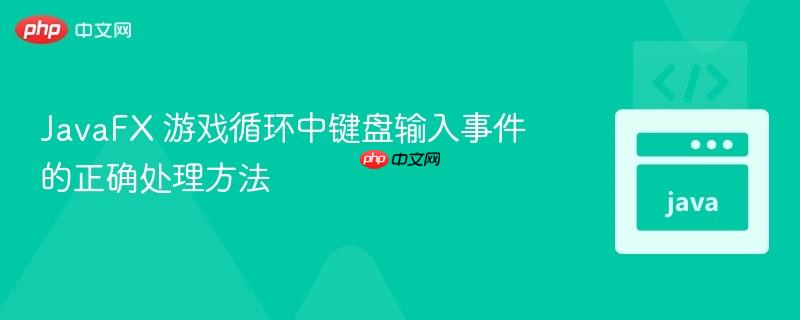
问题分析
在javafx游戏开发中,animationtimer 是一个核心组件,用于驱动游戏循环,其 handle() 方法通常每秒被调用多次(例如,在60帧/秒的情况下,每秒60次)。当开发者尝试在 animationtimer 的 handle() 方法中,通过调用一个类似 handleinput() 的方法来处理用户输入时,常常会遇到一些非预期的行为。
原始代码中 Game 类的 handleInput() 方法存在以下关键问题:
- 事件处理器的重复注册: 在 handleInput() 方法内部,每次调用都会执行 this.scene.setOnKeyPressed() 和 this.scene.setOnKeyReleased()。这意味着在游戏运行期间,这些事件处理器会被每秒注册数十次。每次注册都会覆盖之前设置的处理器,导致每次更新时都重新设置监听器,而非累加。
-
局部变量的生命周期问题: handleInput() 方法中声明的 ArrayList
input 是一个局部变量。这意味着每次调用 handleInput() 时,都会创建一个全新的、空的 ArrayList。即使有按键被按下,这个新的空列表也会立即被创建,然后被打印出来,导致控制台始终显示一个空列表,无法反映当前的按键状态。 - 性能开销: 频繁地创建新的 ArrayList 对象和注册事件处理器会带来不必要的性能开销,尤其是在高性能要求的游戏循环中。
这些问题共同导致了按键事件无法被正确捕获和跟踪,例如按下的键码不会被打印到控制台,甚至可能导致游戏退出等功能无法正常工作。
解决方案
为了正确地处理JavaFX游戏中的键盘输入,核心思想是将事件监听器的注册与按键状态的维护分离开来,并确保它们在正确的生命周期内被管理。
- 单次注册事件处理器: 键盘事件处理器应该只注册一次。最合适的时机是在 Game 类的构造函数中,当 Scene 对象被初始化并设置到 Stage 上之后。这样可以确保在游戏的整个生命周期内,事件处理器都是稳定且有效的。
-
使用实例变量存储按键状态: 创建一个 List
类型的实例变量(例如 private List input;)来存储当前所有被按下的键。这个列表作为 Game 类的一个状态,可以在任何时候被访问和修改。 -
事件处理逻辑:
- 在 setOnKeyPressed 事件处理器中,当一个键被按下时,如果该键(KeyCode)尚未存在于 input 列表中,则将其添加到列表中。
- 在 setOnKeyReleased 事件处理器中,当一个键被释放时,将其从 input 列表中移除。
- handleInput() 方法的作用: 经过上述修改后,handleInput() 方法(或 update 方法中的相关逻辑)不再需要负责注册事件或创建列表。它的唯一职责是访问并处理实例变量 input 中存储的当前按键状态,例如根据按下的键来更新游戏角色的位置或执行其他游戏逻辑,或者简单地打印出当前的按键状态进行调试。
代码示例
以下是修正后的 Game 类,它演示了如何正确地处理键盘输入:
立即学习“Java免费学习笔记(深入)”;
import javafx.application.Application;
import javafx.scene.Group;
import javafx.scene.Scene;
import javafx.scene.canvas.Canvas;
import javafx.scene.canvas.GraphicsContext;
import javafx.scene.input.KeyCode;
import javafx.scene.input.KeyEvent;
import javafx.scene.paint.Color;
import javafx.stage.Stage;
import javafx.event.EventHandler;
import javafx.animation.AnimationTimer;
import java.util.ArrayList;
import java.util.List;
// Main class (保持不变,但为了完整性在此处包含)
public class Main extends Application {
private static Game game;
public static void main(String[] args) {
launch(args);
}
@Override
public void start(Stage stage) {
game = new Game(stage);
final long startNanoTime = System.nanoTime();
new AnimationTimer() {
public void handle(long currentNanoTime) {
double t = (currentNanoTime - startNanoTime) / 1000000000.0;
game.update(t);
game.render();
}
}.start();
}
}
// 修正后的 Game 类
class Game {
private Stage stage;
private Group root;
private Scene scene;
private Canvas canvas;
private GraphicsContext gc;
final static int WINDOW_WIDTH = 800;
final static int WINDOW_HEIGHT = 600;
// 使用实例变量来存储当前按下的键
private List input = new ArrayList<>();
public Game(Stage stage) {
this.stage = stage;
this.root = new Group();
this.scene = new Scene(this.root);
this.canvas = new Canvas(WINDOW_WIDTH, WINDOW_HEIGHT);
this.gc = this.canvas.getGraphicsContext2D();
this.stage.setTitle("Pong");
this.stage.setScene(this.scene);
this.root.getChildren().add(this.canvas);
// 在构造函数中只注册一次事件处理器
this.scene.setOnKeyPressed(
new EventHandler() {
public void handle(KeyEvent e) {
KeyCode code = e.getCode();
if (!input.contains(code)) {
input.add(code);
}
}
});
this.scene.setOnKeyReleased(
new EventHandler() {
public void handle(KeyEvent e) {
KeyCode code = e.getCode();
input.remove(code);
}
});
}
public void update(double time) {
// handleInput现在只负责读取和处理input列表
this.handleInput();
// 游戏逻辑更新,例如根据input列表移动角色
this.gc.setFill(Color.RED);
this.gc.fillRect(0,0, WINDOW_WIDTH, WINDOW_HEIGHT);
}
public void render() {
this.stage.show();
}
private void handleInput() {
// 打印当前按下的键,用于调试
System.out.println("当前按下的键: " + input);
// 在实际游戏中,会根据input列表中的键来更新游戏状态
// 例如:if (input.contains(KeyCode.LEFT)) { /* 角色向左移动 */ }
}
} 注意事项
- 职责分离: 将事件监听器的注册(设置输入机制)与游戏逻辑更新(根据输入做出反应)分离开来,是良好的编程实践。这提高了代码的模块化和可维护性。
- 性能优化: 避免在游戏循环中频繁地创建新对象或注册监听器。一次性设置可以显著减少不必要的计算开销,确保游戏流畅运行。
- 使用 KeyCode: 直接使用 KeyCode 枚举值(如 KeyCode.W、KeyCode.A 等)来表示按键,比将其转换为 String 更高效、更类型安全,且不易出错。它提供了更强的编译时检查和更清晰的语义。
- 游戏状态管理: 这种模式是管理游戏输入状态的常见且有效的方法。它允许游戏逻辑在任何时候查询当前按下的键,从而实现复杂的控制方案,例如组合键或持续按键动作。
- 资源管理: 确保当游戏窗口关闭或应用程序退出时,所有相关的资源和线程都能被正确释放。JavaFX的生命周期方法(如 stop())可以用于执行清理工作。
总结
正确处理JavaFX游戏循环中的键盘输入,关键在于理解事件驱动编程模型和变量作用域。通过将键盘事件监听器的注册与按键状态的存储分离,并确保它们在正确的生命周期内被管理,即:在初始化阶段一次性注册监听器,并使用实例变量来维护按键状态,可以实现稳定、高效且响应灵敏的用户输入处理。这不仅解决了按键无法被正确识别的问题,也为构建更健壮、更专业的JavaFX游戏奠定了基础。






























