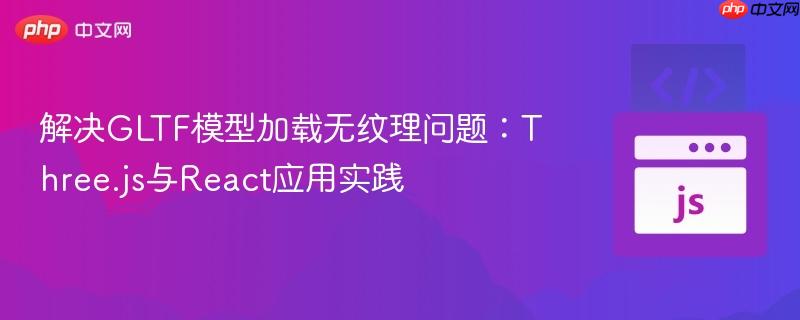
gltf(gl transmission format)是一种高效、可互操作的3d模型格式,常用于webgl应用。它支持嵌入式纹理(直接包含在.gltf或.glb文件中)或外部纹理(通过uri引用.jpg、.png等文件)。three.js通过其gltfloader类来解析和加载gltf文件,并自动处理模型几何体、材质、纹理、动画等数据。
当使用GLTFLoader加载模型时,如果模型包含纹理信息,加载器会尝试解析这些信息并创建相应的Texture对象,然后将其应用到模型的Material上。然而,有时模型几何体可以正常加载,但纹理却无法显示,这通常指向几个关键环节可能出现问题。
当GLTF模型加载后纹理不显示时,首先需要系统性地排查问题来源。
这是最常见且最容易被忽视的原因。如果GLTF模型文件在导出或创建时就没有正确包含纹理数据,或者纹理路径引用错误,那么无论代码如何正确,纹理都不会显示。
排查方法: 使用专业的GLTF查看器(例如:https://www.php.cn/link/2aa40209d6464b0c08149542a21096c0 或 VS Code 的 GLTF 插件)来预览你的GLTF文件。
如果GLTF文件引用了外部纹理文件(例如,scene.gltf引用了textures/diffuse.png),则需要确保这些纹理文件在Web服务器上的相对路径是正确的,并且可以被浏览器访问。
排查方法:
尽管GLTFLoader通常能自动处理纹理,但某些情况下也需要注意:
以下是一个在React应用中使用GLTFLoader加载GLTF模型的示例,并加入了纹理检查的逻辑。
import React, { useEffect, useRef, useState } from 'react';
import * as THREE from 'three';
import { GLTFLoader } from 'three/examples/jsm/loaders/GLTFLoader';
import { OrbitControls } from 'three/examples/jsm/controls/OrbitControls'; // 用于场景交互
// 辅助函数:异步加载GLTF模型
async function loadGLTFModel(modelPath) {
const loader = new GLTFLoader();
try {
const gltf = await loader.loadAsync(modelPath);
const scene = gltf.scene;
// 遍历模型,检查每个网格的材质是否包含纹理
scene.traverse((node) => {
if (node.isMesh && node.material) {
console.log(`检查网格: ${node.name || node.uuid} 的材质: ${node.material.name || node.material.uuid}`);
if (node.material.map) {
console.log(" - 发现漫反射纹理 (map):", node.material.map);
} else {
console.warn(" - 未发现漫反射纹理 (map)!");
}
// 可以进一步检查其他纹理类型,如法线贴图 (normalMap), 环境光遮蔽贴图 (aoMap) 等
}
});
return scene;
} catch (error) {
console.error("加载GLTF模型时发生错误:", error);
throw error; // 抛出错误以便上层组件处理
}
}
function GLTFViewer({ modelUrl }) {
const mountRef = useRef(null);
const sceneRef = useRef(new THREE.Scene());
const cameraRef = useRef(new THREE.PerspectiveCamera(75, window.innerWidth / window.innerHeight, 0.1, 1000));
const rendererRef = useRef(new THREE.WebGLRenderer({ antialias: true }));
const controlsRef = useRef(null);
const currentModelRef = useRef(null); // 用于保存当前加载的模型
useEffect(() => {
const currentMount = mountRef.current;
const scene = sceneRef.current;
const camera = cameraRef.current;
const renderer = rendererRef.current;
// 初始化渲染器
renderer.setSize(currentMount.clientWidth, currentMount.clientHeight);
currentMount.appendChild(renderer.domElement);
// 设置相机位置
camera.position.set(0, 5, 10);
camera.lookAt(0, 0, 0);
// 添加环境光和方向光
scene.add(new THREE.AmbientLight(0x404040)); // 柔和的白光
const directionalLight = new THREE.DirectionalLight(0xffffff, 1);
directionalLight.position.set(5, 10, 7.5).normalize();
scene.add(directionalLight);
// 初始化轨道控制器
controlsRef.current = new OrbitControls(camera, renderer.domElement);
controlsRef.current.enableDamping = true; // 启用阻尼(惯性)
controlsRef.current.dampingFactor = 0.25;
controlsRef.current.screenSpacePanning = false;
controlsRef.current.maxPolarAngle = Math.PI / 2;
// 动画循环
const animate = () => {
requestAnimationFrame(animate);
controlsRef.current.update(); // 仅在启用阻尼时需要
renderer.render(scene, camera);
};
animate();
// 窗口大小调整事件
const handleResize = () => {
camera.aspect = currentMount.clientWidth / currentMount.clientHeight;
camera.updateProjectionMatrix();
renderer.setSize(currentMount.clientWidth, currentMount.clientHeight);
};
window.addEventListener('resize', handleResize);
// 清理函数
return () => {
window.removeEventListener('resize', handleResize);
if (currentMount && renderer.domElement) {
currentMount.removeChild(renderer.domElement);
}
// 清理场景中的所有对象,防止内存泄漏
scene.traverse((object) => {
if (object.isMesh) {
object.geometry.dispose();
if (Array.isArray(object.material)) {
object.material.forEach(material => material.dispose());
} else {
object.material.dispose();
}
}
});
renderer.dispose();
controlsRef.current.dispose();
};
}, []); // 仅在组件挂载时执行一次初始化
// 监听 modelUrl 变化,加载新模型
useEffect(() => {
const scene = sceneRef.current;
loadGLTFModel(modelUrl).then((model) => {
// 移除旧模型
if (currentModelRef.current) {
scene.remove(currentModelRef.current);
// 如果旧模型有几何体和材质,也需要 dispose 以释放内存
currentModelRef.current.traverse((object) => {
if (object.isMesh) {
object.geometry.dispose();
if (Array.isArray(object.material)) {
object.material.forEach(material => material.dispose());
} else if (object.material) {
object.material.dispose();
}
}
});
}
// 添加新模型
model.scale.setScalar(8.5); // 示例:调整模型大小
// model.position.set(0, 0, 0); // 示例:设置模型位置
scene.add(model);
currentModelRef.current = model; // 保存当前模型引用
}).catch(error => {
console.error("无法加载或添加到场景:", error);
});
}, [modelUrl]); // 依赖于 modelUrl,当它改变时重新加载
return <div ref={mountRef} style={{ width: '100%', height: '500px', background: '#f0f0f0' }} />;
}
export default GLTFViewer;
// 在你的应用中使用:
// <GLTFViewer modelUrl="/low_poly_dog/scene.gltf" />代码说明:
GLTF模型在Three.js中加载时纹理缺失是一个常见但通常有迹可循的问题。核心的解决方案在于首先确认GLTF模型文件本身的完整性和纹理数据的存在。通过使用专业的GLTF查看器进行验证,可以快速定位问题是出在模型本身还是代码实现上。结合仔细的路径检查、合理的错误处理和内存管理,可以确保GLTF模型及其纹理在React应用中正确、高效地显示。
以上就是解决GLTF模型加载无纹理问题:Three.js与React应用实践的详细内容,更多请关注php中文网其它相关文章!

每个人都需要一台速度更快、更稳定的 PC。随着时间的推移,垃圾文件、旧注册表数据和不必要的后台进程会占用资源并降低性能。幸运的是,许多工具可以让 Windows 保持平稳运行。

Copyright 2014-2025 https://www.php.cn/ All Rights Reserved | php.cn | 湘ICP备2023035733号