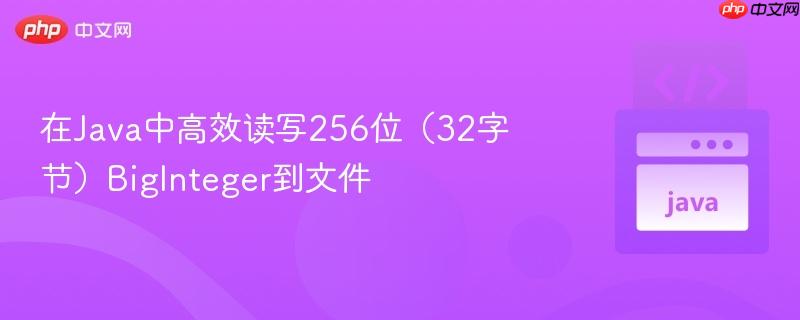
1. 理解256位BigInteger的字节表示
在Java中,BigInteger类用于处理任意精度的整数。一个256位的BigInteger理论上需要32个字节来存储(256位 / 8位/字节 = 32字节)。然而,BigInteger.toByteArray()方法返回的字节数组长度是不固定的,它只包含表示数值所需的最小字节数,并且其第一个字节(最高有效字节)包含了符号信息。这意味着,对于一个正数,如果其最高有效位是0,toByteArray()可能会返回少于32个字节的数组。为了在文件存储中保持一致性,我们通常需要将其填充(padding)到固定的32字节长度。
2. 将256位BigInteger写入文件
为了确保每个BigInteger都以固定的32字节格式存储,我们需要对BigInteger.toByteArray()的结果进行处理。
核心思路:
- 使用BigInteger.toByteArray()获取原始字节数组。
- 如果原始字节数组长度小于32字节,需要进行填充。
- 如果原始字节数组的第一个字节是负数(表示BigInteger本身是负数,且最高位是1),则填充的字节应为-1(即全1比特),以正确地进行符号扩展。
- 如果原始字节数组的第一个字节是非负数,则填充的字节应为0。
以下是实现此逻辑的辅助方法:
立即学习“Java免费学习笔记(深入)”;
import java.math.BigInteger;
import java.util.Arrays;
public class BigIntegerUtils {
/**
* 将BigInteger转换为固定32字节的字节数组。
* 如果BigInteger的原始字节数组长度小于32,则进行填充。
* 填充会考虑符号扩展:正数用0填充,负数用-1填充。
*
* @param n 要转换的BigInteger。
* @return 固定32字节的字节数组。
*/
public static byte[] toFixed32Bytes(BigInteger n) {
byte[] b = n.toByteArray(); // 获取BigInteger的字节表示
// 如果字节数组长度正好是32,或者超过32(不应发生,因为我们处理的是256位),
// 则直接返回或截断(这里假设输入BigInteger不会超过256位)。
if (b.length == 32) {
return b;
}
// 创建一个32字节的新数组
byte[] fixedBytes = new byte[32];
// 计算需要填充的字节数
int paddingLength = 32 - b.length;
// 判断是否需要进行符号扩展(即原始BigInteger是负数)
// BigInteger.toByteArray()返回的字节数组是大端序,第一个字节是最高有效字节。
// 如果b[0]是负数,说明BigInteger是负数,且其最高位是1。
// 此时,填充字节应为-1 (0xFF),以保持负数的符号。
byte paddingByte = (b.length > 0 && b[0] < 0) ? (byte) -1 : (byte) 0;
// 填充前导字节
Arrays.fill(fixedBytes, 0, paddingLength, paddingByte);
// 将原始字节数组复制到新数组的末尾
System.arraycopy(b, 0, fixedBytes, paddingLength, b.length);
return fixedBytes;
}
// 示例:将BigInteger写入文件
// 这里只展示字节数组的生成,实际写入文件需要使用FileOutputStream等
public static void main(String[] args) {
BigInteger positiveNum = new BigInteger("12345678901234567890123456789012345678901234567890123456789012345678901234567890"); // 示例正数
BigInteger negativeNum = new BigInteger("-98765432109876543210987654321098765432109876543210987654321098765432109876543210"); // 示例负数
BigInteger smallNum = BigInteger.valueOf(123); // 较小的正数
BigInteger smallNegativeNum = BigInteger.valueOf(-123); // 较小的负数
byte[] posBytes = toFixed32Bytes(positiveNum);
byte[] negBytes = toFixed32Bytes(negativeNum);
byte[] smallPosBytes = toFixed32Bytes(smallNum);
byte[] smallNegBytes = toFixed32Bytes(smallNegativeNum);
System.out.println("Positive Number Bytes (Length: " + posBytes.length + "): " + Arrays.toString(posBytes));
System.out.println("Negative Number Bytes (Length: " + negBytes.length + "): " + Arrays.toString(negBytes));
System.out.println("Small Positive Number Bytes (Length: " + smallPosBytes.length + "): " + Arrays.toString(smallPosBytes));
System.out.println("Small Negative Number Bytes (Length: " + smallNegBytes.length + "): " + Arrays.toString(smallNegBytes));
// 实际写入文件操作
// try (FileOutputStream fos = new FileOutputStream("numbers.bin")) {
// fos.write(posBytes);
// fos.write(negBytes);
// // ... 写入更多
// } catch (IOException e) {
// e.printStackTrace();
// }
}
}注意事项:
- BigInteger.toByteArray()返回的是大端序(Big-Endian)的字节数组,即最高有效字节在数组的最低索引处。
- 符号扩展对于负数至关重要,否则读取时可能导致数值错误。
3. 从文件中读取256位BigInteger
当文件包含多个连续存储的32字节BigInteger时,我们需要高效地将文件内容分割成32字节的块,并重新构建BigInteger对象。java.nio.ByteBuffer是处理这种场景的理想工具。
核心思路:
- 读取整个文件内容到一个大的字节数组。
- 使用ByteBuffer.wrap()将此字节数组包装成一个ByteBuffer对象。
- 循环从ByteBuffer中读取固定大小(32字节)的子数组。
- 使用new BigInteger(byte[] val)构造器从每个32字节的子数组中创建BigInteger实例。
以下是读取逻辑的示例代码:
import java.io.IOException;
import java.math.BigInteger;
import java.nio.ByteBuffer;
import java.nio.file.Files;
import java.nio.file.Path;
import java.util.ArrayList;
import java.util.List;
import java.util.Arrays;
public class BigIntegerFileReader {
public static void main(String[] args) {
Path filePath = Path.of("C:\\Users\\User\\IdeaProjects\\CryptoLab1\\src\\crypto\\DigitalSignatureGOST.png"); // 替换为你的文件路径
try {
// 假设文件已经通过 BigIntegerUtils.toFixed32Bytes 写入了多个32字节的BigInteger
// 这里我们模拟一个包含两个BigInteger的文件内容
BigInteger num1 = new BigInteger("12345678901234567890123456789012345678901234567890123456789012345678901234567890");
BigInteger num2 = new BigInteger("-98765432109876543210987654321098765432109876543210987654321098765432109876543210");
byte[] bytes1 = BigIntegerUtils.toFixed32Bytes(num1);
byte[] bytes2 = BigIntegerUtils.toFixed32Bytes(num2);
// 将这两个BigInteger的字节数组写入一个临时文件,用于模拟读取
byte[] fileContent = new byte[bytes1.length + bytes2.length];
System.arraycopy(bytes1, 0, fileContent, 0, bytes1.length);
System.arraycopy(bytes2, 0, fileContent, bytes1.length, bytes2.length);
// 实际写入文件(如果需要)
// Files.write(filePath, fileContent);
// 从文件中读取所有字节
// byte[] allBytes = Files.readAllBytes(filePath); // 实际读取文件
byte[] allBytes = fileContent; // 使用模拟的文件内容
// 每个BigInteger占用32字节
final int BYTES_PER_BIGINTEGER = 32;
if (allBytes.length % BYTES_PER_BIGINTEGER != 0) {
System.err.println("文件字节长度不是32的倍数,可能存在数据损坏或格式错误。");
return;
}
int numberCount = allBytes.length / BYTES_PER_BIGINTEGER;
List numbers = new ArrayList<>(numberCount);
// 使用ByteBuffer高效地分割字节数组
ByteBuffer buf = ByteBuffer.wrap(allBytes);
byte[] currentBigIntegerBytes = new byte[BYTES_PER_BIGINTEGER];
for (int i = 0; i < numberCount; ++i) {
buf.get(currentBigIntegerBytes); // 从ByteBuffer中读取32字节
numbers.add(new BigInteger(currentBigIntegerBytes)); // 使用这32字节构建BigInteger
}
// 打印读取到的BigInteger
System.out.println("成功读取 " + numbers.size() + " 个BigInteger:");
for (int i = 0; i < numbers.size(); i++) {
System.out.println("BigInteger " + (i + 1) + ": " + numbers.get(i));
}
// 验证是否与原始数据一致
System.out.println("\n验证结果:");
System.out.println("原始 num1: " + num1);
System.out.println("读取 num1: " + numbers.get(0));
System.out.println("匹配? " + num1.equals(numbers.get(0)));
System.out.println("原始 num2: " + num2);
System.out.println("读取 num2: " + numbers.get(1));
System.out.println("匹配? " + num2.equals(numbers.get(1)));
} catch (IOException e) {
System.err.println("读取文件时发生错误: " + e.getMessage());
e.printStackTrace();
}
}
} 关键点:
- ByteBuffer.wrap(byte[] array) 创建一个包装给定字节数组的缓冲区。
- buf.get(byte[] dst) 从缓冲区中读取字节到目标数组dst,并自动更新缓冲区的位置。
- new BigInteger(byte[] val) 构造器能够正确地从大端序的字节数组中解析出BigInteger,包括处理符号位。
4. BitSet作为位操作的替代方案
如果你的主要需求是进行位级别的操作,而不是任意精度整数的算术运算,那么java.util.BitSet可能是一个更合适的选择。BitSet内部以紧凑的方式存储位序列,并提供了丰富的位操作方法(如AND, OR, XOR, NOT)。
BitSet的特点:
- 位操作友好: 提供直接的位操作方法。
- 空间效率: 对于稀疏的位序列,BitSet比boolean[]更节省空间。
- 转换: BitSet可以方便地与byte[]进行转换,通过toByteArray()和valueOf(byte[])方法。
import java.util.BitSet;
import java.util.Arrays;
public class BitSetExample {
public static void main(String[] args) {
// 创建一个256位的BitSet
BitSet bitSet = new BitSet(256);
// 设置一些位
bitSet.set(0); // 最低位
bitSet.set(255); // 最高位 (对于256位,索引是0到255)
bitSet.set(10);
bitSet.set(200);
System.out.println("原始 BitSet: " + bitSet);
// 转换为字节数组
// BitSet.toByteArray()返回的是小端序的字节数组
byte[] bitSetBytes = bitSet.toByteArray();
System.out.println("BitSet 转换为字节数组 (小端序): " + Arrays.toString(bitSetBytes));
// 从字节数组重新构建BitSet
BitSet reconstructedBitSet = BitSet.valueOf(bitSetBytes);
System.out.println("从字节数组重建的 BitSet: " + reconstructedBitSet);
// 验证是否一致
System.out.println("原始 BitSet 和重建 BitSet 是否一致? " + bitSet.equals(reconstructedBitSet));
// 如果需要固定32字节(256位)的表示,可能需要手动填充
// BitSet.toByteArray() 只返回包含设置位的最小字节数
byte[] fixed32BitSetBytes = new byte[32];
System.arraycopy(bitSetBytes, 0, fixed32BitSetBytes, 0, Math.min(bitSetBytes.length, 32));
System.out.println("固定32字节的BitSet表示: " + Arrays.toString(fixed32BitSetBytes));
}
}BitSet与BigInteger的区别:
- BigInteger处理的是数值,支持加减乘除等算术运算。
- BitSet处理的是位序列,更侧重于单个位的设置、清除、反转以及位逻辑运算。
- BitSet.toByteArray()返回的是小端序(Little-Endian)的字节数组,与BigInteger.toByteArray()的大端序不同,这一点在进行字节转换时需要特别注意。
总结
正确地在Java中读写256位BigInteger到文件,关键在于理解BigInteger的字节表示以及如何处理固定长度的字节数组。在写入时,需要通过填充来确保每个BigInteger都占据精确的32字节,并正确处理符号扩展。在读取时,ByteBuffer提供了高效且简洁的方式来从文件字节流中提取这些固定长度的BigInteger。如果你的应用场景更侧重于位级别的操作而非数值计算,BitSet则是一个值得考虑的替代方案,但需注意其字节序与BigInteger的差异。通过遵循这些最佳实践,你可以确保数据的完整性和一致性。






























