响应式视频嵌入通过HTML容器包裹iframe或video,利用CSS的padding-bottom百分比和绝对定位实现自适应宽高比,如16:9(56.25%)、4:3(75%)等,配合viewport元标签确保移动端适配,使用相对单位避免固定宽度,从而在不同设备上保持良好显示效果。
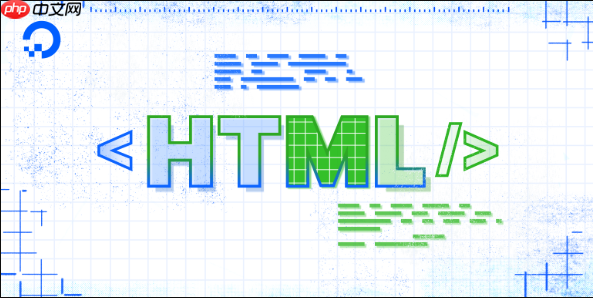
在现代网页设计中,响应式视频嵌入是确保内容在不同设备上良好显示的关键。以下是一种简单高效的HTML与CSS结合方式,实现视频的自适应布局。
使用<iframe>或<video>标签嵌入视频时,将其包裹在一个容器中,便于控制样式:
<div class="video-container"> <iframe src="https://www.youtube.com/embed/xxx" frameborder="0" allowfullscreen></iframe> </div>
通过“padding-top 百分比”技巧保持视频宽高比(如16:9),无论屏幕大小如何变化都能自动缩放。
.video-container {
position: relative;
width: 100%;
height: 0;
padding-bottom: 56.25%; /* 16:9 宽高比 (9 ÷ 16 = 0.5625) */
}
<p>.video-container iframe,
.video-container video {
position: absolute;
top: 0;
left: 0;
width: 100%;
height: 100%;
border: none;
}</p>说明:
立即学习“前端免费学习笔记(深入)”;
padding-bottom: 56.25% 模拟16:9的比例,高度由宽度百分比决定position: absolute 让内部元素填满容器height: 0,依赖padding产生空间如果需要支持不同比例(如4:3、21:9),可定义多个类:
/* 4:3 视频 */
.video-container-4x3 {
padding-bottom: 75%; /* 3 ÷ 4 = 0.75 */
}
<p>/<em> 21:9 超宽屏 </em>/
.video-container-21x9 {
padding-bottom: 42.857%; /<em> 9 ÷ 21 ≈ 0.42857 </em>/
}</p>然后根据需要应用对应类名即可。
meta viewport标签存在:<meta name="viewport" content="width=device-width, initial-scale=1">
allowfullscreen 支持全屏播放基本上就这些。这种方案兼容性强,适用于YouTube、Vimeo等主流平台嵌入,也能用于本地<video>标签,不复杂但容易忽略细节。保持容器比例和绝对定位是关键。
以上就是HTML响应式视频嵌入的HTMLCSS格式实现和自适应方案的详细内容,更多请关注php中文网其它相关文章!

HTML怎么学习?HTML怎么入门?HTML在哪学?HTML怎么学才快?不用担心,这里为大家提供了HTML速学教程(入门课程),有需要的小伙伴保存下载就能学习啦!

Copyright 2014-2025 https://www.php.cn/ All Rights Reserved | php.cn | 湘ICP备2023035733号