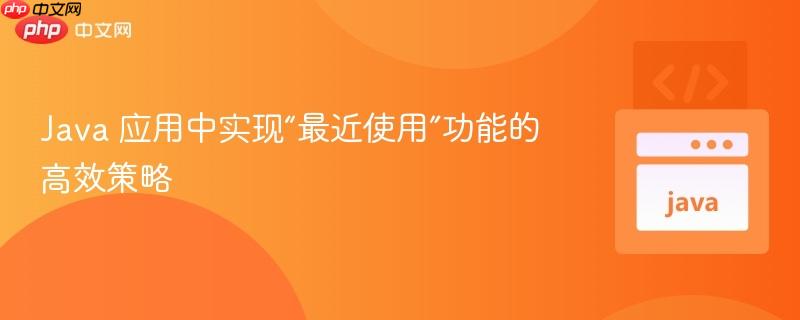
1. 引言:构建“最近使用”功能的需求与挑战
在现代应用程序中,“最近使用”或“历史记录”功能已成为提升用户体验的常见组件。例如,在一个食谱应用中,用户可能希望快速回顾他们最近查看过的食谱。实现这一功能的核心挑战在于:如何有效地存储、更新和检索一个固定数量(例如,最近的3个食谱)的条目,同时确保新使用的条目总是出现在列表的最前端,并且列表不会超出预设的最大容量。
本教程将以一个食谱应用为例,演示如何通过 Java 编程语言,结合 Android 开发环境,构建一个健壮的“最近食谱”功能。我们将专注于管理食谱的索引,以便从主数据库中高效检索完整的食谱信息。
2. 核心数据结构与更新策略
实现“最近使用”功能,我们需要一个能够方便地在列表头部添加元素、在列表尾部移除元素,并能处理重复项的数据结构。
2.1 数据结构选择
- ArrayList: ArrayList 是 Java 中常用的动态数组。它支持随机访问(通过索引 get(index)),但在列表头部或中间插入/删除元素时,需要移动后续所有元素,效率较低(O(n))。然而,对于固定小容量的列表,其性能影响通常可接受。
- LinkedList: LinkedList 是双向链表。它在列表头部和尾部插入/删除元素效率很高(O(1)),但在通过索引访问元素时效率较低(O(n))。
- ArrayDeque (或 Deque 接口): ArrayDeque 实现了 Deque (双端队列) 接口,它结合了数组和链表的优点,在两端进行插入和删除操作时非常高效,是实现队列或栈的理想选择。对于“最近使用”这种需要从一端添加、从另一端移除的场景,ArrayDeque 是一个非常高效的选择。
考虑到本教程将演示如何处理重复项并将其移至列表前端,ArrayList 的 remove(Object) 和 add(index, element) 方法组合使用,可以清晰地表达逻辑,且对于小容量列表,性能损失不大。
2.2 更新机制
当一个食谱被用户查看或使用时,我们需要执行以下逻辑来更新“最近食谱”列表:
立即学习“Java免费学习笔记(深入)”;

BJXShop网上购物系统是一个高效、稳定、安全的电子商店销售平台,经过近三年市场的考验,在中国网购系统中属领先水平;完善的订单管理、销售统计系统;网站模版可DIY、亦可导入导出;会员、商品种类和价格均实现无限等级;管理员权限可细分;整合了多种在线支付接口;强有力搜索引擎支持... 程序更新:此版本是伴江行官方商业版程序,已经终止销售,现于免费给大家使用。比其以前的免费版功能增加了:1,整合了论坛
- 去重与提升: 检查该食谱是否已存在于列表中。如果存在,将其从当前位置移除,然后将其添加到列表的最前端。这确保了最近使用的食谱总是排在第一位。
- 新增: 如果食谱不在列表中,直接将其添加到列表的最前端。
- 容量管理: 在添加新食谱后,检查列表的当前大小是否超过了预设的最大容量。如果超出,则移除列表中最旧的食谱(即列表末尾的食谱)。
我们将存储食谱在主数据库 ReceiptsBase 中的索引(int 类型),而不是完整的食谱对象,以减少内存开销并简化操作。
3. 使用 ArrayList 实现“最近食谱”管理器
为了更好地封装逻辑,我们创建一个 RecentRecipesManager 类来管理最近使用的食谱索引。
3.1 RecentRecipesManager 类设计
import java.util.ArrayList;
import java.util.List;
/**
* 管理最近使用的食谱索引列表。
* 该列表具有固定容量,新使用的食谱会添加到列表前端,
* 如果食谱已存在,则会将其移到前端。
*/
public class RecentRecipesManager {
// 定义最近食谱列表的最大容量
private static final int MAX_RECENT_COUNT = 3;
// 使用 ArrayList 存储最近使用的食谱索引
private List recentRecipeIndices;
/**
* 构造函数,初始化最近食谱列表。
*/
public RecentRecipesManager() {
recentRecipeIndices = new ArrayList<>();
}
/**
* 添加一个食谱索引到最近使用列表。
* 如果食谱已存在,它将被移到列表的最前端。
* 如果列表已满,最旧的食谱将被移除。
*
* @param recipeIndex 要添加的食谱在主数据库中的索引。
*/
public void addRecipe(int recipeIndex) {
// 1. 尝试从列表中移除该食谱的旧记录。
// 如果存在,remove方法会返回true并移除该元素;
// 如果不存在,remove方法会返回false,不影响后续操作。
// 使用 Integer.valueOf(recipeIndex) 确保调用的是 remove(Object) 方法,
// 而不是 remove(int index) 方法。
recentRecipeIndices.remove(Integer.valueOf(recipeIndex));
// 2. 将新食谱索引添加到列表的最前端(索引0)。
// 这使得最近使用的食谱总是在列表的开头。
recentRecipeIndices.add(0, recipeIndex);
// 3. 检查列表大小是否超过最大限制。
// 如果超过,移除列表末尾的元素(即最旧的食谱)。
if (recentRecipeIndices.size() > MAX_RECENT_COUNT) {
recentRecipeIndices.remove(recentRecipeIndices.size() - 1);
}
}
/**
* 获取当前最近使用的食谱索引列表。
* 返回列表的一个副本,以防止外部直接修改内部状态。
*
* @return 包含最近食谱索引的列表副本。
*/
public List getRecentRecipeIndices() {
return new ArrayList<>(recentRecipeIndices);
}
// 示例用法(可选,用于测试)
public static void main(String[] args) {
RecentRecipesManager manager = new RecentRecipesManager();
System.out.println("初始列表: " + manager.getRecentRecipeIndices()); // []
manager.addRecipe(5); // 添加食谱索引 5
System.out.println("添加 5: " + manager.getRecentRecipeIndices()); // [5]
manager.addRecipe(1); // 添加食谱索引 1
System.out.println("添加 1: " + manager.getRecentRecipeIndices()); // [1, 5]
manager.addRecipe(8); // 添加食谱索引 8
System.out.println("添加 8: " + manager.getRecentRecipeIndices()); // [8, 1, 5]
manager.addRecipe(3); // 添加食谱索引 3 (列表已满,5将被移除)
System.out.println("添加 3: " + manager.getRecentRecipeIndices()); // [3, 8, 1]
manager.addRecipe(1); // 再次添加食谱索引 1 (已存在,被移到前端)
System.out.println("再次添加 1: " + manager.getRecentRecipeIndices()); // [1, 3, 8]
manager.addRecipe(0); // 添加食谱索引 0 (列表已满,8将被移除)
System.out.println("添加 0: " + manager.getRecentRecipeIndices()); // [0, 1, 3]
}
} 3.2 代码说明
- MAX_RECENT_COUNT: 定义了最近食谱列表的最大容量,这里设置为3。
- recentRecipeIndices: 一个 ArrayList
,用于存储食谱在 ReceiptsBase 中的索引。 - addRecipe(int recipeIndex) 方法:
- 首先,recentRecipeIndices.remove(Integer.valueOf(recipeIndex)) 会查找并移除列表中已存在的该食谱索引。如果不存在,此操作无影响。
- 接着,recentRecipeIndices.add(0, recipeIndex) 将新的(或被移动的)食谱索引添加到列表的第一个位置,确保它是“最近”的。
- 最后,检查列表大小。如果超过 MAX_RECENT_COUNT,则移除最后一个元素,即最旧的食谱。
- getRecentRecipeIndices() 方法:返回一个 ArrayList 的副本,防止外部代码直接修改内部列表,维护了封装性。
4. 集成到 Android 应用
现在我们将 RecentRecipesManager 集成到 Android 应用的 MainActivity 中,以实现“最近食谱”的显示和更新。
4.1 修改 MainActivity
假设你的 ReceiptsBase 类用于提供食谱数据,并且 openRecipe(int recipeIndex) 方法用于打开食谱详情页。
import android.content.Intent;
import android.os.Bundle;
import android.view.View;
import android.widget.Button;
import android.widget.ImageButton;
import androidx.appcompat.app.AppCompatActivity;
import androidx.core.content.ContextCompat;
import java.util.ArrayList;
import java.util.List;
public class MainActivity extends AppCompatActivity {
private RecentRecipesManager recentRecipesManager;
private ReceiptsBase receiptsBase; // 假设你的食谱数据库实例
private ImageButton[] recentButtons; // 用于存储最近食谱的UI按钮
// 定义最近食谱按钮的数量,与 RecentRecipesManager.MAX_RECENT_COUNT 保持一致
private static final int MAX_UI_RECENT_COUNT = 3;
@Override
protected void onCreate(Bundle savedInstanceState) {
super.onCreate(savedInstanceState);
setContentView(R.layout.activity_main);
// hideSystemUI(); // 如果有此方法,请保留
// 初始化 RecentRecipesManager 和 ReceiptsBase
recentRecipesManager = new RecentRecipesManager();
receiptsBase = new ReceiptsBase(); // 确保 ReceiptsBase 已正确实例化
// 初始化其他按钮
Button button_recipes = findViewById(R.id.button2);
button_recipes.setOnClickListener(view -> openRecipes());
Button button_search = findViewById(R.id.button3);
button_search.setOnClickListener(view -> openSearch());
Button button_supriseme = findViewById(R.id.button4);
button_supriseme.setOnClickListener(view -> openSupriseMe());
// 初始化最近食谱的 ImageButton
recentButtons = new ImageButton[MAX_UI_RECENT_COUNT];
recentButtons[0] = findViewById(R.id.rec1);
recentButtons[1] = findViewById(R.id.rec2);
recentButtons[2] = findViewById(R.id.rec3);
// 首次加载时更新最近食谱UI
updateRecentRecipesUI();
}
@Override
protected void onResume() {
super.onResume();
// 当Activity从后台回到前台时,也更新最近食谱UI,
// 以防在其他页面查看了食谱导致最近列表更新。
updateRecentRecipesUI();
}
// 打开所有食谱列表
public void openRecipes(){
Intent rec = new Intent(this, recipes.class); // 假设 recipes 是所有食谱列表Activity
startActivity(rec);
// finish(); // 根据需求决定是否关闭当前Activity
}
// 打开搜索页面
public void openSearch(){
Intent sea = new Intent(this, search.class); // 假设 search 是搜索Activity
startActivity(sea);
// finish();
}
// 打开“惊喜食谱”页面
public void openSupriseMe(){
Intent sup = new Intent(this, Example.class); // 假设 Example 是惊喜食谱详情页
startActivity(sup);
// finish();
}
/**
* 打开指定索引的食谱详情页,并记录为最近使用。
* @param recipeIndex 要打开的食谱索引。
*/
public void openRecipe(int recipeIndex){
// 1. 记录该食谱为最近使用
recentRecipesManager.addRecipe(recipeIndex);
// 2. 更新UI,立即反映最近食谱的变化
updateRecentRecipesUI();
// 3. 跳转到食谱详情页
Intent intent = new Intent(this, Example.class); // 假设 Example 是食谱详情页
intent.putExtra("recipeIndex", recipe 




























