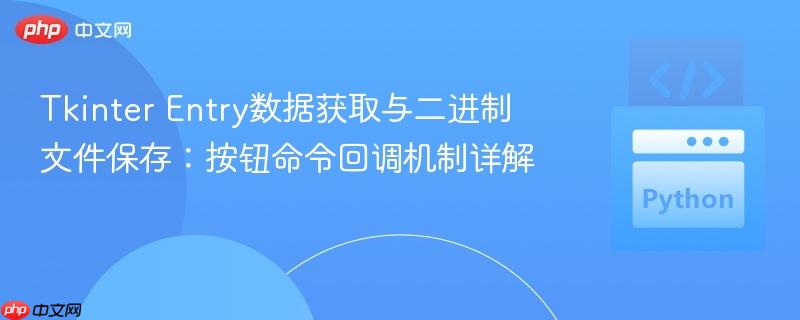
理解Tkinter按钮命令的执行机制
在tkinter中,当为一个按钮的command属性指定一个函数时,常见的错误是将函数调用(例如my_function())而不是函数引用(例如my_function)传递给它。这种错误会导致函数在程序启动时立即执行,而不是在用户点击按钮时执行。
当您编写command=save_key_to_file()时,Python解释器会立即调用save_key_to_file函数,并将该函数的返回值赋给command属性。如果该函数没有明确的返回值(或返回None),那么command属性实际上就被设置为None,导致按钮点击时没有任何反应。正确的做法是提供一个可调用的对象(通常是函数名),Tkinter会在按钮被点击时“回调”这个对象。
正确设置按钮的回调函数
有两种主要方式可以正确地将函数绑定到Tkinter按钮的command属性:
1. 直接传递函数引用
如果您的函数不需要任何参数,或者所有必需的参数都可以通过全局变量或闭包访问,那么最直接的方法是传递函数名而不带括号:
save_button = tk.Button(root, command=save_key_to_file, text="Save Key", ...)
在这种情况下,save_key_to_file函数本身作为一个对象被传递给command属性。当用户点击save_button时,Tkinter会自动调用save_key_to_file函数。
2. 使用lambda表达式传递带参数的函数
如果您的函数需要接收参数,或者您想在调用函数时传递特定的值,可以使用lambda表达式。lambda表达式创建了一个匿名的小型函数,它在被调用时会执行您指定的操作:
# 假设 save_key_to_file 函数需要一个文件名参数
# def save_key_to_file(filename): ...
save_button = tk.Button(root, command=lambda: save_key_to_file('custom_file.key'), text="Save Key", ...)这里,lambda: save_key_to_file('custom_file.key')创建了一个匿名函数。当按钮被点击时,Tkinter会调用这个匿名函数,而这个匿名函数进而会调用save_key_to_file并传入'custom_file.key'作为参数。
Tkinter Entry组件的数据获取与二进制文件保存
在Tkinter中,从Entry组件获取用户输入的文本非常简单,使用Entry.get()方法即可。获取到的文本默认是字符串类型。如果需要将其保存为二进制文件(例如加密密钥),则需要进行编码转换,通常是转换为bytes类型。
以下是一个获取Entry内容并将其保存为二进制文件的示例:
def save_key_to_file():
key_string = key_entry.get() # 获取Entry中的字符串
if not key_string:
print("Entry is empty, no key to save.")
return
# 将字符串编码为字节序列(例如UTF-8),以便写入二进制文件
key_bytes = key_string.encode('utf-8')
# 打印以验证获取到的内容和编码后的字节
print(f"Retrieved key string: {key_string}")
print(f"Encoded key bytes: {key_bytes}")
try:
with open("file.key", "wb") as file:
file.write(key_bytes)
print("Key successfully saved to file.key")
except IOError as e:
print(f"Error saving key to file: {e}")完整的示例代码与修正
结合上述原则,以下是修正后的Tkinter应用程序代码,演示了如何正确地生成密钥、从Entry获取并保存为二进制文件,以及正确绑定按钮命令:
import tkinter as tk
from tkinter import filedialog # 尽管原始代码未使用,但通常用于文件对话框
from cryptography.fernet import Fernet # 用于生成密钥
import os # 尽管原始代码未使用,但通常用于文件操作
def generate_key():
"""生成一个新的Fernet密钥并显示在Entry中。"""
key = Fernet.generate_key()
key_entry.delete(0, tk.END) # 清空Entry
key_entry.insert(0, key.decode('utf-8')) # 将字节密钥解码为字符串显示
def save_key_to_file():
"""从Entry获取密钥并保存到二进制文件。"""
key_string = key_entry.get()
if not key_string:
print("Entry is empty, no key to save.")
return
# 将字符串密钥编码为字节序列
try:
key_bytes = key_string.encode('utf-8')
except UnicodeEncodeError as e:
print(f"Error encoding key: {e}")
return
# 将字节密钥写入二进制文件
try:
with open("file.key", "wb") as file:
file.write(key_bytes)
print(f"Key successfully saved to file: {os.path.abspath('file.key')}")
except IOError as e:
print(f"Error saving key to file: {e}")
def load_key_from_file():
"""从二进制文件加载密钥并显示在Entry中。"""
try:
with open("file.key", "rb") as file:
key_bytes = file.read()
key_entry.delete(0, tk.END)
key_entry.insert(0, key_bytes.decode('utf-8')) # 将字节密钥解码为字符串显示
print(f"Key loaded from file: {os.path.abspath('file.key')}")
except FileNotFoundError:
print("file.key not found.")
except UnicodeDecodeError as e:
print(f"Error decoding key from file: {e}")
except IOError as e:
print(f"Error loading key from file: {e}")
# 初始化Tkinter主窗口
root = tk.Tk()
root.title("密钥管理工具")
root.geometry("450x200")
root.configure(bg="lightgray")
# 密钥输入框
key_label = tk.Label(root, text="密钥:", bg="lightgray", fg="black")
key_label.place(x=35, y=70)
key_entry = tk.Entry(root, bg="grey", fg="green", width=50)
key_entry.place(x=35, y=100)
# 生成密钥按钮
generate_button = tk.Button(root, text="生成密钥", borderwidth=0, bg="black", fg="green",
activebackground='#2e2e2e', activeforeground="green",
command=generate_key) # 正确绑定:传递函数引用
generate_button.place(x=35, y=130)
# 保存密钥按钮
save_button = tk.Button(root, text="保存密钥", borderwidth=0, bg="black", fg="green",
activebackground='#2e2e2e', activeforeground="green",
command=save_key_to_file) # 正确绑定:传递函数引用
save_button.place(x=150, y=130)
# 加载密钥按钮
load_button = tk.Button(root, text="加载密钥", borderwidth=0, bg="black", fg="green",
activebackground='#2e2e2e', activeforeground="green",
command=load_key_from_file) # 正确绑定:传递函数引用
load_button.place(x=270, y=130)
# 启动Tkinter事件循环
root.mainloop()注意事项与总结
- 函数引用与函数调用: 始终记住,command属性需要一个函数引用(my_function),而不是函数调用(my_function())。
- lambda的用途: 当需要向回调函数传递参数时,lambda表达式是最佳选择。
- 编码与解码: 在处理文件I/O时,尤其是在读写二进制数据时,字符串与字节序列之间的编码(encode())和解码(decode())是必不可少的步骤。确保使用一致的编码格式(如utf-8)。
- 错误处理: 在文件操作中加入try-except块,可以有效地捕获IOError、FileNotFoundError、UnicodeEncodeError或UnicodeDecodeError等异常,提高程序的健壮性。
- 用户反馈: 在实际应用中,应提供更友好的用户反馈,例如使用tkinter.messagebox来提示用户操作成功或失败。
通过遵循这些原则,您可以有效地利用Tkinter构建功能完善、响应灵敏的图形用户界面应用程序。






























