使用PHP-GD生成高质量缩略图需保持宽高比、选用imagecopyresampled进行重采样,并合理设置JPEG质量(80-95),同时处理PNG透明通道,避免图像失真或背景变黑。
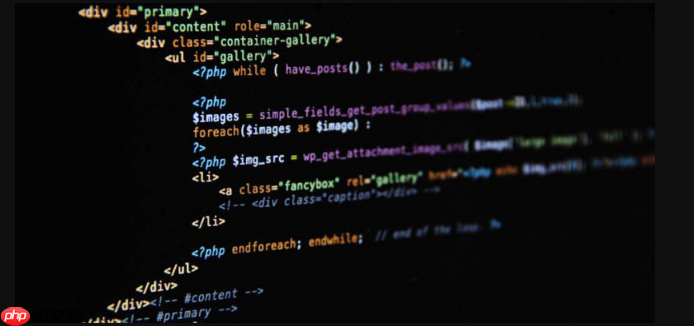
使用 PHP-GD 制作高质量缩略图,核心在于正确处理图像缩放、保持宽高比、避免失真,并选择合适的图像质量参数。下面介绍实现方法和优化技巧。
PHP-GD 通过 imagecreatefromjpeg、imagecreatefrompng 等函数读取原图,再用 imagecopyresampled 进行高质量缩放,最后保存为新文件。
基本步骤如下:
直接拉伸会导致图像变形,应根据目标尺寸等比缩放。例如,设定最大宽度或高度,自动计算另一边。
立即学习“PHP免费学习笔记(深入)”;
示例代码片段:
function makeThumbnail($src, $dest, $maxWidth, $maxHeight) {
// 获取原图信息
list($width, $height, $type) = getimagesize($src);
<pre class='brush:php;toolbar:false;'>// 计算缩放比例
$ratio = min($maxWidth / $width, $maxHeight / $height);
$newWidth = intval($width * $ratio);
$newHeight = intval($height * $ratio);
// 创建源图像资源
switch ($type) {
case IMAGETYPE_JPEG:
$srcImg = imagecreatefromjpeg($src);
break;
case IMAGETYPE_PNG:
$srcImg = imagecreatefrompng($src);
break;
default:
return false;
}
// 创建目标画布
$thumb = imagecreatetruecolor($newWidth, $newHeight);
// 保留PNG透明度
if ($type == IMAGETYPE_PNG) {
imagealphablending($thumb, false);
imagesavealpha($thumb, true);
$transparent = imagecolorallocatealpha($thumb, 255, 255, 255, 127);
imagefilledrectangle($thumb, 0, 0, $newWidth, $newHeight, $transparent);
}
// 高质量缩放
imagecopyresampled($thumb, $srcImg, 0, 0, 0, 0, $newWidth, $newHeight, $width, $height);
// 保存缩略图
imagejpeg($thumb, $dest, 90); // 质量设为90
// 释放内存
imagedestroy($srcImg);
imagedestroy($thumb);
return true;}
想要生成视觉清晰的缩略图,需注意以下细节:
基本上就这些,掌握好比例计算和函数使用,就能稳定生成高质量缩略图。
以上就是php-gd怎么制作缩略图_php-gd生成高质量缩略图的详细内容,更多请关注php中文网其它相关文章!

PHP怎么学习?PHP怎么入门?PHP在哪学?PHP怎么学才快?不用担心,这里为大家提供了PHP速学教程(入门到精通),有需要的小伙伴保存下载就能学习啦!




Copyright 2014-2025 https://www.php.cn/ All Rights Reserved | php.cn | 湘ICP备2023035733号