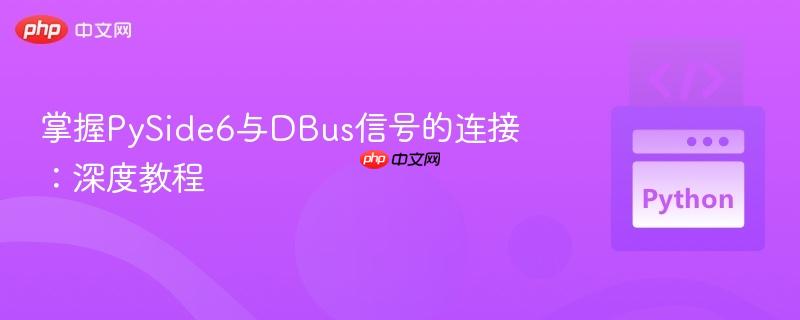
PySide6中DBus信号连接的挑战
dbus(desktop bus)是linux桌面环境中进程间通信(ipc)的常用机制,允许应用程序之间互相发送消息和调用方法。在pyside6应用程序中监听dbus信号是实现与其他系统服务交互的关键功能。然而,对于初学者而言,正确连接dbus信号常会遇到一些挑战,尤其是在处理pyside6特有的语法时,可能导致连接失败并抛出qt.dbus.integration: could not connect ...之类的错误。
主要的问题点集中在以下两个方面:
- 缺少DBus对象注册: 应用程序需要向DBus系统注册其对象,以便DBus能够识别并路由信号到该对象。
- 槽函数签名不匹配: PySide6在连接DBus信号时,对槽函数的签名要求严格,通常需要显式指定参数类型,这与PyQt6的更灵活处理方式有所不同。
核心解决方案:分步解析
为了成功在PySide6中连接DBus信号,我们需要遵循以下两个关键步骤。
步骤一:注册DBus对象
在尝试连接任何DBus信号之前,你的应用程序中的接收信号的对象必须在DBus连接上注册。这使得DBus系统知道信号应该发送到哪个路径上的哪个对象。通常,如果你的槽函数定义在一个QMainWindow或QObject的子类中,你需要注册这个实例。
使用QDBusConnection.registerObject()方法来完成注册。第一个参数是DBus路径,通常使用根路径'/',第二个参数是你想要注册的Python对象(即包含槽函数的实例)。
from PySide6 import QtDBus
from PySide6.QtWidgets import QApplication, QMainWindow
class MainWindow(QMainWindow):
def __init__(self, *args, **kwargs):
super().__init__(*args, **kwargs)
# ... 其他初始化代码 ...
conn = QtDBus.QDBusConnection.systemBus()
# 关键步骤:注册当前对象到DBus路径 '/'
conn.registerObject('/', self)
# ... 后续信号连接 ...注意事项:
- registerObject方法应在尝试连接信号之前调用。
- 注册的路径应与DBus服务发送信号时使用的对象路径相匹配。对于常见的系统服务,注册到根路径'/'通常是安全的起点。
步骤二:正确连接槽函数
PySide6在连接DBus信号时,要求你明确指定槽函数的签名。这与PyQt6可以直接传入槽函数引用(例如self.my_slot_function)有所不同。在PySide6中,你需要使用QtCore.SLOT()宏,并传入一个字符串,该字符串包含槽函数的名称及其参数类型。
连接DBus信号的QDBusConnection.connect()方法签名如下: connect(service: str, path: str, iface: str, signal: str, receiver: QObject, slot: str)
其中slot参数必须是QtCore.SLOT('slotName(ParameterType)')的形式。参数类型需要与DBus信号实际携带的参数类型严格匹配。例如,如果DBus信号发送一个字符串,你的槽函数签名就应该是'slotName(QString)'。
from PySide6 import QtCore, QtDBus
from PySide6.QtWidgets import QApplication, QMainWindow
class MainWindow(QMainWindow):
def __init__(self, *args, **kwargs):
super().__init__(*args, **kwargs)
service = 'org.freedesktop.DBus'
path = '/org/freedesktop/DBus'
iface = 'org.freedesktop.DBus'
conn = QtDBus.QDBusConnection.systemBus()
conn.registerObject('/', self)
# 关键步骤:使用QtCore.SLOT()指定槽函数名称和参数类型
# 'NameAcquired'信号通常带有一个字符串参数 (新获取的名称)
conn.connect(service, path, iface, 'NameAcquired',
self, QtCore.SLOT('handleNameAcquired(QString)'))
# 使用@QtCore.Slot装饰器声明槽函数及其参数类型
@QtCore.Slot(str)
def handleNameAcquired(self, name: str):
print(f"DBus名称已获取: {name!r}")
# ... QApplication和窗口显示代码 ...注意事项:
- QtCore.SLOT()中的字符串必须精确匹配槽函数的名称和参数类型(例如QString对应Python的str)。
- 槽函数本身也应该使用@QtCore.Slot()装饰器进行声明,并指定Python类型。这有助于类型检查和信号槽机制的正确工作。
- 查找DBus信号的准确签名通常需要查阅相关DBus服务的文档。对于org.freedesktop.DBus服务的NameAcquired信号,它携带一个QString参数。
完整的PySide6 DBus信号连接示例
下面是一个完整的PySide6示例,演示了如何连接到org.freedesktop.DBus服务的NameAcquired信号,并在控制台打印接收到的名称。
import sys
from PySide6 import QtCore, QtWidgets, QtDBus
class MainWindow(QtWidgets.QMainWindow):
"""
主窗口类,用于演示PySide6中DBus信号的连接。
"""
def __init__(self):
super().__init__()
self.setWindowTitle("PySide6 DBus Signal Listener")
self.setGeometry(100, 100, 400, 200)
# 设置DBus服务、路径和接口信息
self.dbus_service = 'org.freedesktop.DBus'
self.dbus_path = '/org/freedesktop/DBus'
self.dbus_interface = 'org.freedesktop.DBus'
self.dbus_signal = 'NameAcquired' # 监听名称获取信号
# 获取系统DBus连接
self.dbus_connection = QtDBus.QDBusConnection.systemBus()
# 步骤一:注册当前对象到DBus,使其能够接收信号
# 必须在连接信号之前完成
if not self.dbus_connection.registerObject('/', self):
print("错误:无法注册DBus对象。")
sys.exit(1)
# 步骤二:连接DBus信号到槽函数
# 使用QtCore.SLOT()指定槽函数名称和参数类型
# 'NameAcquired'信号通常传递一个字符串参数
if not self.dbus_connection.connect(
self.dbus_service,
self.dbus_path,
self.dbus_interface,
self.dbus_signal,
self,
QtCore.SLOT('handleNameAcquired(QString)')
):
print(f"错误:无法连接到DBus信号 '{self.dbus_signal}'。")
# 打印DBus错误信息(如果可用)
print(f"DBus Last Error: {self.dbus_connection.lastError().message()}")
sys.exit(1)
print(f"成功连接到DBus信号 '{self.dbus_signal}'。")
self.label = QtWidgets.QLabel("等待DBus信号...", self)
self.label.setAlignment(QtCore.Qt.AlignmentFlag.AlignCenter)
self.setCentralWidget(self.label)
@QtCore.Slot(str)
def handleNameAcquired(self, name: str):
"""
处理'NameAcquired' DBus信号的槽函数。
当DBus名称被获取时调用。
"""
print(f"接收到DBus信号 '{self.dbus_signal}':名称 '{name!r}' 已获取。")
self.label.setText(f"名称 '{name}' 已获取。")
if __name__ == '__main__':
app = QtWidgets.QApplication(sys.argv)
window = MainWindow()
window.show()
sys.exit(app.exec())运行此代码,当你的应用程序获取DBus名称(通常在启动时自动发生)时,handleNameAcquired槽函数将被调用,并在控制台和窗口中显示相应信息。
PyQt6对比:简化之道
为了更好地理解PySide6的严格性,我们可以简要看一下PyQt6是如何处理DBus信号连接的。PyQt6通常提供了一种更Pythonic的连接方式,它允许直接引用槽函数,并且在接收信号时,可以接收一个通用的QDBusMessage对象,这大大简化了预先知道精确签名的需求。
import sys
from PyQt6 import QtCore, QtWidgets, QtDBus
class MainWindowPyQt(QtWidgets.QMainWindow):
def __init__(self):
super().__init__()
self.setWindowTitle("PyQt6 DBus Signal Listener")
self.setGeometry(100, 100, 400, 200)
service = 'org.freedesktop.DBus'
path = '/org/freedesktop/DBus'
iface = 'org.freedesktop.DBus'
conn = QtDBus.QDBusConnection.systemBus()
conn.registerObject('/', self)
# PyQt6中直接引用槽函数
conn.connect(service, path, iface, 'NameAcquired', self.handleNameAcquired)
print(f"成功连接到DBus信号 'NameAcquired' (PyQt6)。")
self.label = QtWidgets.QLabel("等待DBus信号...", self)
self.label.setAlignment(QtCore.Qt.AlignmentFlag.AlignCenter)
self.setCentralWidget(self.label)
# PyQt6槽函数可以接收QDBusMessage对象
@QtCore.pyqtSlot(QtDBus.QDBusMessage)
def handleNameAcquired(self, msg: QtDBus.QDBusMessage):
print(f"接收到DBus信号 (PyQt6):")
print(f" 签名: {msg.signature()!r}")
print(f" 参数: {msg.arguments()!r}")
self.label.setText(f"DBus信号接收: {msg.arguments()}")
# if __name__ == '__main__':
# app = QtWidgets.QApplication(sys.argv)
# window = MainWindowPyQt()
# window.show()
# sys.exit(app.exec())从上述PyQt6示例可以看出,connect方法直接接受self.handleNameAcquired作为槽函数,并且槽函数可以通过QDBusMessage获取信号的详细信息,而无需在连接时指定精确的参数类型字符串。这体现了PyQt6在DBus集成方面的便利性。
注意事项与最佳实践
- DBus服务和接口的准确性: 确保你使用的service、path、iface和signal名称是正确的。这些信息通常可以在相关DBus服务的官方文档或通过qdbusviewer等工具查询。
- 槽函数签名匹配: 这是PySide6连接DBus信号最常见的陷阱。务必仔细核对DBus信号的参数类型,并将其准确地映射到QtCore.SLOT()中的QString、int、bool等类型。不匹配会导致连接失败或运行时错误。
- 错误处理: QDBusConnection.connect()方法会返回一个布尔值,指示连接是否成功。检查这个返回值,并通过QDBusConnection.lastError().message()获取详细的错误信息,这对于调试至关重要。
- 对象生命周期: 确保注册的DBus对象(例如self)在整个信号监听期间保持活动状态,否则DBus连接可能会中断。
- 异步特性: DBus信号是异步的。当信号被触发时,槽函数会在Qt事件循环中被调用。
总结
在PySide6中连接DBus信号需要对DBus机制和PySide6特有的语法有清晰的理解。通过正确地执行对象注册(QDBusConnection.registerObject())和使用带有精确签名的QtCore.SLOT()来连接槽函数,开发者可以有效地监听并响应DBus系统事件。虽然PySide6的DBus信号连接语法可能不如PyQt6直观,但遵循本教程中的步骤和注意事项,将能够构建稳定可靠的DBus集成应用程序。






























