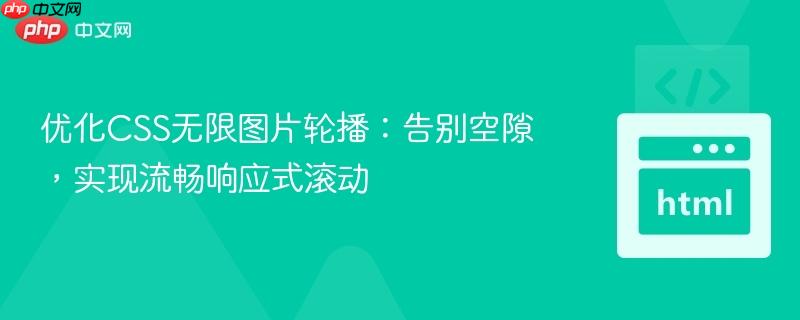
理解无限滚动轮播的原理
无限图片轮播通常通过复制一组图片元素,并在css动画中将整个容器平移其一半的宽度来实现无缝循环。当第一组图片完全移出视口时,第二组图片正好进入,而动画则悄悄地将容器重置到初始位置,从而创建无限滚动的视觉效果。这种方法的核心在于确保图片元素能够完全覆盖父容器的宽度,以便在过渡时不会出现空白。
问题分析:为什么会出现空隙和显示异常?
原始实现中出现空隙和图片显示不完整的问题,主要源于以下几个方面:
- 固定宽度与覆盖不足:.banner和.profile元素使用了固定的像素宽度。在不同的视口尺寸下,这些固定宽度可能导致图片元素无法完全覆盖.container的宽度,尤其是在动画进行到切换点时,就会暴露出空白区域。无限滚动机制要求元素总宽度至少是视口的两倍,并且每个子元素的宽度需要能协同工作以填充父容器。
- display: flex 的潜在影响:虽然display: flex在很多布局中非常有用,但结合white-space: nowrap和position: absolute时,如果子元素的宽度管理不当,可能会与无限滚动的原理产生冲突,或者在某些情况下引入意料之外的布局行为。
- 动画关键帧定义缺失或不准确:动画的平移效果依赖于@keyframes规则。如果该规则没有被正确定义,或者平移的百分比不准确(例如,没有从0%到-50%的精确平移),无限循环就无法实现。
解决方案:构建流畅响应式无限轮播
为了解决上述问题并实现一个流畅、响应式的无限图片轮播,我们需要对HTML结构进行微调,并对CSS进行关键性优化。
HTML 结构
HTML结构保持了双倍图片元素的策略,这是实现无缝无限滚动的基石。为了演示,我们使用picsum.photos提供的占位图片。
无限图片轮播
CSS 关键调整
以下是实现响应式无限轮播的关键CSS调整:
立即学习“前端免费学习笔记(深入)”;
/* 全局重置,确保一致性 */
* {
margin: 0;
padding: 0;
box-sizing: border-box;
}
/* 容器样式 */
.container {
height: 250px; /* 定义容器高度 */
width: 90%; /* 容器宽度占父元素的90% */
position: relative; /* 相对定位,为子元素提供定位上下文 */
overflow: hidden; /* 隐藏超出容器的内容 */
margin: 0 auto; /* 容器水平居中 */
/* 原始的 display: grid; place-items: center; 被移除,因为banner将使用absolute定位和inline-flex */
}
/* 轮播条样式 */
.banner {
position: absolute; /* 绝对定位,脱离文档流 */
white-space: nowrap; /* 防止子元素换行,确保都在一行 */
/* 原始的 display: flex; 和固定宽度 width: calc(250px*12); 被移除 */
animation: scroll 40s linear infinite; /* 应用滚动动画 */
font-size: 0; /* 消除 inline-flex 元素之间可能出现的默认间距 */
}
/* 定义滚动动画 */
@keyframes scroll {
0% {
transform: translateX(0); /* 动画开始时,不平移 */
}
100% {
transform: translateX(-50%); /* 动画结束时,向左平移自身宽度的一半 */
}
}
/* 单个图片项样式 */
.profile {
height: 500px; /* 图片项高度,注意这里比container高,overflow: hidden会裁剪 */
/* 原始的固定宽度 width: 150px; 被移除 */
width: calc(100vw / 5); /* 响应式宽度:每个图片项占据视口宽度的1/5 */
display: inline-flex; /* 使用 inline-flex 使元素在一行内显示并保持flexbox特性 */
align-items: center; /* 垂直居中图片 */
padding: 15px; /* 内边距 */
perspective: 100px; /* 3D透视效果,如果不需要可移除 */
font-size: initial; /* 恢复内部元素的字体大小,以防 font-size: 0 影响 */
}
/* 图片样式 */
.profile img {
width: 100%; /* 图片宽度填充父元素(profile) */
height: auto; /* 保持图片比例 */
}注意事项
- 宽度计算的精确性:width: calc(100vw / 5) 假设您希望在任何时候都显示5张完整的图片。如果需要显示不同数量的图片,或者有固定的图片宽度要求,您需要相应调整这个计算值。例如,如果想显示4张,则改为 calc(100vw / 4)。
- font-size: 0 与 font-size: initial:在.banner上设置font-size: 0是为了消除inline-flex或inline-block元素之间因空格或回车产生的默认间距。随后在.profile中设置font-size: initial可以确保如果.profile内部有文本内容,其字体大小能够正常显示,而不受父级font-size: 0的影响。
- 垂直高度管理:示例中.profile的高度 (500px) 大于.container的高度 (250px),并且.container设置了overflow: hidden。这意味着图片内容会被裁剪。根据实际设计需求,您可能需要调整.profile的高度或.container的高度,或者调整图片本身的尺寸,以确保图片完整显示。
- 图片路径:确保HTML中的图片src路径正确。本教程中使用的是占位符图片,实际项目中请替换为您的本地或CDN图片






























