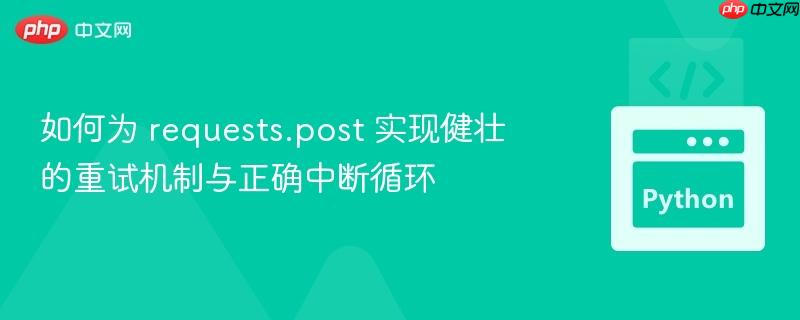
构建可靠的网络请求重试机制
在开发与外部服务交互的应用程序时,网络请求的稳定性是一个关键考量。由于网络波动、服务暂时性不可用或负载过高,请求可能会失败。为了提高程序的健壮性,实现一个带有重试逻辑的机制至关重要。本教程将深入探讨如何使用 Python 的 requests 库为 POST 请求构建这样一个机制,并着重解决在实现过程中可能遇到的常见问题,例如 break 语句未能按预期工作以及异常处理不完善。
1. 理解 requests.post 的参数传递
requests.post 函数在发送数据时,需要明确指定数据类型。常见的错误是将 data 和 headers 直接作为位置参数传递,这可能导致 requests 库无法正确解析它们。正确的做法是使用关键字参数 data= 和 headers= 来传递相应的值。
错误示例(原始问题中的写法):
response = requests.post(url, data, headers) # 这里的data和headers会被requests误解为files等其他参数
这种写法可能导致 data 被解释为 files 参数,而 headers 被解释为 json 参数,从而使请求行为异常,即使服务器返回成功状态码,也可能是因为请求内容未按预期发送。
正确示例:
response = requests.post(url, data=data, headers=headers)
通过使用关键字参数,我们确保 requests 库能够正确识别 data 为请求体数据,headers 为请求头信息。
2. 精确的异常捕获与日志记录
在进行网络请求时,可能会遇到多种类型的异常,例如网络连接问题 (requests.exceptions.ConnectionError)、请求超时 (requests.exceptions.Timeout) 或其他通用异常。为了更好地调试和理解失败原因,捕获这些异常并记录详细信息至关重要。
在 Python 中,捕获异常时,如果需要访问异常对象本身以获取其详细信息(如错误消息),必须使用 as e 语法。
错误示例(原始问题中的写法):
except (requests.exceptions.RequestException, Exception):
print(f"Request failed with exception: {e}. Retrying...") # 这里的e未被定义在此示例中,e 变量在 except 块中是未定义的,会导致 NameError。
正确示例:
except (requests.exceptions.RequestException, Exception) as e:
print(f"Request failed with exception: {e}. Retrying...")通过 as e,我们将捕获到的异常实例赋值给变量 e,从而可以在 except 块内部访问并打印其详细信息,这对于问题诊断非常有帮助。
3. 实现成功中断与最大重试限制
重试机制的核心在于,一旦请求成功,就应立即停止重试循环,避免不必要的资源消耗。break 语句是实现这一目标的关键。同时,为了防止无限重试,需要设定一个最大重试次数,并在超过该次数后抛出错误。
重试逻辑设计:
- 使用 for 循环迭代预设的最大重试次数。
- 在 try 块中执行 requests.post 请求。
- 检查 response.status_code 是否为 200(或其他表示成功的状态码)。如果成功,则执行 break 跳出循环。
- 如果请求失败(状态码非200),打印失败信息并继续下一次重试。
- 在 except 块中捕获 requests 相关的异常或通用异常,打印异常信息并继续下一次重试。
- 循环结束后,检查 response 是否成功。如果最终仍未成功,则抛出 RuntimeError,表明已超出最大重试次数。
4. 完整的健壮重试函数示例
结合上述最佳实践,以下是一个实现健壮 requests.post 重试机制的完整 Python 函数:
import requests
import time # 引入time模块用于在重试之间进行等待
def retry_post(url: str, data: dict, headers: dict, max_retries: int = 3, delay_seconds: int = 2):
"""
对 requests.post 请求实现健壮的重试机制。
Args:
url (str): 请求的目标URL。
data (dict): 请求体数据,通常是字典形式。
headers (dict): 请求头信息,通常是字典形式。
max_retries (int): 最大重试次数。默认为3。
delay_seconds (int): 每次重试之间的等待时间(秒)。默认为2。
Returns:
requests.Response: 成功响应对象。
Raises:
RuntimeError: 如果在达到最大重试次数后请求仍未成功。
"""
response = None # 初始化response,以防循环未能成功执行一次请求
for retry_attempt in range(max_retries):
try:
# 使用关键字参数传递data和headers
print(f"尝试发送请求 (第 {retry_attempt + 1}/{max_retries} 次)...")
response = requests.post(url, data=data, headers=headers)
if response.status_code == 200:
print("请求成功!")
break # 请求成功,跳出重试循环
else:
print(f"请求失败,状态码: {response.status_code}. 准备重试...")
except requests.exceptions.RequestException as e:
# 捕获requests库特定的异常
print(f"请求发生网络或连接异常: {e}. 准备重试...")
except Exception as e:
# 捕获其他未知异常
print(f"请求发生未知异常: {e}. 准备重试...")
# 如果不是最后一次尝试,则等待一段时间再重试
if retry_attempt < max_retries - 1:
time.sleep(delay_seconds)
else:
print("已达到最大重试次数。")
# 循环结束后,检查最终结果
if response is None or response.status_code != 200:
raise RuntimeError(f"在 {max_retries} 次重试后,请求仍未能成功。")
return response
# 示例用法:
if __name__ == "__main__":
test_url = "https://httpbin.org/post" # 一个用于测试POST请求的公共服务
test_data = {"key": "value", "number": 123}
test_headers = {"Content-Type": "application/x-www-form-urlencoded"}
try:
# 模拟一个成功的请求
print("\n--- 模拟成功请求 ---")
successful_response = retry_post(test_url, test_data, test_headers, max_retries=3)
print(f"最终响应状态码: {successful_response.status_code}")
print(f"最终响应内容: {successful_response.json()}")
# 模拟一个总是失败的请求 (例如,一个不存在的URL或者一个总是返回非200的URL)
# 注意:httpbin.org/status/500 会返回500错误
print("\n--- 模拟失败请求 ---")
fail_url = "https://httpbin.org/status/500"
failed_response = retry_post(fail_url, test_data, test_headers, max_retries=2, delay_seconds=1)
# 这行代码不会被执行,因为会抛出RuntimeError
print(f"最终响应状态码 (预期不会出现): {failed_response.status_code}")
except RuntimeError as e:
print(f"捕获到运行时错误: {e}")
except Exception as e:
print(f"捕获到其他错误: {e}")
# 模拟一个连接错误的请求 (例如,一个无法解析的域名)
print("\n--- 模拟连接错误请求 ---")
invalid_url = "http://nonexistent-domain-12345.com/post"
try:
retry_post(invalid_url, test_data, test_headers, max_retries=2, delay_seconds=1)
except RuntimeError as e:
print(f"捕获到运行时错误: {e}")
except Exception as e:
print(f"捕获到其他错误: {e}")5. 注意事项与最佳实践
- 幂等性: 在实现重试机制时,需要考虑请求的幂等性。对于非幂等操作(如创建资源),简单的重试可能导致重复创建。在这种情况下,可能需要引入唯一的请求ID或更复杂的逻辑来处理。
- 重试间隔: 在重试之间引入适当的延迟 (time.sleep()) 是非常重要的。这可以避免对目标服务造成过大压力,并给服务时间从临时故障中恢复。可以考虑使用指数退避策略来增加每次重试的延迟时间。
- 错误码处理: 并非所有非 200 的状态码都适合重试。例如,4xx 客户端错误通常表示请求本身有问题,重试无济于事。只有 5xx 服务器错误或特定的网络错误才适合重试。可以根据实际需求细化 if response.status_code == 200 后的逻辑。
- 日志记录: 详细的日志记录对于生产环境中的问题诊断至关重要。除了打印到控制台,应考虑使用 Python 的 logging 模块将信息记录到文件或日志服务中。
- 超时设置: 在 requests.post 中设置 timeout 参数可以防止请求无限期地等待响应,进一步提高函数的健壮性。
通过遵循这些指导原则,您可以构建一个既健壮又易于维护的 requests 重试机制,从而显著提高应用程序的可靠性。






























