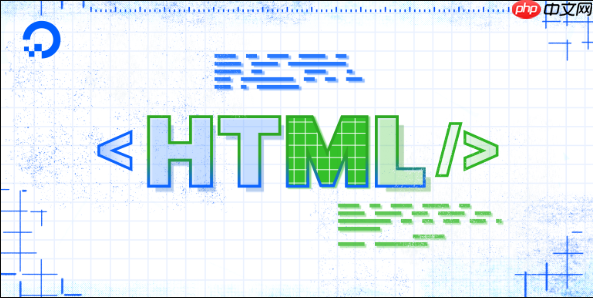分页组件由HTML结构、CSS样式和JavaScript逻辑组成,通过initPagination函数初始化,支持上一页、下一页和页码跳转,具备响应式设计与无障碍访问优化,适用于各类网页项目。
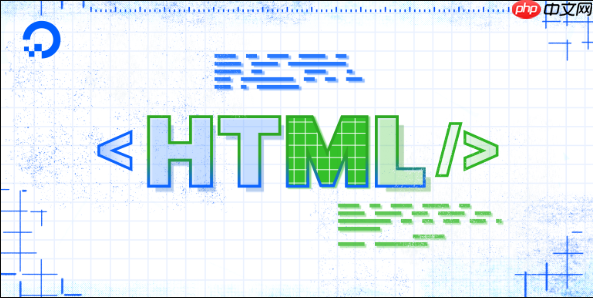
实现一个简洁实用的HTML分页组件,需要结合HTML结构、CSS样式和JavaScript交互逻辑。以下是完整的实现方案,适用于大多数网页项目。
1. HTML结构设计
分页组件的基本结构使用无序列表呈现页码,包含“上一页”和“下一页”按钮:
2. CSS样式美化
通过CSS设置分页布局、颜色、间距和交互效果:
3. JavaScript动态控制
使用JavaScript生成页码并处理翻页逻辑:<script>
function initPagination(totalPages, currentPage, cont<a style="color:#f60; text-decoration:underline;" title= "ai"href="https://www.php.cn/zt/17539.html" target="_blank">ainerId, onPageChange) {
const container = document.getElementById(containerId);
if (!container) return;
<p>container.innerHTML = '';<p>const ul = document.createElement('ul');
ul.className = 'pagination';<p>// 上一页
const prevLi = document.createElement('li');
prevLi.className = currentPage <= 1 ? 'prev disabled' : 'prev';
const prevA = document.createElement('a');
prevA.href = 'https://www.php.cn/link/93ac0c50dd620dc7b88e5fe05c70e15b';
prevA.innerHTML = '«';
prevA.onclick = (e) => {
e.preventDefault();
if (currentPage > 1) onPageChange(currentPage - 1);
};
prevLi.<a style="color:#f60; text-decoration:underline;" title= "app"href="https://www.php.cn/zt/16186.html" target="_blank">appendChild(prevA);
ul.appendChild(prevLi);<p>// 页码
for (let i = 1; i <= totalPages; i++) {
const li = document.createElement('li');
li.className = i === currentPage ? 'active' : '';
const a = document.createElement('a');
a.href = 'https://www.php.cn/link/93ac0c50dd620dc7b88e5fe05c70e15b';
a.textContent = i;
a.onclick = (e) => {
e.preventDefault();
onPageChange(i);
};
li.appendChild(a);
ul.appendChild(li);
}<p>// 下一页
const nextLi = document.createElement('li');
nextLi.className = currentPage >= totalPages ? 'next disabled' : 'next';
const nextA = document.createElement('a');
nextA.href = 'https://www.php.cn/link/93ac0c50dd620dc7b88e5fe05c70e15b';
nextA.innerHTML = '»';
nextA.onclick = (e) => {
e.preventDefault();
if (currentPage < totalPages) onPageChange(currentPage + 1);
};
nextLi.appendChild(nextA);
ul.appendChild(nextLi);<p>container.appendChild(ul);
}</script>
调用示例:
立即学习“Java免费学习笔记(深入)”;
<script>
// 初始化分页(共5页,当前第1页)
initPagination(5, 1, 'pagination-container', function(page) {
console.log('切换到第 ' + page + ' 页');
// 在这里加载对应页的数据
});
</script>
4. 响应式与可访问性优化
增强用户体验的小技巧:
- 在小屏幕上自动缩小页码显示,只保留当前页前后各1-2页
- 为按钮添加aria-label提升无障碍支持
- 禁用状态使用opacity和pointer-events避免误点
- 适配深色模式可通过CSS变量调整颜色
基本上就这些。这个分页组件结构清晰、样式现代、功能完整,可以直接集成到你的项目中,根据需求调整颜色、动画或页码显示数量即可。
以上就是HTML分页组件的HTMLCSSJavaScript格式实现和样式设计的详细内容,更多请关注php中文网其它相关文章!