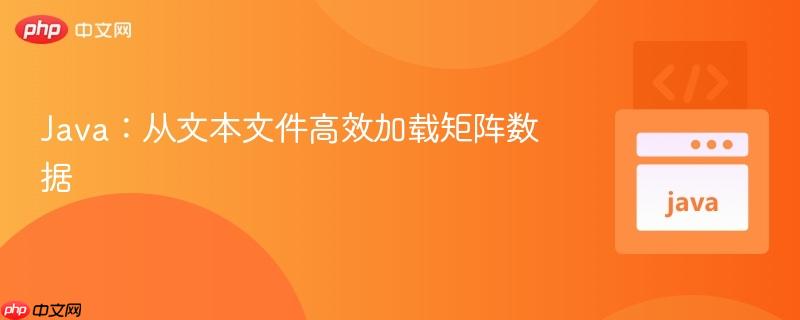
在java应用程序开发中,我们经常需要从外部数据源(如文本文件)加载结构化数据。矩阵(二维数组)是一种常见的数据结构,用于表示表格数据或数学运算中的量。本教程将专注于如何从一个每行包含一系列数字的文本文件中读取数据,并将其准确地填充到java的 int[][] 矩阵中。
假设我们的文本文件格式如下,每行代表矩阵的一行,每个字符代表一个矩阵元素:
123 456 789
在填充矩阵之前,我们首先需要知道矩阵的行数和列数,以便正确地初始化二维数组。这通常需要对文件进行一次预扫描。
以下代码片段展示了如何实现这一预扫描过程:
import java.io.File;
import java.io.FileNotFoundException;
import java.util.Scanner;
public class MatrixLoader {
/**
* 预扫描文件以确定矩阵的行数和列数。
*
* @param filePath 文本文件的路径。
* @return 包含行数和列数的整数数组,索引0为行数,索引1为列数。
* @throws FileNotFoundException 如果文件不存在。
*/
private static int[] getMatrixDimensions(String filePath) throws FileNotFoundException {
File file = new File(filePath);
Scanner scanner = new Scanner(file);
int rows = 0;
int cols = 0;
if (scanner.hasNextLine()) {
String firstLine = scanner.nextLine();
cols = firstLine.length(); // 第一行的长度即为列数
rows = 1; // 至少有一行
}
while (scanner.hasNextLine()) {
scanner.nextLine();
rows++;
}
scanner.close(); // 关闭Scanner以释放资源
if (cols == 0 && rows > 0) { // 处理文件只有空行的情况
System.err.println("警告: 文件中存在行但第一行为空,无法确定列数。");
}
return new int[]{rows, cols};
}
}注意事项:
立即学习“Java免费学习笔记(深入)”;
在获取了矩阵的维度 rows 和 cols 之后,我们就可以初始化 int[rows][cols] 矩阵,并再次遍历文件,将数据逐个填充进去。
以下是填充矩阵的核心逻辑:
import java.io.File;
import java.io.FileNotFoundException;
import java.util.Arrays;
import java.util.Scanner;
public class MatrixLoader {
// ... (getMatrixDimensions 方法在上面已定义) ...
/**
* 从指定文本文件读取数据并填充到二维整型矩阵中。
*
* @param filePath 文本文件的路径。
* @return 填充好的二维整型矩阵。
* @throws FileNotFoundException 如果文件不存在。
* @throws IllegalArgumentException 如果文件格式不符合预期(如行长度不一致或包含非数字字符)。
*/
public static int[][] readMatrixFromFile(String filePath) throws FileNotFoundException {
int[] dimensions = getMatrixDimensions(filePath);
int rows = dimensions[0];
int cols = dimensions[1];
if (rows == 0 || cols == 0) {
throw new IllegalArgumentException("文件为空或无法确定矩阵维度。");
}
int[][] matrix = new int[rows][cols];
File file = new File(filePath);
Scanner scanner = new Scanner(file); // 重新创建Scanner以从文件开头读取
int currentRowIdx = 0;
while (scanner.hasNextLine() && currentRowIdx < rows) {
String line = scanner.nextLine();
// 检查行长度是否与预期的列数匹配
if (line.length() != cols) {
scanner.close();
throw new IllegalArgumentException("文件行长度不一致,预期列数: " + cols + ", 实际行长度: " + line.length() + " 在行 " + (currentRowIdx + 1));
}
char[] charArray = line.toCharArray();
for (int colIdx = 0; colIdx < cols; colIdx++) {
char charValue = charArray[colIdx];
if (!Character.isDigit(charValue)) {
scanner.close();
throw new IllegalArgumentException("文件中包含非数字字符: '" + charValue + "' 在行 " + (currentRowIdx + 1) + ", 列 " + (colIdx + 1));
}
matrix[currentRowIdx][colIdx] = Character.getNumericValue(charValue);
}
currentRowIdx++;
}
scanner.close(); // 关闭Scanner
return matrix;
}
public static void main(String[] args) {
String filePath = "./src/User/url.txt"; // 请替换为您的文件路径
// 示例:创建测试文件
try {
java.io.FileWriter writer = new java.io.FileWriter(filePath);
writer.write("123
");
writer.write("456
");
writer.write("789
");
writer.close();
System.out.println("测试文件已创建: " + filePath);
} catch (java.io.IOException e) {
System.err.println("创建测试文件失败: " + e.getMessage());
}
try {
int[][] myMatrix = readMatrixFromFile(filePath);
System.out.println("
成功从文件加载矩阵:");
for (int[] row : myMatrix) {
System.out.println(Arrays.toString(row));
}
} catch (FileNotFoundException e) {
System.err.println("错误: 文件未找到 - " + e.getMessage());
} catch (IllegalArgumentException e) {
System.err.println("错误: 文件格式不正确 - " + e.getMessage());
} catch (Exception e) {
System.err.println("发生未知错误: " + e.getMessage());
e.printStackTrace();
}
}
}关键点和注意事项:
如果您的文本文件中的数字是多位的,或者数字之间有分隔符(例如空格、逗号),那么 Character.getNumericValue() 就不再适用。在这种情况下,您应该使用 String.split() 方法将行分割成字符串数组,然后使用 Integer.parseInt() 将每个字符串转换为整数。
例如,对于以下文件格式:
12 34 56 78 90 11
填充逻辑将改为:
// ... (在 readMatrixFromFile 方法中) ...
String line = scanner.nextLine();
String[] numberStrings = line.split("\s+"); // 使用空格作为分隔符
if (numberStrings.length != cols) {
// 处理列数不匹配的错误
}
for (int colIdx = 0; colIdx < cols; colIdx++) {
try {
matrix[currentRowIdx][colIdx] = Integer.parseInt(numberStrings[colIdx]);
} catch (NumberFormatException e) {
// 处理非数字字符串的错误
scanner.close();
throw new IllegalArgumentException("文件中包含非数字字符串: '" + numberStrings[colIdx] + "' 在行 " + (currentRowIdx + 1) + ", 列 " + (colIdx + 1), e);
}
}
// ...本教程提供了一个健壮的Java解决方案,用于从特定格式的文本文件读取数据并填充到二维整型矩阵中。我们涵盖了确定矩阵维度、逐行解析数据、字符转换为数字的核心步骤,并强调了错误处理、输入校验和资源管理的重要性。根据您的文件格式(单字符数字或多位数字/带分隔符),您可以选择 Character.getNumericValue() 或 String.split() 结合 Integer.parseInt() 来实现高效准确的数据加载。遵循这些指导原则将帮助您编写出稳定可靠的矩阵加载代码。
以上就是Java:从文本文件高效加载矩阵数据的详细内容,更多请关注php中文网其它相关文章!

每个人都需要一台速度更快、更稳定的 PC。随着时间的推移,垃圾文件、旧注册表数据和不必要的后台进程会占用资源并降低性能。幸运的是,许多工具可以让 Windows 保持平稳运行。

Copyright 2014-2025 https://www.php.cn/ All Rights Reserved | php.cn | 湘ICP备2023035733号