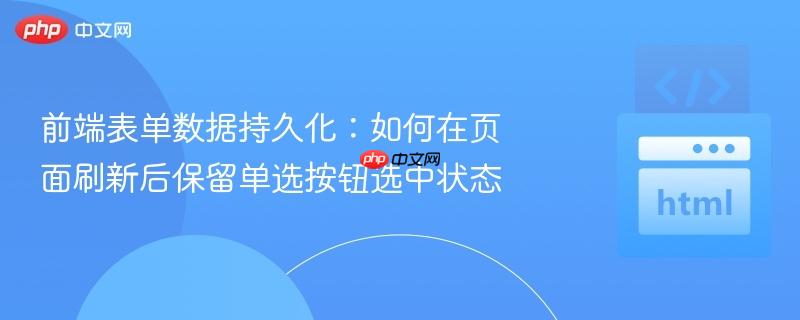
1. 引言:前端表单数据持久化的重要性
在现代Web应用中,用户经常需要填写复杂的表单。然而,一个常见且影响用户体验的问题是,当用户不小心刷新页面或在未提交表单前导航离开再返回时,已填写的数据会丢失。对于包含大量单选按钮(如考勤系统中的用户状态选择)的表单,这种数据丢失尤其令人沮丧。为了解决这一问题,我们可以利用客户端存储技术在浏览器端保存用户的选择,确保即使页面刷新,数据也能得以保留。
2. 核心原理:捕获、存储与恢复
实现表单数据持久化的基本流程可以概括为三个步骤:
- 捕获用户输入: 监听表单元素的change事件,一旦用户做出选择,即刻捕获其值。
- 存储数据: 将捕获到的数据(通常是键值对形式)保存到客户端存储(如LocalStorage、SessionStorage或Cookies)中。
- 恢复表单状态: 在页面加载完成后,从客户端存储中读取之前保存的数据,并根据这些数据设置表单元素的选中状态。
接下来,我们将详细介绍三种常用的客户端存储方法及其实现。
3. 方法一:使用 LocalStorage 实现长期持久化
LocalStorage提供了一种在浏览器中存储键值对的方式,其数据没有过期时间,即使浏览器关闭后也会保留。这使得它非常适合存储用户偏好设置、未提交的草稿或需要长期保留的表单数据。
立即学习“前端免费学习笔记(深入)”;
3.1 LocalStorage 特点
- 持久性: 数据永久存储,除非用户手动清除或通过代码删除。
- 作用域: 同源(协议、域名、端口相同)的所有页面都可以访问。
- 容量: 通常为5-10MB。
- 数据类型: 只能存储字符串。
3.2 示例代码
假设我们有一个Django模板生成的单选按钮组,用于选择每个用户的状态:
代码解析:
- HTML结构优化: 注意我们将name属性设置为user_{{ user.id }}以确保每个用户的单选按钮组都有一个唯一的名称。同时,id属性也修改为radio_status_{{ user.id }}来保证其唯一性,这对于label的for属性和JavaScript选择器都是最佳实践。
- DOMContentLoaded事件: 确保在DOM完全加载后再执行JavaScript代码。
- 恢复状态: 遍历所有单选按钮,根据其name属性从localStorage中获取存储的值。如果找到匹配的值,就将对应的单选按钮设置为checked。
- 保存状态: 为每个单选按钮添加change事件监听器。当用户选择一个单选按钮时,如果它被选中,就使用localStorage.setItem(this.name, this.value)将其name作为键,value作为值存储起来。
3.3 注意事项
- LocalStorage只能存储字符串。如果需要存储对象或数组,需要使用JSON.stringify()进行序列化,并在读取时使用JSON.parse()进行反序列化。
- 不要存储敏感信息,因为LocalStorage数据可以被用户通过浏览器开发者工具轻松访问。
- 注意存储容量限制,避免存储过大的数据。
4. 方法二:使用 SessionStorage 实现会话级持久化
SessionStorage与LocalStorage的API几乎相同,但其数据生命周期仅限于当前浏览器会话(即当前标签页)。当用户关闭该标签页时,SessionStorage中的数据会被清除。
4.1 SessionStorage 特点
- 临时性: 数据在当前浏览器标签页关闭时清除。
- 作用域: 仅限于当前标签页,不同标签页之间不共享数据。
- 容量: 通常为5-10MB。
- 数据类型: 只能存储字符串。
4.2 示例代码
将上述LocalStorage的示例代码中的localStorage替换为sessionStorage即可:
document.addEventListener('DOMContentLoaded', function() {
const radioGroups = document.querySelectorAll('input[type="radio"]');
// 恢复单选按钮状态
radioGroups.forEach(radio => {
const groupName = radio.name;
const storedValue = sessionStorage.getItem(groupName); // 使用 sessionStorage
if (storedValue && radio.value === storedValue) {
radio.checked = true;
}
});
// 监听单选按钮变化并保存状态
radioGroups.forEach(radio => {
radio.addEventListener('change', function() {
if (this.checked) {
sessionStorage.setItem(this.name, this.value); // 使用 sessionStorage
}
});
});
});4.3 注意事项
- 适用于临时性的表单数据,例如多步骤表单的中间数据,或用户在当前会话中不希望丢失但也不需要长期保存的数据。
- 数据不会在不同标签页之间共享,这在某些场景下可能是优势(隔离性),在另一些场景下则可能是限制。
5. 方法三:使用 Cookies 实现可控过期时间持久化
Cookies是另一种客户端存储机制,它允许服务器和浏览器之间交换小段数据。与LocalStorage和SessionStorage不同,Cookies可以设置过期时间,并且每次HTTP请求都会自动携带到服务器。
5.1 Cookies 特点
- 可控过期时间: 可以设置Expires或Max-Age属性来控制Cookie的生命周期。
- 作用域: 可设置Domain和Path属性来限制Cookie的作用域。
- 容量: 容量非常小,通常为4KB。
- 传输: 每次HTTP请求都会自动发送到服务器,可能增加网络开销。
- 安全性: 可设置HttpOnly(防止JavaScript访问)、Secure(仅限HTTPS传输)等属性增强安全性。
5.2 示例代码
使用JavaScript操作Cookies比LocalStorage和SessionStorage略复杂,因为它没有直接的setItem/getItem方法,需要手动解析document.cookie字符串。
// 辅助函数:设置Cookie
function setCookie(name, value, days) {
let expires = "";
if (days) {
const date = new Date();
date.setTime(date.getTime() + (days * 24 * 60 * 60 * 1000));
expires = "; expires=" + date.toUTCString();
}
document.cookie = name + "=" + (value || "") + expires + "; path=/";
}
// 辅助函数:获取Cookie
function getCookie(name) {
const nameEQ = name + "=";
const ca = document.cookie.split(';');
for (let i = 0; i < ca.length; i++) {
let c = ca[i];
while (c.charAt(0) === ' ') c = c.substring(1, c.length);
if (c.indexOf(nameEQ) === 0) return c.substring(nameEQ.length, c.length);
}
return null;
}
document.addEventListener('DOMContentLoaded', function() {
const radioGroups = document.querySelectorAll('input[type="radio"]');
// 恢复单选按钮状态
radioGroups.forEach(radio => {
const groupName = radio.name;
const storedValue = getCookie(groupName); // 使用 getCookie
if (storedValue && radio.value === storedValue) {
radio.checked = true;
}
});
// 监听单选按钮变化并保存状态
radioGroups.forEach(radio => {
radio.addEventListener('change', function() {
if (this.checked) {
setCookie(this.name, this.value, 7); // 设置Cookie,保存7天
}
});
});
});5.3 注意事项
- Cookies容量小,不适合存储大量数据。
- 每次请求都会发送到服务器,可能增加不必要的网络流量,尤其是在存储大量Cookie时。
- 对于纯前端数据持久化,LocalStorage或SessionStorage通常是更简洁高效的选择。Cookies更适合需要服务器端访问的数据(如用户认证令牌)。
- 注意设置HttpOnly和Secure标志以增强安全性,但这通常需要在服务器端设置。
6. 综合实践与最佳策略
-
选择合适的存储方式:
- LocalStorage: 适用于需要长期保留且不依赖服务器的数据,如用户偏好、未提交的草稿。
- SessionStorage: 适用于临时性的、会话期间有效的数据,如多步表单的中间状态。
- Cookies: 适用于小量数据,需要设置过期时间,且可能需要服务器端访问的数据(如登录状态)。对于纯前端表单数据持久化,通常不是首选。
HTML结构规范: 确保单选按钮组的name属性唯一,且每个单选按钮的id属性也唯一,这对于JavaScript操作和辅助功能(如label的for属性)至关重要。
通用处理函数: 对于多个表单或多个单选按钮组,可以编写一个更通用的函数来处理持久化逻辑,避免代码重复。
数据安全与隐私: 任何客户端存储都不应存放敏感的用户信息,因为这些数据可以被用户轻易访问和修改。
错误处理与兼容性: 在使用LocalStorage或SessionStorage时,建议检查浏览器是否支持(if (window.localStorage)),以提供更好的兼容性。在某些隐私模式下,这些API可能不可用。
7. 总结
通过合理利用LocalStorage、SessionStorage或Cookies等客户端存储技术,我们可以有效地解决页面刷新导致表单数据丢失的问题,极大地提升用户体验。开发者应根据数据的生命周期、存储容量需求以及是否需要服务器端访问等因素,选择最适合的持久化方案。遵循良好的HTML结构和JavaScript编程实践,将使表单数据持久化功能更加健壮和易于维护。






























