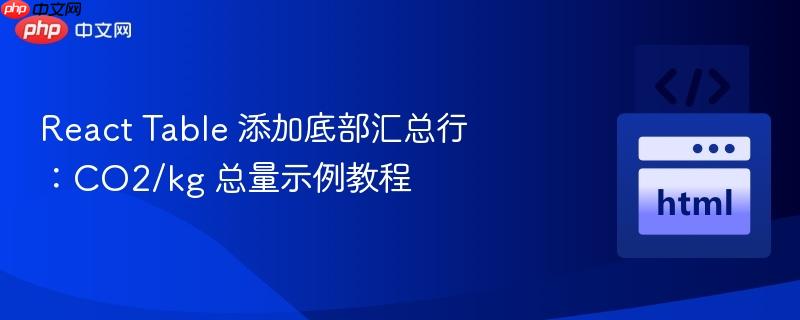
React Table 是构建数据表格的常用组件,但有时我们需要在表格底部添加一行,用于显示某些列的汇总信息,例如 CO2/kg 的总和。以下是如何在 React Table 中添加底部汇总行的详细步骤:
首先,我们引用上面的摘要:本教程旨在解决 React Table 中添加底部汇总行,特别是计算并显示 CO2/kg 列总和的需求。我们将通过 Array.reduce 方法,结合表格的结构,在表格底部添加一行,专门用于展示 CO2/kg 列的汇总值。本教程将提供清晰的代码示例,帮助开发者快速实现该功能。
使用 Array.reduce 方法计算 descrition 数组中 carbon 属性的总和。这需要在渲染表格之前完成,以便将计算结果传递给表格的底部行。
const totalCarbon = descrition.reduce((acc, item) => {
return acc + item.carbon;
}, 0);这段代码遍历 descrition 数组,并将每个元素的 carbon 属性值累加到 acc 变量中。初始值为 0。
在
| 使用 colSpan="4" 属性,使其跨越前四列,并显示文本 "Total"。第五列 | 显示之前计算的 totalCarbon 值。剩余的列留空。3. 完整代码示例以下是一个完整的 React 组件示例,展示了如何实现底部汇总行: import React from 'react';
const MyTable = ({ descrition }) => {
const totalCarbon = descrition.reduce((acc, item) => {
return acc + item.carbon;
}, 0);
const carbonCategory = (carbonValue) => {
// Your carbon category logic here
return "Category"; // Placeholder
};
return (
<table className="table mt-5 text-center">
<thead>
<tr>
<th>Name</th>
<th>Quantity</th>
<th>UOM</th>
<th>Density</th>
<th>CO2/kg</th>
<th>Carbon</th>
<th>Footprint</th>
</tr>
</thead>
<tbody>
{descrition.map((item) => (
<tr key={item.id}>
<td>{item.food}</td>
<td>{item.quantity}</td>
<td>{item.uom}</td>
<td>{item.density}</td>
<td>{item.carbon}</td>
<td>{carbonCategory(item.carbon)}</td>
<td>{carbonCategory(item.carbon)}</td>
</tr>
))}
</tbody>
<tfoot>
<tr>
<td colSpan="4">Total</td>
<td>{totalCarbon}</td>
<td></td>
<td></td>
</tr>
</tfoot>
</table>
);
};
export default MyTable;登录后复制 4. 注意事项
5. 总结通过使用 Array.reduce 方法和修改表格结构,我们可以轻松地在 React Table 中添加底部汇总行。这种方法不仅适用于 CO2/kg 的总和,还可以用于计算其他列的汇总信息,例如平均值、最大值等。本教程提供了一个清晰的代码示例,可以作为开发者的参考。 |
以上就是React Table 添加底部汇总行:CO2/kg 总量示例教程的详细内容,更多请关注php中文网其它相关文章!

每个人都需要一台速度更快、更稳定的 PC。随着时间的推移,垃圾文件、旧注册表数据和不必要的后台进程会占用资源并降低性能。幸运的是,许多工具可以让 Windows 保持平稳运行。

 C++高性能并发应用_C++如何开发性能关键应用
C++高性能并发应用_C++如何开发性能关键应用
 Java AI集成Deep Java Library_Java怎么集成AI模型部署
Java AI集成Deep Java Library_Java怎么集成AI模型部署
 Golang后端API开发_Golang如何高效开发后端和API
Golang后端API开发_Golang如何高效开发后端和API
 Python异步并发改进_Python异步编程有哪些新改进
Python异步并发改进_Python异步编程有哪些新改进
 C++系统编程内存管理_C++系统编程怎么与Rust竞争内存安全
C++系统编程内存管理_C++系统编程怎么与Rust竞争内存安全
 Java GraalVM原生镜像构建_Java怎么用GraalVM构建高效原生镜像
Java GraalVM原生镜像构建_Java怎么用GraalVM构建高效原生镜像
 Python FastAPI异步API开发_Python怎么用FastAPI构建异步API
Python FastAPI异步API开发_Python怎么用FastAPI构建异步API
 C++现代C++20/23/26特性_现代C++有哪些新标准特性如modules和coroutines
C++现代C++20/23/26特性_现代C++有哪些新标准特性如modules和coroutines
Copyright 2014-2025 https://www.php.cn/ All Rights Reserved | php.cn | 湘ICP备2023035733号