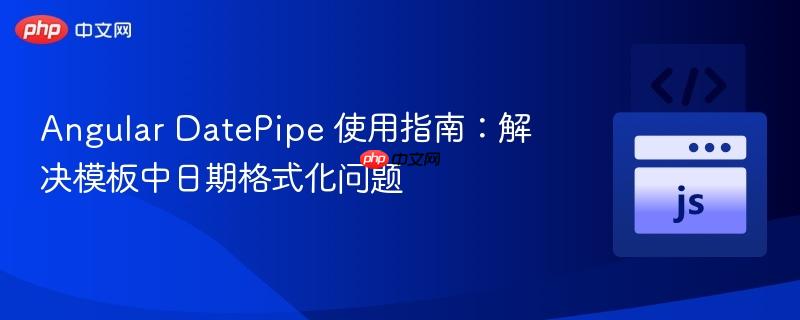
angular 的 datepipe 是一个内置的管道(pipe),用于将日期值格式化为各种常见的日期和时间字符串格式。它在模板中非常有用,可以帮助开发者以用户友好的方式展示日期信息,并支持国际化。
然而,在使用 DatePipe 时,开发者有时会遇到它不生效的问题。这通常不是因为管道本身有缺陷,而是因为它没有被正确地提供(provided)或注入(injected)到需要使用它的组件中,或者传入的数据格式不符合 DatePipe 的预期。
为了确保 DatePipe 在您的 Angular 模板中正常工作,需要遵循以下关键步骤:
首先,您需要在组件文件中导入 DatePipe。DatePipe 位于 @angular/common 包中。
import { Component, OnInit } from '@angular/core';
import { DatePipe } from '@angular/common'; // 导入 DatePipe为了让组件能够使用 DatePipe(无论是在模板中还是通过编程方式),您需要将其添加到组件的 providers 数组中。这告诉 Angular 依赖注入系统如何为该组件提供 DatePipe 的实例。
@Component({
selector: 'app-list-todos',
templateUrl: './list-todos.component.html',
styleUrls: ['./list-todos.component.css'],
providers: [DatePipe] // 将 DatePipe 添加到 providers 数组
})
export class ListTodosComponent implements OnInit {
// ... 组件的其他代码
}注意: 如果您需要在组件类内部通过编程方式使用 DatePipe,还需要将其注入到组件的构造函数中:

1.修正会员卡升级会员级别的判定方式2.修正了订单换货状态用户管理中心订单不显示的问题3.完善后台积分设置数据格式验证方式4.优化前台分页程序5.解决综合模板找回密码提示错误问题6.优化商品支付模块程序7.重写优惠卷代码8.优惠卷使用方式改为1卡1号的方式9.优惠卷支持打印功能10.重新支付模块,所有支付方式支持自动对账11.去掉规格库存显示12.修正部分功能商品价格显示4个0的问题13.全新的支
 0
0

export class ListTodosComponent implements OnInit {
// ... 其他属性
constructor(private datePipe: DatePipe) {
// 可以在此处或 ngOnInit 中使用 this.datePipe.transform()
}
ngOnInit() {
// 示例:在组件内部格式化日期
// const formattedDate = this.datePipe.transform(new Date(), 'short');
// console.log(formattedDate);
}
}一旦 DatePipe 被正确提供和注入,您就可以在组件的 HTML 模板中通过管道操作符 (|) 来使用它。
基本的语法是 {{ value | date }}。DatePipe 还支持各种格式参数,例如 {{ value | date:'shortDate' }} 或 {{ value | date:'yyyy/MM/dd HH:mm' }}。
<!-- 示例:在 HTML 模板中应用 DatePipe -->
<th>{{ todo.targetDate | date }}</th>
<!-- 您也可以指定日期格式,例如: -->
<!-- <th>{{ todo.targetDate | date:'shortDate' }}</th> -->
<!-- <th>{{ todo.targetDate | date:'yyyy-MM-dd' }}</th> -->下面是结合了上述步骤的完整组件代码示例,展示了如何正确配置和使用 DatePipe。
export class Todo {
constructor(
public id: number,
public description: string,
public done: boolean,
public targetDate: string // 注意这里是 string 类型
) {}
}import { Component, OnInit } from '@angular/core';
import { DatePipe } from '@angular/common'; // 导入 DatePipe
export class Todo {
constructor(
public id: number,
public description: string,
public done: boolean,
public targetDate: string // DatePipe 能够解析多种日期字符串格式,包括 new Date().toDateString() 的输出
) {}
}
@Component({
selector: 'app-list-todos',
templateUrl: './list-todos.component.html',
styleUrls: ['./list-todos.component.css'],
providers: [DatePipe] // 确保 DatePipe 在此组件中可用
})
export class ListTodosComponent implements OnInit {
testDate: string = new Date(2010, 1, 1).toDateString();
testDate2: string = new Date(2010, 1, 2).toDateString();
todos = [
new Todo(1, '学习 Angular', true, new Date().toDateString()),
new Todo(2, '完成项目报告', false, new Date(2024, 7, 15).toDateString()),
new Todo(3, '健身', false, new Date(2024, 8, 1).toDateString()),
new Todo(4, '阅读书籍', false, new Date(2024, 7, 20).toDateString()),
new Todo(5, '规划旅行', false, new Date(2024, 9, 10).toDateString()),
new Todo(6, '学习新技能', false, new Date(2024, 10, 5).toDateString()),
];
constructor(private datePipe: DatePipe) {
// 构造函数中注入 DatePipe,如果需要在组件类中使用
}
ngOnInit() {
// 可以在这里进行初始化操作
}
}<h1>我的待办事项</h1>
<table border="1">
<caption>美好的时光</caption>
<caption>{{testDate}}</caption>
<caption>{{testDate2 | date}}</caption> <!-- 应用 DatePipe -->
<thead>
<tr>
<th>描述</th>
<th>目标完成日期</th>
<th>是否已完成?</th>
</tr>
</thead>
<tbody>
<tr *ngFor="let todo of todos">
<th>{{todo.description}}</th>
<th>{{todo.targetDate | date:'mediumDate'}}</th> <!-- 对 todo.targetDate 应用 DatePipe,并指定格式 -->
<th *ngIf="todo.done">是</th>
<th *ngIf="!todo.done">否</th>
</tr>
</tbody>
</table>DatePipe 是 Angular 中一个强大且常用的工具,用于在模板中格式化日期。解决 DatePipe 不生效的问题,关键在于确保它被正确地导入、提供(通过 providers 数组)以及在模板中以正确的语法使用。遵循本教程中的步骤,您将能够有效地在 Angular 应用中管理和显示日期信息。
以上就是Angular DatePipe 使用指南:解决模板中日期格式化问题的详细内容,更多请关注php中文网其它相关文章!

每个人都需要一台速度更快、更稳定的 PC。随着时间的推移,垃圾文件、旧注册表数据和不必要的后台进程会占用资源并降低性能。幸运的是,许多工具可以让 Windows 保持平稳运行。

Copyright 2014-2025 https://www.php.cn/ All Rights Reserved | php.cn | 湘ICP备2023035733号