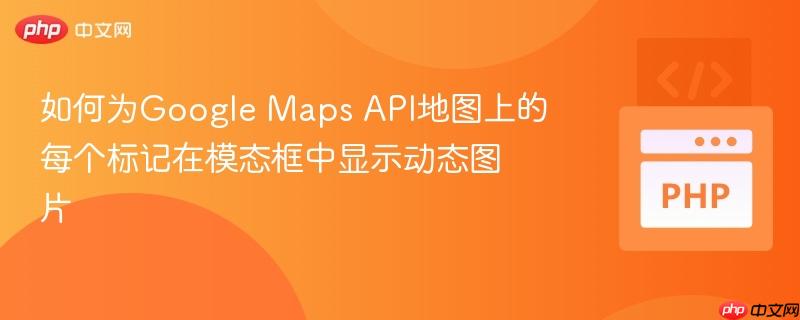
在google maps api应用中,我们常常需要为地图上的兴趣点(由标记表示)提供更丰富的信息。当用户点击某个标记时,通常会弹出一个信息窗口。本教程的目标是进一步增强这一功能,允许用户在信息窗口中点击一个链接,从而在一个独立的模态框中查看与该标记关联的图片。
核心思路包括:
确保你的Laravel控制器能够正确地获取到每个Problem及其关联的problemImages。problemImages通常是一个关联模型,包含图片的名称或路径。
// app/Http/Controllers/YourController.php (例如 WelcomeController)
namespace App\Http\Controllers;
use App\Models\Problem; // 假设你的Problem模型路径
use Illuminate\Http\Request;
class WelcomeController extends Controller
{
public function welcomePage()
{
// 使用 with('problemImages') 预加载关联的图片,避免N+1查询问题
$problems = Problem::with('problemImages')->get();
return view('welcomePage')
->with('problems', $problems);
}
}这一部分是实现动态图片显示的关键。我们需要修改Blade模板来传递图片数据,并添加JavaScript代码来处理模态框的显示逻辑。
首先,在welcomePage.blade.php文件的任何位置(通常在<body>标签的末尾)添加一个Bootstrap模态框的HTML结构。确保你的项目中已经引入了Bootstrap CSS和JS。
<!-- welcomePage.blade.php -->
<!-- ... 其他 HTML 内容 ... -->
<!-- 图片模态框 -->
<div class="modal fade" id="imageModal" tabindex="-1" role="dialog" aria-labelledby="imageModalLabel" aria-hidden="true">
<div class="modal-dialog modal-lg" role="document">
<div class="modal-content">
<div class="modal-header">
<h5 class="modal-title" id="imageModalLabel">标记详情图片</h5>
<button type="button" class="close" data-dismiss="modal" aria-label="Close">
<span aria-hidden="true">×</span>
</button>
</div>
<div class="modal-body text-center">
<img id="modalImage" src="" alt="Marker Image" class="img-fluid">
</div>
<div class="modal-footer">
<button type="button" class="btn btn-secondary" data-dismiss="modal">关闭</button>
</div>
</div>
</div>
</div>
<!-- ... 其他 HTML 内容 ... -->我们需要修改displayMarkers和createMarker函数,以便将图片路径传递给信息窗口,并添加一个事件监听器来处理模态框的打开。
// welcomePage.blade.php (在 <script> 标签内)
var map;
function initAutocomplete() {
const centerMap = {lat: 48.3767994, lng: 17.5835082};
map = new google.maps.Map(document.getElementById('map'), {
center: centerMap,
zoom: 11,
mapTypeId: 'roadmap'
});
displayMarkers();
}
function displayMarkers() {
@foreach($problems as $problem)
var loc = split("{{ $problem->location }}");
// 确保 $problem->problemImages 存在且至少有一个图片
// 假设每个问题至少有一张图片,且图片路径可以通过 asset() 辅助函数获取
@php
$imageUrl = '';
if ($problem->problemImages->isNotEmpty()) {
$imageUrl = asset('storage/' . $problem->problemImages[0]['name_of_the_file']);
}
@endphp
createMarker(getLocVar(loc[0], loc[1]), map, "{{$problem->id}}", "{{ $imageUrl }}");
@endforeach
}
function createMarker(location, map, id, imageUrl) {
let marker = new google.maps.Marker({
position: location,
animation: google.maps.Animation.DROP,
map: map,
});
// 将图片URL作为data属性嵌入到链接中
let infoWindowContent = `
<p><b>ID: </b>${id}</p>
<a href="#" class="show-image-link" data-image-url="${imageUrl}" data-toggle="modal" data-target="#imageModal">显示图片</a>
`;
let infoWindow = new google.maps.InfoWindow({
content: infoWindowContent
});
marker.addListener('click', function () {
infoWindow.open(map, marker);
});
}
function split(str) {
return str.split(",");
}
function getLocVar(lat, lng) {
return new google.maps.LatLng(parseFloat(lat), parseFloat(lng));
}
// === 新增:处理模态框显示逻辑的JavaScript代码 ===
// 使用jQuery监听文档上动态生成的 .show-image-link 元素的点击事件
$(document).on('click', '.show-image-link', function(e) {
e.preventDefault(); // 阻止链接的默认行为(例如页面跳转)
var imageUrl = $(this).data('image-url'); // 从data-image-url属性获取图片URL
$('#modalImage').attr('src', imageUrl); // 设置模态框中图片的src属性
// Bootstrap的data-toggle和data-target属性会自动处理模态框的显示
// 如果不使用data属性,可以手动调用:$('#imageModal').modal('show');
});
// 可选:当模态框关闭时,清除图片src,防止下次打开时闪烁或显示旧图片
$('#imageModal').on('hidden.bs.modal', function () {
$('#modalImage').attr('src', '');
});代码解释:
displayMarkers函数:
createMarker函数:
事件监听器 ($(document).on('click', '.show-image-link', ...)):
通过以上步骤,你已经成功地实现了在Google Maps API地图上,为每个标记的信息窗口添加一个链接,并在点击该链接时,在一个动态模态框中显示与标记关联的图片的功能。这个解决方案结合了Laravel的后端数据处理能力和前端的JavaScript交互,为用户提供了更丰富的地图体验。请务必根据你的实际项目需求,进一步优化和完善代码,例如添加错误处理、加载指示器等。
以上就是如何为Google Maps API地图上的每个标记在模态框中显示动态图片的详细内容,更多请关注php中文网其它相关文章!

每个人都需要一台速度更快、更稳定的 PC。随着时间的推移,垃圾文件、旧注册表数据和不必要的后台进程会占用资源并降低性能。幸运的是,许多工具可以让 Windows 保持平稳运行。

Copyright 2014-2025 https://www.php.cn/ All Rights Reserved | php.cn | 湘ICP备2023035733号