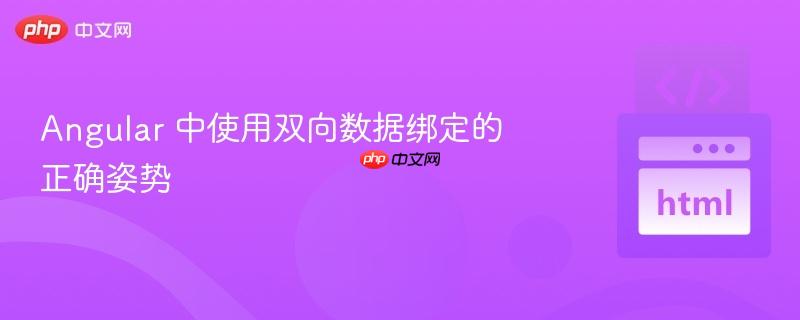
Angular 提供了多种数据绑定的方式,其中使用 [value] 和 (input) 结合可以实现简单的双向数据绑定。但如果使用不当,可能会遇到 Property 'value' does not exist on type 'EventTarget' 这样的类型错误。本文将详细介绍如何正确地使用这种绑定方式。
要实现双向数据绑定,我们需要将 HTML input 元素的 value 属性绑定到组件的属性,并在 input 元素的值发生变化时更新组件的属性。
HTML 模板:
<input [value]="test" (input)="onInput($event)">
TypeScript 组件:
import { Component } from '@angular/core';
@Component({
selector: 'app-example',
templateUrl: './example.component.html',
styleUrls: ['./example.component.css']
})
export class ExampleComponent {
test: string = ''; // 初始化 test 属性
onInput(event: Event) {
this.test = (event.target as HTMLInputElement).value;
}
}代码解释:
注意事项:
总结:
通过正确地使用 [value] 和 (input) 结合类型断言,我们可以轻松地在 Angular 中实现简单的双向数据绑定。这种方法可以有效地解决 Property 'value' does not exist on type 'EventTarget' 错误,并提高 Angular 应用的开发效率。对于更复杂的双向数据绑定场景,建议使用 Angular 提供的 ngModel 指令。
以上就是Angular 中使用双向数据绑定的正确姿势的详细内容,更多请关注php中文网其它相关文章!

每个人都需要一台速度更快、更稳定的 PC。随着时间的推移,垃圾文件、旧注册表数据和不必要的后台进程会占用资源并降低性能。幸运的是,许多工具可以让 Windows 保持平稳运行。

Copyright 2014-2025 https://www.php.cn/ All Rights Reserved | php.cn | 湘ICP备2023035733号