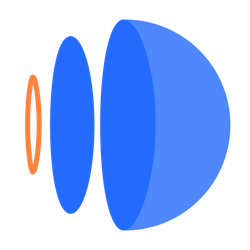理解Java Swing事件处理机制
在java swing应用程序中,用户与图形用户界面(gui)组件的交互(如点击按钮、在文本框中输入并按回车)会触发事件。actionlistener接口是处理这些事件的核心机制之一。当一个组件被注册了actionlistener后,一旦事件发生,其actionperformed方法就会被调用。
一个常见的误区是,开发者可能在GUI组件初始化时就尝试获取文本框的值并进行转换。然而,文本框中的值是在用户输入后才有效,因此,所有对用户输入的读取和处理都必须发生在事件被触发之后,即actionPerformed方法内部。
构建基础的计算器界面
首先,我们需要搭建一个简单的GUI界面,包含两个用于输入数字的文本框、四个运算按钮(加、减、乘、除)以及一个用于显示结果的文本框。
import java.awt.*;
import java.awt.event.ActionEvent;
import java.awt.event.ActionListener;
import javax.swing.*;
public class SimpleCalculatorGUI extends JFrame implements ActionListener {
// 声明GUI组件
private JTextField op1Field, op2Field, resultField;
private JButton addButton, subtractButton, multiplyButton, divideButton;
private JLabel operand1Label, operand2Label, outputLabel;
public SimpleCalculatorGUI() {
// 设置窗口属性
setTitle("简易计算器");
setSize(300, 250);
setDefaultCloseOperation(JFrame.EXIT_ON_CLOSE);
setLayout(new FlowLayout()); // 使用流式布局
// 初始化标签和文本框
operand1Label = new JLabel("操作数 1:");
op1Field = new JTextField(10);
operand2Label = new JLabel("操作数 2:");
op2Field = new JTextField(10);
outputLabel = new JLabel("结果:");
resultField = new JTextField(15);
resultField.setEditable(false); // 结果文本框不可编辑
// 初始化按钮并注册ActionListener
addButton = new JButton("加 (+)");
addButton.addActionListener(this); // 注册当前JFrame作为监听器
subtractButton = new JButton("减 (-)");
subtractButton.addActionListener(this);
multiplyButton = new JButton("乘 (*)");
multiplyButton.addActionListener(this);
divideButton = new JButton("除 (/)");
divideButton.addActionListener(this);
// 将组件添加到窗口
add(operand1Label);
add(op1Field);
add(operand2Label);
add(op2Field);
add(addButton);
add(subtractButton);
add(multiplyButton);
add(divideButton);
add(outputLabel);
add(resultField);
setVisible(true); // 使窗口可见
}
public static void main(String[] args) {
// 在事件调度线程中创建GUI
SwingUtilities.invokeLater(() -> new SimpleCalculatorGUI());
}
// actionPerformed 方法将在事件发生时被调用
@Override
public void actionPerformed(ActionEvent e) {
// 具体的事件处理逻辑将在下一节实现
}
}在上述代码中,我们创建了所有必要的组件,并将this(即SimpleCalculatorGUI实例本身)注册为所有按钮的ActionListener。这意味着当任何一个按钮被点击时,SimpleCalculatorGUI类的actionPerformed方法都将被调用。
实现actionPerformed方法处理用户输入和计算
actionPerformed方法是事件处理的核心。在这个方法中,我们需要完成以下几件事:
立即学习“Java免费学习笔记(深入)”;
- 识别事件源: 使用e.getSource()方法判断是哪个组件触发了事件。
- 获取用户输入: 从JTextField组件中获取文本内容,使用getText()方法。
- 类型转换: 将获取到的字符串(用户输入)转换为数值类型(如int或double),使用Integer.parseInt()或Double.parseDouble()。
- 执行计算: 根据识别出的事件源执行相应的数学运算。
- 显示结果: 将计算结果设置回结果文本框,使用setText()方法。
- 错误处理: 使用try-catch块捕获可能发生的异常,例如NumberFormatException(当用户输入非数字字符时)或ArithmeticException(如除数为零)。
下面是actionPerformed方法的具体实现:
@Override
public void actionPerformed(ActionEvent e) {
try {
// 从文本框获取操作数,并转换为整数
int operand1 = Integer.parseInt(op1Field.getText());
int operand2 = Integer.parseInt(op2Field.getText());
int result = 0; // 初始化结果
// 根据事件源判断执行何种运算
if (e.getSource() == addButton) {
result = operand1 + operand2;
resultField.setText(String.format("%d + %d = %d", operand1, operand2, result));
} else if (e.getSource() == subtractButton) {
result = operand1 - operand2;
resultField.setText(String.format("%d - %d = %d", operand1, operand2, result));
} else if (e.getSource() == multiplyButton) {
result = operand1 * operand2;
resultField.setText(String.format("%d * %d = %d", operand1, operand2, result));
} else if (e.getSource() == divideButton) {
if (operand2 == 0) {
throw new ArithmeticException("除数不能为零!");
}
result = operand1 / operand2;
resultField.setText(String.format("%d / %d = %d", operand1, operand2, result));
}
} catch (NumberFormatException ex) {
// 处理数字格式异常,提示用户输入有效数字
resultField.setText("错误: 请输入有效数字!");
System.err.println("NumberFormatException: " + ex.getMessage());
} catch (ArithmeticException ex) {
// 处理算术异常,如除数为零
resultField.setText("错误: " + ex.getMessage());
System.err.println("ArithmeticException: " + ex.getMessage());
} catch (Exception ex) {
// 捕获其他未知异常
resultField.setText("发生未知错误!");
System.err.println("General Exception: " + ex.getMessage());
ex.printStackTrace();
}
}关键点说明:
- Integer.parseInt(op1Field.getText()): 这行代码是至关重要的。它在事件触发时才从op1Field文本框中获取当前文本,并尝试将其转换为整数。如果用户输入了非数字字符,parseInt会抛出NumberFormatException。
- e.getSource(): 返回触发此事件的对象。通过与我们声明的按钮对象进行比较,可以确定是哪个按钮被点击了。
- String.format(): 这是一个非常方便的方法,用于格式化输出字符串,使结果显示更清晰。
- 错误处理: 外部的try-catch块是必不可少的,它能够优雅地处理用户输入错误(如非数字输入)和运算错误(如除零),避免程序崩溃,并向用户提供友好的提示。
完整示例代码
将上述两部分代码合并,即可得到一个功能完善的简易计算器:
import java.awt.*;
import java.awt.event.ActionEvent;
import java.awt.event.ActionListener;
import javax.swing.*;
public class SimpleCalculatorGUI extends JFrame implements ActionListener {
private JTextField op1Field, op2Field, resultField;
private JButton addButton, subtractButton, multiplyButton, divideButton;
private JLabel operand1Label, operand2Label, outputLabel;
public SimpleCalculatorGUI() {
setTitle("简易计算器");
setSize(300, 250);
setDefaultCloseOperation(JFrame.EXIT_ON_CLOSE);
setLayout(new FlowLayout());
operand1Label = new JLabel("操作数 1:");
op1Field = new JTextField(10);
operand2Label = new JLabel("操作数 2:");
op2Field = new JTextField(10);
outputLabel = new JLabel("结果:");
resultField = new JTextField(15);
resultField.setEditable(false);
addButton = new JButton("加 (+)");
addButton.addActionListener(this);
subtractButton = new JButton("减 (-)");
subtractButton.addActionListener(this);
multiplyButton = new JButton("乘 (*)");
multiplyButton.addActionListener(this);
divideButton = new JButton("除 (/)");
divideButton.addActionListener(this);
add(operand1Label);
add(op1Field);
add(operand2Label);
add(op2Field);
add(addButton);
add(subtractButton);
add(multiplyButton);
add(divideButton);
add(outputLabel);
add(resultField);
setVisible(true);
}
public static void main(String[] args) {
SwingUtilities.invokeLater(() -> new SimpleCalculatorGUI());
}
@Override
public void actionPerformed(ActionEvent e) {
try {
int operand1 = Integer.parseInt(op1Field.getText());
int operand2 = Integer.parseInt(op2Field.getText());
int result = 0;
if (e.getSource() == addButton) {
result = operand1 + operand2;
resultField.setText(String.format("%d + %d = %d", operand1, operand2, result));
} else if (e.getSource() == subtractButton) {
result = operand1 - operand2;
resultField.setText(String.format("%d - %d = %d", operand1, operand2, result));
} else if (e.getSource() == multiplyButton) {
result = operand1 * operand2;
resultField.setText(String.format("%d * %d = %d", operand1, operand2, result));
} else if (e.getSource() == divideButton) {
if (operand2 == 0) {
throw new ArithmeticException("除数不能为零!");
}
result = operand1 / operand2;
resultField.setText(String.format("%d / %d = %d", operand1, operand2, result));
}
} catch (NumberFormatException ex) {
resultField.setText("错误: 请输入有效数字!");
System.err.println("NumberFormatException: " + ex.getMessage());
} catch (ArithmeticException ex) {
resultField.setText("错误: " + ex.getMessage());
System.err.println("ArithmeticException: " + ex.getMessage());
} catch (Exception ex) {
resultField.setText("发生未知错误!");
System.err.println("General Exception: " + ex.getMessage());
ex.printStackTrace();
}
}
}注意事项与最佳实践
- 事件源判断的准确性: 确保e.getSource()与你期望的组件进行比较。如果有很多组件,可以考虑使用e.getActionCommand()(需要为按钮设置setActionCommand)或为每个组件创建单独的匿名内部类ActionListener。
- 数据类型选择: 对于可能包含小数的计算,应使用double或float代替int,并相应地使用Double.parseDouble()。
- 用户体验: 除了在结果文本框中显示错误信息外,还可以使用JOptionPane.showMessageDialog()弹出更醒目的警告框。
- 线程安全: Swing组件的更新操作应该在事件调度线程(Event Dispatch Thread, EDT)中进行。SwingUtilities.invokeLater()是确保GUI初始化在EDT中执行的最佳实践。本示例中的actionPerformed方法本身就是在EDT中执行的,所以直接更新GUI是安全的。
- 代码可读性: 当actionPerformed方法变得非常庞大时,可以考虑将不同的逻辑(如加法、减法等)封装到单独的私有方法中,以提高代码的可读性和维护性。
总结
正确地实现ActionListener是Java Swing GUI编程中的一项基本技能。通过理解事件触发机制,在actionPerformed方法中动态地获取用户输入、执行业务逻辑并进行适当的错误处理,可以构建出响应灵敏且用户友好的应用程序。本教程提供的计算器示例展示了这些核心概念,为开发者在实际项目中处理GUI事件提供了坚实的基础。