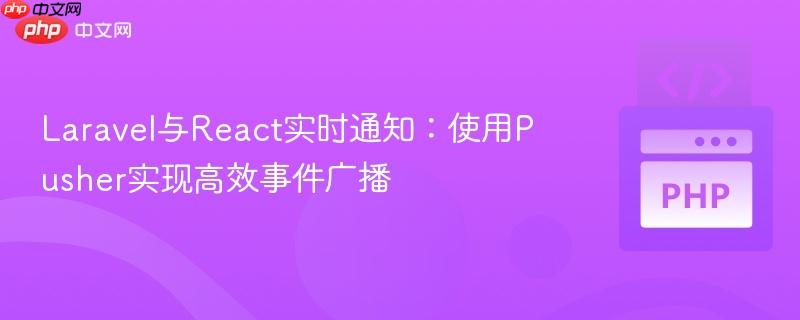
在现代web应用中,实时通知是提升用户体验的关键功能之一。当用户在react前端与应用交互时,若能即时收到来自laravel后端的更新或消息,将大大增强应用的动态性和响应性。传统的web push api结合service worker固然强大,允许在浏览器关闭时也能发送系统级通知,但其配置和调试相对复杂,尤其是在应用内需要快速、频繁地进行实时通信时,可能并非最直接的解决方案。
原问题中提到的Service Worker中self的no-restricted-globals错误,通常是由于ESLint配置限制了在非Service Worker全局上下文中使用self,或者Service Worker本身未能正确注册或激活,导致push事件监听器没有被触发。在这种场景下,一个更简洁、专注于应用内实时事件广播的方案——Pusher,可以有效解决Laravel与React之间的即时通信需求。Pusher作为一个托管的实时API服务,简化了WebSocket的复杂性,使开发者能够轻松实现服务器到客户端的实时数据推送。
要在Laravel中实现实时通知,首先需要配置Pusher作为广播驱动。
通过Composer安装Pusher PHP SDK:
composer require pusher/pusher-php-server
接下来,在项目的.env文件中配置Pusher的相关凭据。这些凭据可以在Pusher仪表盘中获取。
BROADCAST_DRIVER=pusher
PUSHER_APP_ID=your-pusher-app-id
PUSHER_APP_KEY=your-pusher-app-key
PUSHER_APP_SECRET=your-pusher-app-secret
PUSHER_APP_CLUSTER=your-pusher-cluster # 例如:ap2, mt1, us2
MIX_PUSHER_APP_KEY="${PUSHER_APP_KEY}"
MIX_PUSHER_APP_CLUSTER="${PUSHER_APP_CLUSTER}"确保在config/app.php文件中,App\Providers\BroadcastServiceProvider服务提供者没有被注释掉,它是Laravel事件广播功能的核心。
// config/app.php
'providers' => [
// ...
App\Providers\BroadcastServiceProvider::class,
],Laravel的事件广播功能允许你将应用事件推送到WebSocket连接。首先,创建一个新的事件类,并使其实现ShouldBroadcast接口。
php artisan make:event NotificationEvent
编辑生成的app/Events/NotificationEvent.php文件,定义事件将广播到的频道以及携带的数据。
<?php
namespace App\Events;
use Illuminate\Broadcasting\Channel;
use Illuminate\Broadcasting\InteractsWithSockets;
use Illuminate\Broadcasting\PresenceChannel;
use Illuminate\Broadcasting\PrivateChannel;
use Illuminate\Contracts\Broadcasting\ShouldBroadcast;
use Illuminate\Foundation\Events\Dispatchable;
use Illuminate\Queue\SerializesModels;
class NotificationEvent implements ShouldBroadcast
{
use Dispatchable, InteractsWithSockets, SerializesModels;
public $message;
public $userId;
/**
* 创建一个新的事件实例。
*
* @return void
*/
public function __construct($message, $userId = null)
{
$this->message = $message;
$this->userId = $userId;
}
/**
* 获取事件应该广播到的频道。
*
* @return \Illuminate\Broadcasting\Channel|array
*/
public function broadcastOn()
{
// 广播到一个公共频道 'notifyChannel'
// 如果需要针对特定用户,可以使用 PrivateChannel 或 PresenceChannel
return new Channel('notifyChannel');
}
/**
* 获取事件的广播名称。
*
* @return string
*/
public function broadcastAs()
{
return 'new-notification'; // 客户端将监听这个事件名
}
/**
* 获取广播有效载荷。
*
* @return array
*/
public function broadcastWith()
{
return [
'title' => '新通知',
'body' => $this->message,
'userId' => $this->userId,
'timestamp' => now()->toDateTimeString(),
];
}
}在上述代码中:
在Laravel控制器或任何业务逻辑中,你可以使用event()辅助函数或Event Facade来触发这个事件。
修改原问题中的PushController,将其push方法调整为触发Pusher事件:
<?php
namespace App\Http\Controllers;
use Illuminate\Http\Request;
use App\Events\NotificationEvent; // 引入我们创建的事件
use Illuminate\Support\Facades\Log;
class PushController extends Controller
{
// ... 其他use声明和trait
public function push()
{
Log::info('Push push function called');
// 假设我们想发送一个通用通知
$message = "您的Laravel应用有新的更新!";
$userId = null; // 如果是特定用户通知,这里可以传入用户ID
// 触发NotificationEvent,它将通过Pusher广播
event(new NotificationEvent($message, $userId));
// 也可以直接返回JSON响应,而不是重定向
return response()->json(['status' => 'success', 'message' => 'Notification broadcasted.']);
}
// ... store 方法保持不变,它用于Web Push API的订阅
}现在,当调用PushController的push方法时,NotificationEvent将被触发,并通过Pusher服务广播到notifyChannel频道。
在Laravel后端配置完成后,我们需要在React应用中安装Pusher JavaScript客户端并监听相应的事件。
在你的React项目根目录下,通过npm或yarn安装Pusher客户端:
npm install --save pusher-js # 或者 yarn add pusher-js
在需要接收通知的React组件中,使用useEffect钩子来初始化Pusher连接,订阅频道,并绑定事件。
import React, { useEffect } from 'react';
import Pusher from 'pusher-js';
function NotificationListener() {
useEffect(() => {
// 确保Pusher APP KEY和CLUSTER从环境变量中获取,以避免硬编码
// 在Laravel项目中,通常通过MIX_PUSHER_APP_KEY等环境变量在webpack中注入
const pusherAppKey = process.env.MIX_PUSHER_APP_KEY || 'your-pusher-key'; // 替换为你的Pusher App Key
const pusherAppCluster = process.env.MIX_PUSHER_APP_CLUSTER || 'ap2'; // 替换为你的Pusher Cluster
if (!pusherAppKey || !pusherAppCluster) {
console.error("Pusher APP_KEY or CLUSTER is not defined.");
return;
}
// 初始化Pusher实例
var pusher = new Pusher(pusherAppKey, {
cluster: pusherAppCluster,
encrypted: true, // 推荐使用加密连接
});
// 订阅 'notifyChannel' 频道
var channel = pusher.subscribe('notifyChannel');
// 绑定 'new-notification' 事件(与Laravel事件的broadcastAs()方法对应)
channel.bind('new-notification', function (data) {
// 接收到通知数据
console.log('Received real-time notification:', data);
alert(`新通知: ${data.title} - ${data.body}`); // 简单地使用alert显示通知
// 在实际应用中,你可能会更新React state来显示一个更美观的通知组件
// 例如:setNotifications(prev => [...prev, data]);
});
// 清理函数:组件卸载时取消订阅,避免内存泄漏
return () => {
channel.unbind_all(); // 解绑所有事件监听器
pusher.unsubscribe('notifyChannel'); // 取消订阅频道
pusher.disconnect(); // 断开Pusher连接
};
}, []); // 空依赖数组表示只在组件挂载和卸载时执行
return (
<div>
{/* 你的React组件UI */}
<h1>实时通知监听器</h1>
<p>正在监听来自Laravel的实时通知...</p>
{/* 原始问题中的测试按钮,现在可以触发Laravel的push方法 */}
<button onClick={() => {
console.log('test button clicked');
// 这里可以调用API来触发Laravel的push方法
// workerApi.makePushNotification({ URL, token}) 假设这个方法现在调用的是Laravel的push()
// 或者直接调用一个模拟的通知触发函数
// 实际应用中,这个按钮可能是一个管理面板的“发送通知”按钮
fetch('/api/push', { method: 'POST' }) // 假设Laravel的push方法通过POST请求访问
.then(response => response.json())
.then(data => console.log('Laravel push response:', data))
.catch(error => console.error('Error triggering Laravel push:', error));
}}>
测试通知
</button>
</div>
);
}
export default NotificationListener;现在,当你在Laravel后端触发NotificationEvent时,React组件将通过Pusher即时接收到new-notification事件,并执行相应的回调函数(例如弹出一个alert)。
通过Pusher,我们成功地解决了Laravel后端向React前端发送实时通知的问题。这种方案利用了成熟的实时通信服务,简化了开发流程,并提供了高度可靠的事件广播机制。相较于直接处理Service Worker的Web Push API,Pusher在实现应用内实时通信方面更具优势,且易于集成和维护。开发者应根据具体需求,权衡不同实时通知方案的利弊,选择最适合自身项目的技术栈。
以上就是Laravel与React实时通知:使用Pusher实现高效事件广播的详细内容,更多请关注php中文网其它相关文章!

每个人都需要一台速度更快、更稳定的 PC。随着时间的推移,垃圾文件、旧注册表数据和不必要的后台进程会占用资源并降低性能。幸运的是,许多工具可以让 Windows 保持平稳运行。

Copyright 2014-2025 https://www.php.cn/ All Rights Reserved | php.cn | 湘ICP备2023035733号