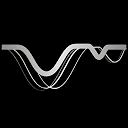通过Golang调用CI/CD工具API采集流水线状态,利用其高并发特性实现高效轮询;2. 使用prometheus/client_golang暴露指标,供Prometheus抓取并可视化;3. 集成Slack等通知渠道发送告警;4. 借助time.Ticker定时执行监控任务。

用Golang实现DevOps流水线监控,核心在于采集构建、部署、测试等阶段的状态数据,并通过轻量服务暴露指标或推送到观测平台。Golang的高并发、低延迟和静态编译特性非常适合编写监控代理或中间层服务。下面从关键环节说明如何设计和实现。
采集流水线状态
大多数CI/CD工具(如Jenkins、GitLab CI、GitHub Actions)都提供REST API,可定期轮询获取流水线执行状态。
示例:调用GitLab CI API获取最新流水线使用 net/http 发起请求,解析JSON响应:
package mainimport ( "encoding/json" "fmt" "io/ioutil" "net/http" )
type Pipeline struct { ID int
json:"id"Status stringjson:"status"WebURL stringjson:"web_url"}func getLatestPipeline(projectID, token string) (*Pipeline, error) { url := fmt.Sprintf("https://www.php.cn/link/6116829f7b4b521adc60043e97240958", projectID) req, _ := http.NewRequest("GET", url, nil) req.Header.Set("Private-Token", token)
client := &http.Client{} resp, err := client.Do(req) if err != nil { return nil, err } defer resp.Body.Close() body, _ := ioutil.ReadAll(resp.Body) var pipeline Pipeline json.Unmarshal(body, &pipeline) return &pipeline, nil}
你可以定时运行此函数,记录每次调用结果用于分析成功率、平均耗时等。
暴露Prometheus指标
将采集到的数据转换为Prometheus可抓取的格式,是监控系统集成的标准做法。
立即学习“go语言免费学习笔记(深入)”;
使用 prometheus/client_golang 库暴露自定义指标:
import ( "github.com/prometheus/client_golang/prometheus" "github.com/prometheus/client_golang/prometheus/promhttp" )var pipelineStatus = prometheus.NewGaugeVec( prometheus.GaugeOpts{ Name: "ci_pipeline_status", Help: "Current status of the latest pipeline (by status code)", }, []string{"project", "status"}, )
func init() { prometheus.MustRegister(pipelineStatus) }
// 在主函数中启动HTTP服务 func startMetricsServer() { http.Handle("/metrics", promhttp.Handler()) http.ListenAndServe(":8080", nil) }
// 更新指标示例 func updateMetrics(p *Pipeline) { pipelineStatus.WithLabelValues("my-project", p.Status).Set(1) }
Prometheus配置抓取任务后,即可在Grafana中可视化流水线状态变化。
发送告警与事件通知
当流水线失败或长时间卡顿时,可通过Golang发送告警。
常见方式包括:
- 向Slack webhook发送POST请求通知团队
- 集成企业微信、钉钉机器人
- 写入日志系统(如ELK)供后续分析
func sendSlackAlert(message string) {
payload := fmt.Sprintf(`{"text": "%s"}`, message)
req, _ := http.NewRequest("POST", "https://hooks.slack.com/services/xxx", strings.NewReader(payload))
client := &http.Client{}
client.Do(req)
}
可在检测到失败流水线时调用该函数。
定时轮询与调度
使用 time.Ticker 实现周期性检查:
func monitorPipeline() {
ticker := time.NewTicker(2 * time.Minute)
for {
select {
case <-ticker.C:
pipeline, err := getLatestPipeline("your-project-id", "your-token")
if err != nil {
log.Printf("failed to fetch pipeline: %v", err)
continue
}
updateMetrics(pipeline)
if pipeline.Status == "failed" {
sendSlackAlert(fmt.Sprintf("Pipeline %d failed: %s", pipeline.ID, pipeline.WebURL))
}
}
}
}
启动时并发运行此函数即可持续监控。
基本上就这些。Golang实现流水线监控不复杂但需关注稳定性,比如加入重试、超时控制、错误日志等。结合Prometheus + Grafana,就能构建一个轻量高效的可观测性系统。