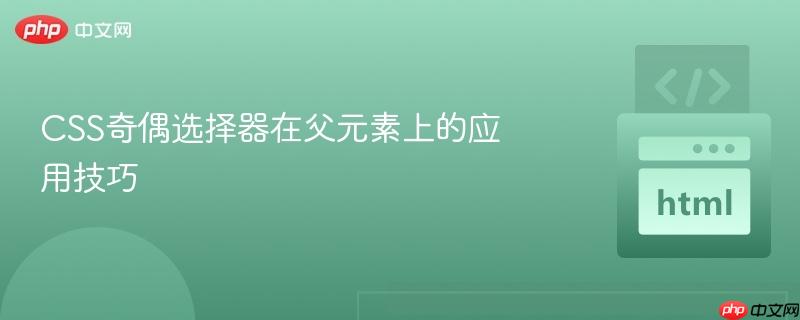
本文旨在讲解如何使用CSS的`nth-child`奇偶选择器,针对HTML结构中特定层级的父级section元素应用不同的样式。通过CSS选择器的巧妙运用,可以实现对父级section元素进行奇偶行区分,并避免样式对子级元素产生影响。本文提供两种实现方式,分别是不使用类名和使用类名的情况,并附带完整的代码示例。
使用 nth-child 实现奇偶行样式
CSS的 nth-child 选择器允许我们根据元素在其父元素中的位置来选择元素。结合 odd 和 even 关键字,可以轻松地为奇数和偶数位置的元素应用不同的样式。
不使用类名的情况
当HTML结构较为简单,且不需要对特定元素进行额外控制时,可以直接使用 nth-child 选择器作用于 section 元素。
HTML 结构:
立即学习“前端免费学习笔记(深入)”;
1 section 2 section 3 section 4 section
CSS 样式:
section:nth-child(odd) {
background: red;
}
section:nth-child(even) {
background: lightgreen;
}
section section {
background: none !important; /* 避免子 section 继承背景色 */
}代码解释:
- section:nth-child(odd): 选择奇数位置的 section 元素,并将其背景色设置为红色。
- section:nth-child(even): 选择偶数位置的 section 元素,并将其背景色设置为浅绿色。
- section section: 选择所有嵌套在 section 元素内的 section 元素,并将其背景色设置为 none,使用 !important 确保覆盖之前的样式。这防止了子 section 元素也应用奇偶行样式,保证样式只应用于最外层的父 section 元素。
使用类名的情况
当需要更精确地控制哪些 section 元素应用奇偶行样式时,可以为这些 section 元素添加一个特定的类名。
HTML 结构:
立即学习“前端免费学习笔记(深入)”;
1 section 2 section 3 section 4 section
CSS 样式:
.parent-section:nth-child(odd) {
background: red;
}
.parent-section:nth-child(even) {
background: lightgreen;
}
.parent-section section {
background: none !important;
}代码解释:
- .parent-section:nth-child(odd): 选择类名为 parent-section 且位于奇数位置的 section 元素,并将其背景色设置为红色。
- .parent-section:nth-child(even): 选择类名为 parent-section 且位于偶数位置的 section 元素,并将其背景色设置为浅绿色。
- .parent-section section: 选择所有嵌套在类名为 parent-section 的 section 元素内的 section 元素,并将其背景色设置为 none,使用 !important 确保覆盖之前的样式。
注意事项
- !important 应该谨慎使用。过度使用 !important 会使 CSS 样式难以维护和调试。 在本例中,!important 主要用于确保子元素的背景色被清除,避免样式继承带来的问题。
- 在复杂的HTML结构中,需要仔细考虑 nth-child 选择器的作用范围,避免样式应用到错误的元素上。
- 如果需要更复杂的奇偶行逻辑,例如基于特定条件或属性来判断奇偶行,可能需要使用 JavaScript 来实现。
总结
通过巧妙地使用 CSS 的 nth-child 选择器,可以轻松地为父级 section 元素应用奇偶行样式。 选择是否使用类名取决于项目的具体需求和HTML结构的复杂程度。 在实际开发中,应根据具体情况选择最合适的方案。 同时,务必注意样式的继承问题,并根据需要使用 !important 来覆盖不必要的样式。






























