
本文旨在帮助初学者了解如何在使用Go Rest框架构建REST API时,正确处理来自HTML表单的POST请求。我们将深入探讨Content-Type的问题,并提供使用JavaScript发送JSON数据的解决方案,避免常见的反序列化错误。
在使用 Go Rest 框架构建 REST API 时,处理 POST 请求中的表单数据可能会遇到一些问题。 常见的一个问题是,当尝试将 HTML 表单数据直接发送到期望 JSON 格式的 API 端点时,会发生反序列化错误。这是因为 HTML 表单默认使用 application/x-www-form-urlencoded 格式,而 Go Rest 框架可能期望的是 application/json 格式。
理解 Content-Type
Content-Type 是 HTTP 头部中的一个重要字段,它告诉服务器客户端发送的数据类型。常见的 Content-Type 包括:
- application/json: JSON 格式的数据。
- application/x-www-form-urlencoded: HTML 表单默认的编码格式,数据以键值对的形式存在,键和值之间用 = 分隔,多个键值对之间用 & 分隔。
- multipart/form-data: 用于上传文件,可以将文件和其他表单数据一起发送。
问题分析
在提供的示例代码中,Go Rest 服务期望接收 JSON 格式的数据,而 HTML 表单默认发送 application/x-www-form-urlencoded 格式的数据。因此,当服务器尝试将表单数据反序列化为 JSON 时,会发生错误。
解决方案:使用 JavaScript 发送 JSON 数据
为了解决这个问题,可以使用 JavaScript 将表单数据转换为 JSON 格式,并设置 Content-Type 为 application/json。以下是一个示例:
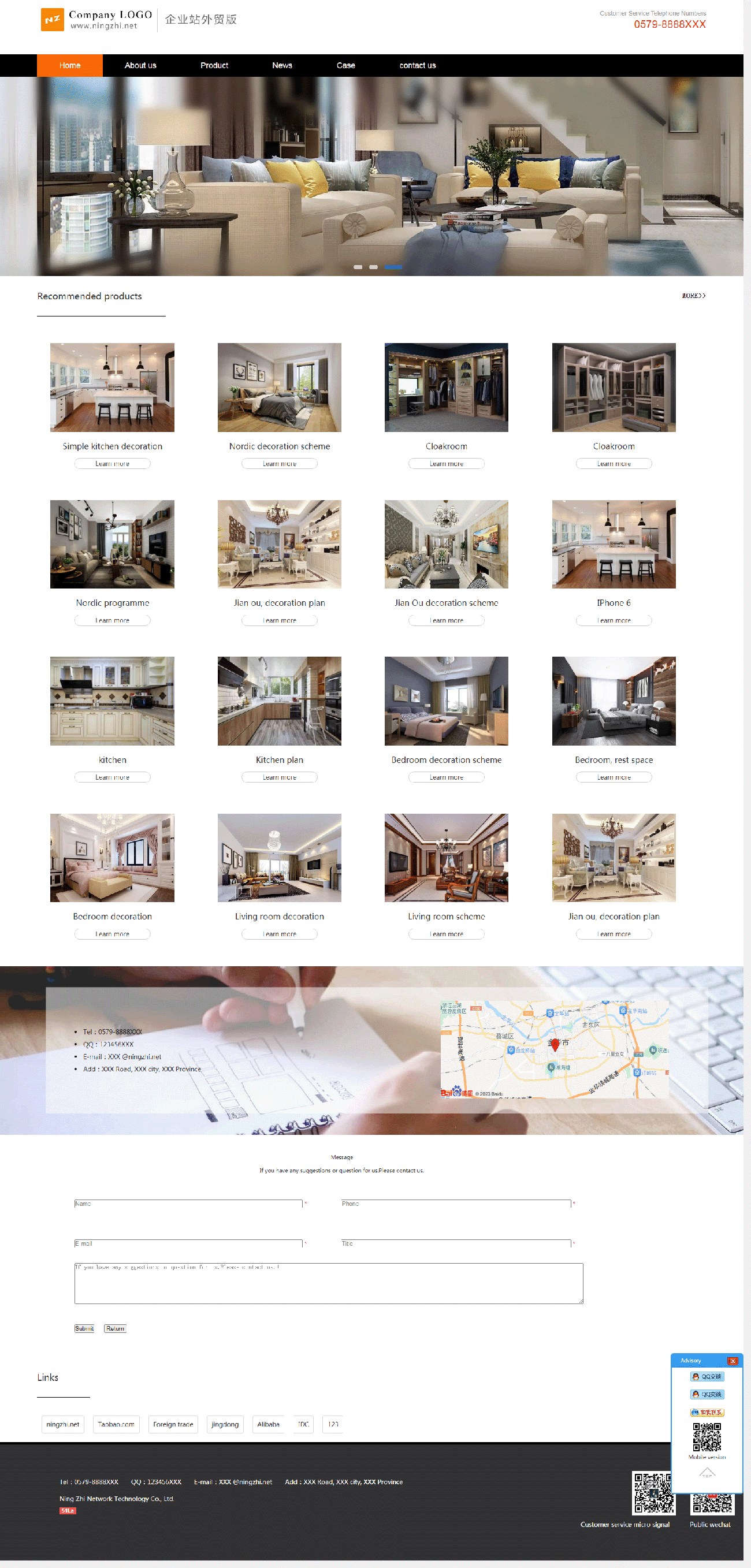
宁志NZCMS网站管理系统是国内知名建站软件,它是由宁志公司自主研发的一款自助建站系统软件。系统操作简单,无复杂的安装设置要求,适合广大工作人员使用。 产品特点: 安全、稳定、美观、实用、易操作,内部局域网和互联网均可安装使用! 面向用户:中小企业,公司,个人,外贸公司网站建设平台。 安全机制:NZCMS采用宁志公司自主研的核心框架,代码开发严谨,数据库加密保护,防
HTML 代码:
key:
json:
Go 代码 (略微修改,以适应 JSON 接收):
package main
import (
"encoding/json"
"fmt"
"github.com/gorilla/mux"
"log"
"net/http"
)
//Service Definition
type HelloService struct {
//gorest.RestService `root:"/api/"`
//save gorest.EndPoint `method:"POST" path:"/save/" output:"string" postdata:"map[string]string"`
}
type PostData struct {
Key string `json:"key"`
Json string `json:"json"`
}
func Save(w http.ResponseWriter, r *http.Request) {
var postData PostData
err := json.NewDecoder(r.Body).Decode(&postData)
if err != nil {
http.Error(w, err.Error(), http.StatusBadRequest)
return
}
fmt.Println(postData)
// Optionally, send a response back to the client
w.Header().Set("Content-Type", "application/json")
json.NewEncoder(w).Encode(map[string]string{"message": "Data received successfully"})
}
func main() {
//gorest.RegisterService(new(HelloService)) //Register our service
//http.Handle("/", gorest.Handle())
//http.ListenAndServe(":8787", nil)
r := mux.NewRouter()
r.HandleFunc("/api/save/", Save).Methods("POST")
log.Fatal(http.ListenAndServe(":8787", r))
}代码解释:
- HTML: 修改了HTML,添加了id属性方便js获取值,并将submit按钮改为了button按钮,绑定了点击事件,调用js函数
-
JavaScript: 使用 fetch API 发送 POST 请求。
- headers: 设置 Content-Type 为 application/json,告诉服务器发送的是 JSON 数据。
- body: 使用 JSON.stringify() 将 JavaScript 对象转换为 JSON 字符串。
-
Go:
- 定义了一个 PostData 结构体,用于存储接收到的 JSON 数据。
- 使用 json.NewDecoder(r.Body).Decode(&postData) 将请求体中的 JSON 数据反序列化到 PostData 结构体中。
- 使用 mux 替代 gorest 简化代码,更易理解。
注意事项
- 确保服务器端的代码能够正确处理 JSON 数据。
- 在 JavaScript 中,需要使用 JSON.stringify() 将 JavaScript 对象转换为 JSON 字符串。
- 在服务器端,需要使用相应的 JSON 解析库将 JSON 字符串反序列化为对象。
- gorest 框架可能需要特定的配置才能正确处理 JSON 数据,请参考其官方文档。
总结
通过使用 JavaScript 将 HTML 表单数据转换为 JSON 格式,并设置正确的 Content-Type,可以避免反序列化错误,并成功地将表单数据发送到 Go Rest API 端点。理解 Content-Type 的作用对于构建健壮的 REST API 非常重要。 在实际开发中,应根据具体需求选择合适的数据格式和处理方式。





























