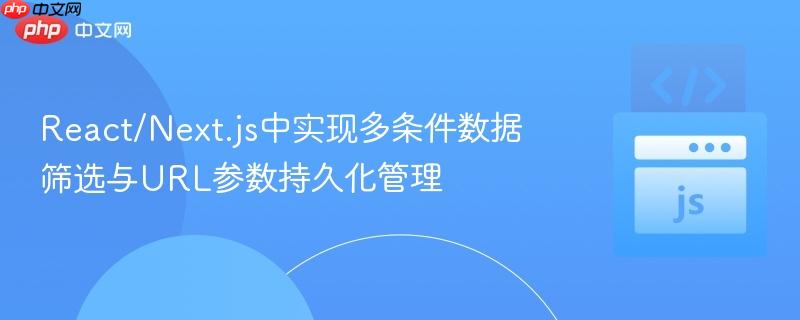
本文旨在解决react/next.js应用中数据筛选时,新筛选条件覆盖旧有url参数的问题。我们将探讨如何利用next.js的路由机制,通过合并现有查询参数与新参数,实现多条件筛选的持久化,确保用户在进行搜索、标签选择等操作时,所有筛选状态都能在url中得到准确反映和保存。
在构建现代Web应用时,数据筛选是一个常见功能。用户可能需要根据多个条件(例如,搜索关键词、分类标签、价格范围等)来过滤数据。一个良好的用户体验要求这些筛选条件不仅能立即生效,还能在URL中持久化,以便用户刷新页面、分享链接或回退时,筛选状态依然保持。
然而,直接使用router.push("/?search=" + e.target.value)这样的方法会带来问题。它会完全替换URL中的查询字符串,导致所有之前设置的筛选参数丢失。例如,如果URL是/?tag=food,执行上述搜索操作后,URL会变为/?search=text,tag参数便不复存在。为了解决这个问题,我们需要一种机制来读取现有URL参数,与新参数合并,然后更新URL。
Next.js的路由系统提供了访问当前URL查询参数的能力。对于使用App Router(next/navigation)的应用,我们可以利用useRouter和useSearchParams钩子来获取和操作URL参数。其核心思想是:
下面是一个通用的updateQueryParams工具函数示例,它能够智能地处理参数的添加、更新和删除:
// utils/queryParams.js
import { useRouter, useSearchParams } from 'next/navigation';
import { useCallback } from 'react';
/**
* 自定义钩子,用于更新URL查询参数
* @returns {function(Object): void} 一个函数,接受一个对象,键值对表示要更新的查询参数
*/
export const useUpdateQueryParams = () => {
const router = useRouter();
const searchParams = useSearchParams();
const updateQueryParams = useCallback((newParams) => {
// 创建一个可变的URLSearchParams实例,基于当前的查询参数
const currentParams = new URLSearchParams(searchParams.toString());
// 遍历新参数,进行添加、更新或删除操作
for (const key in newParams) {
const value = newParams[key];
// 如果值为null、undefined或空字符串,则删除该参数
if (value === null || value === undefined || value === '') {
currentParams.delete(key);
} else {
// 否则,设置或更新该参数
currentParams.set(key, value);
}
}
// 构造新的查询字符串
const newQueryString = currentParams.toString();
// 构造新的URL路径
const newPath = `${router.pathname}${newQueryString ? `?${newQueryString}` : ''}`;
// 使用router.push进行导航,更新URL
router.push(newPath);
}, [router, searchParams]); // 依赖项,确保在router或searchParams变化时更新
return updateQueryParams;
};现在,我们将上述useUpdateQueryParams钩子集成到具体的筛选组件中。
Search组件将负责处理搜索关键词的输入和清空。它会读取URL中的search参数作为初始值,并在用户输入或清空时更新URL。
// components/common/Search.js
"use client";
import React, { useState, useEffect } from "react";
import { XMarkIcon } from "@heroicons/react/24/outline";
import { useSearchParams } from 'next/navigation';
import { useUpdateQueryParams } from '../../utils/queryParams'; // 导入自定义钩子
export default function Search() {
const searchParams = useSearchParams();
const updateQueryParams = useUpdateQueryParams(); // 使用自定义钩子
// 从URL获取初始搜索值,如果不存在则为空字符串
const initialSearch = searchParams.get('search') || '';
const [searchQuery, setSearchQuery] = useState(initialSearch);
// 当URL中的'search'参数外部变化时,更新本地状态
useEffect(() => {
setSearchQuery(searchParams.get('search') || '');
}, [searchParams]);
// 处理输入框变化
const handleInputChange = (e) => {
const newSearchValue = e.target.value;
setSearchQuery(newSearchValue);
// 更新URL中的'search'参数
updateQueryParams({ search: newSearchValue });
};
// 清空搜索框
const cleanSearch = (e) => {
e.preventDefault();
setSearchQuery("");
// 传递null以从URL中移除'search'参数
updateQueryParams({ search: null });
};
return (
<div className="relative w-full">
<div className="pointer-events-none absolute inset-y-0 left-0 flex items-center pl-3">
{/* SVG search icon */}
<svg
className="h-5 w-5 text-slate-500"
aria-hidden="true"
xmlns="http://www.w3.org/2000/svg"
fill="none"
viewBox="0 0 20 20"
>
<path
stroke="currentColor"
strokeLinecap="round"
strokeLinejoin="round"
strokeWidth="2"
d="m19 19-4-4m0-7A7 7 0 1 1 1 8a7 7 0 0 1 14 0Z"
/>
</svg>
</div>
<input
type="search"
id="default-search"
className="block w-full rounded-lg border border-slate-300 bg-slate-50 p-4 pl-10 text-sm placeholder-slate-400 focus:border-blue-500 focus:ring-blue-500"
placeholder="Search AI tool or category"
required
value={searchQuery}
onChange={handleInputChange}
/>
{searchQuery && ( // 只有当有搜索内容时才显示清空按钮
<button
type="button"
className="absolute right-2.5 top-1/2 -translate-y-1/2 rounded-lg p-2 text-sm font-medium text-slate-500 hover:bg-slate-200 focus:outline-none focus:ring-4 focus:ring-slate-300"
onClick={cleanSearch}
>
<XMarkIcon className="h-4 w-4" />
</button>
)}
</div>
);
}Selector组件用于处理分类、价格等下拉选择框的筛选。它会根据label属性动态生成对应的URL参数名。
// components/common/Selector.js
"use client";
import React, { useEffect, useState } from "react";
import { useSearchParams } from 'next/navigation';
import { useUpdateQueryParams } from '../../utils/queryParams'; // 导入自定义钩子
export default function Selector({ label, data }) {
const searchParams = useSearchParams();
const updateQueryParams = useUpdateQueryParams(); // 使用自定义钩子
// 将label转换为小写作为URL参数名,例如"Category" -> "category"
const paramName = label.toLowerCase();
// 从URL获取当前选择值
const initialValue = searchParams.get(paramName) || '';
const [selectedValue, setSelectedValue] = useState(initialValue);
// 当URL中的对应参数外部变化时,更新本地状态
useEffect(() => {
setSelectedValue(searchParams.get(paramName) || '');
}, [searchParams, paramName]);
// 处理选择器变化
const handleSelectChange = (e) => {
const newValue = e.target.value;
setSelectedValue(newValue);
// 更新URL中的对应参数
updateQueryParams({ [paramName]: newValue });
};
return (
<div className="relative">
<select
id={`${paramName}-selector`}
className="block w-full rounded-lg border border-slate-300 bg-slate-50 p-4 text-sm text-slate-900 focus:border-blue-500 focus:ring-blue-500"
onChange={handleSelectChange}
value={selectedValue}
>
<option value="">{`Select ${label}`}</option> {/* 默认选项,用于清空筛选 */}
{data.map((item) => (
<option key={item.value} value={item.value}>
{item.label}
</option>
))}
</select>
{/* SVG dropdown icon */}
<div className="pointer-events-none absolute inset-y-0 right-0 flex items-center px-2 text-slate-700">
<svg
className="h-4 w-4"
fill="none"
stroke="currentColor"
viewBox="0 0 24 24"
xmlns="http://www.w3.org/2000/svg"
>
<path
strokeLinecap="round"
strokeLinejoin="round"
strokeWidth="2"
d="M19 9l-7 7-7-7"
></path>
</svg>
</div>
</div>
);
}Filters组件现在变得更加简洁,因为它不再需要将useRouter作为prop传递给子组件。每个子组件都通过钩子直接获取路由信息。
// components/Filters.js
"use client";
import React from "react";
import Search from "../common/Search";
import Selector from "../common/Selector";
export default function Filters({ tags, prices }) {
return (
<div className="mb-5 flex w-full grid-cols-4 flex-col gap-3 text-center text-base font-medium text-slate-700 md:grid">
<Search className="col-span-2 w-full" />
<Selector label="Category" data={tags} />
<Selector label="Price" data={prices} />
</div>
);
}以上就是React/Next.js中实现多条件数据筛选与URL参数持久化管理的详细内容,更多请关注php中文网其它相关文章!

每个人都需要一台速度更快、更稳定的 PC。随着时间的推移,垃圾文件、旧注册表数据和不必要的后台进程会占用资源并降低性能。幸运的是,许多工具可以让 Windows 保持平稳运行。

Copyright 2014-2025 https://www.php.cn/ All Rights Reserved | php.cn | 湘ICP备2023035733号