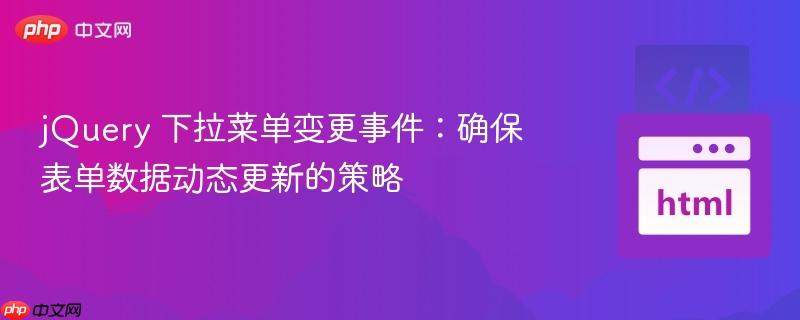
本文探讨了在 jquery 应用中,如何解决下拉菜单(`select`)值变更后,相关表单数据无法动态更新的问题。通过将复杂的计算逻辑封装成可复用的函数,并确保在所有影响计算的事件中调用该函数,可以实现表单价格等数据的实时准确更新,克服 jquery 非响应式特性的限制。
在开发交互式表单时,我们经常会遇到这样的场景:用户在一个下拉菜单中选择一个选项,然后页面上其他相关的输入字段(例如价格、数量等)需要根据这个选择进行实时更新。然而,在使用 jQuery 进行开发时,如果处理不当,可能会出现表单数据仅在首次选择时更新,而后续变更却无法触发更新的现象。这主要是因为 jQuery 作为一个 DOM 操作库,本身不具备像 React、Vue 或 Angular 等现代前端框架那样的响应式数据绑定能力。因此,我们需要手动管理和触发数据更新。
问题分析
以一个特斯拉太阳能屋顶估价表单为例,其中包含一个“屋顶复杂度类型”(Roof Complexity Type)的下拉菜单。当用户首次选择一个复杂度类型时,表单中的屋顶价格、总价等字段能够正确计算并显示。但如果用户随后更改了选择,这些价格字段却不会随之更新,导致显示的数据与实际选择不符。
原始代码中,价格计算逻辑被直接嵌入到下拉菜单的 change 事件处理器内部:
$(document).ready(function () {
roofCompInput.change(function () {
// 大量的价格计算和字段更新逻辑...
if (roofCompInput.prop("selectedIndex") == 1) {
// ...
} else if (roofCompInput.prop("selectedIndex") == 2) {
// ...
} else if (roofCompInput.prop("selectedIndex") == 3) {
// ...
}
// 还有一些重复的逻辑块...
});
});这种实现方式的问题在于:
- 逻辑耦合: 价格计算逻辑与 roofCompInput 的 change 事件紧密耦合,不易在其他事件中复用。
- 重复代码: 多个条件分支中包含大量相似的计算和更新逻辑,增加了代码的冗余和维护难度。
- 非响应式: 当其他影响价格的输入字段(如屋顶面积、Powerwall数量)发生变化时,由于没有显式调用计算逻辑,价格不会自动更新。
解决方案:封装与复用计算逻辑
解决这类问题的核心思想是将所有影响价格的计算逻辑封装成一个独立的、可复用的函数。然后,在所有可能导致价格变化的事件中调用这个函数,以确保表单数据始终保持最新。
1. 提取计算逻辑为独立函数
首先,我们将分散在 change 事件处理器中的价格计算和字段更新逻辑提取到一个名为 calculateAndUpdatePrices 的函数中。这个函数将负责根据当前表单的所有相关输入值,重新计算并更新所有价格显示字段。
// 定义所有需要用到的jQuery元素
// 确保这些变量在全局或可访问的作用域中已正确初始化
const roofCompInput = $("#roof-complexity-type");
const calcRoofSqftInput = $("#calculated-roof-sqft-input");
const systemSizeInput = $("#system-size-input");
const pwrWallBattInput = $("#powerwall-battery-input");
const pwrWallBattPlusBtn = $("#powerwall-battery-plus-btn");
const pwrWallBattMinusBtn = $("#powerwall-battery-minus-btn");
const roofPriceBeforeItc = $("#roof-price-before-itc-input");
const powerwallPriceBeforeItc = $("#powerwall-price-before-itc-input");
const estTotalBeforeItc = $("#est-total-before-itc-input");
const estItc = $("#est-itc-input");
const totalCostInput = $("#total-cost-input");
// 假设 moneyFormat 已定义,用于格式化货币
const moneyFormat = new Intl.NumberFormat('en-US', { style: 'currency', currency: 'USD', minimumFractionDigits: 2, maximumFractionDigits: 2 });
/**
* @function calculateAndUpdatePrices
* @description 根据表单的各项输入,计算并更新屋顶、Powerwall及总价。
* 此函数应在任何可能影响最终价格的输入或操作后被调用。
*/
function calculateAndUpdatePrices() {
// 1. 获取并清理所有相关输入值
const roofComplexityIndex = roofCompInput.prop("selectedIndex");
const calculatedRoofSqft = parseFloat(calcRoofSqftInput.val()) || 0;
// 从 "4 kW" 这样的字符串中提取数字,并处理空值
const systemKwStr = systemSizeInput.val();
const systemKw = parseFloat(systemKwStr ? systemKwStr.replace(" kW", "") : "0") || 0;
const currentPowerwallCount = parseFloat(pwrWallBattInput.val()) || 0;
let roofBasePricePerSqft = 0;
// 根据屋顶复杂度索引确定每平方英尺的基础价格
if (roofComplexityIndex === 1) { // Simple
roofBasePricePerSqft = 18;
} else if (roofComplexityIndex === 2) { // Moderate
roofBasePricePerSqft = 20;
} else if (roofComplexityIndex === 3) { // Complex
roofBasePricePerSqft = 24;
}
// 2. 计算各项费用
const roofPrice = calculatedRoofSqft * roofBasePricePerSqft + 2000 * systemKw;
// 假设每块 Powerwall 电池价格为 7000
const powerwallPrice = currentPowerwallCount * 7000;
// 3. 更新显示字段
roofPriceBeforeItc.val(moneyFormat.format(roofPrice));
powerwallPriceBeforeItc.val(moneyFormat.format(powerwallPrice));
const estimatedTotalBeforeItc = roofPrice + powerwallPrice;
estTotalBeforeItc.val(moneyFormat.format(estimatedTotalBeforeItc));
// 假设太阳能投资税收抵免 (ITC) 为总价的 26%
const estimatedItc = estimatedTotalBeforeItc * 0.26;
estItc.val(moneyFormat.format(estimatedItc));
const totalCost = estimatedTotalBeforeItc - estimatedItc;
totalCostInput.val(moneyFormat.format(totalCost));
}2. 在所有相关事件中调用新函数
将计算逻辑封装后,下一步就是在所有可能影响价格的表单元素事件中调用 calculateAndUpdatePrices 函数。
$(document).ready(function() {
// 绑定下拉菜单的 change 事件
roofCompInput.on("change", calculateAndUpdatePrices);
// 绑定 Powerwall 增减按钮的 click 事件
pwrWallBattPlusBtn.on("click", function 





























