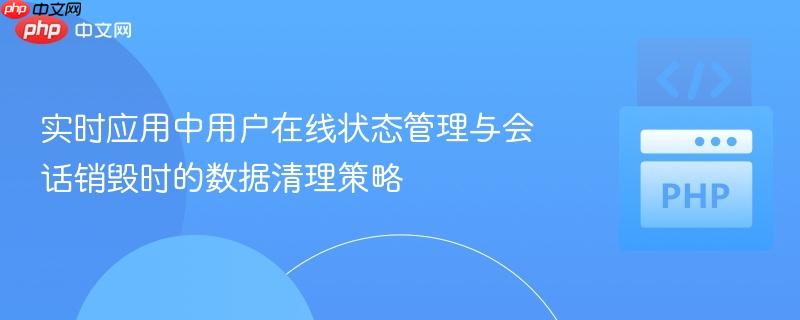
在实时应用中,准确追踪用户在线状态并在会话结束时清理相关数据是一个常见挑战。本文将探讨如何解决当用户直接关闭浏览器而非正常登出时,服务器端难以感知并及时更新在线用户列表的问题。我们将深入分析基于websockets的实时解决方案和基于ajax周期性心跳检测的传统方法,并提供实现思路与注意事项,确保用户状态的准确性与数据一致性。
实时应用中用户在线状态管理的挑战
在构建聊天应用等实时系统时,通常需要维护一个“在线用户列表”(例如存储在数据库的 activeuserlist 表中)。当用户登录时,将其添加到此列表;当用户登出时,将其移除。然而,一个普遍的难题是,当用户直接关闭浏览器窗口或标签页时,服务器端并不能立即感知到这一行为。PHP的会话(session)机制通常依赖于会话过期或用户主动销毁,而浏览器关闭并不会直接触发服务器端的会话销毁事件,导致 activeuserlist 中可能残留已下线用户的数据,影响在线状态的准确性。
要解决这个核心问题,关键在于如何可靠地检测到客户端与服务器的连接断开。
方案一:基于WebSockets的实时连接管理
WebSockets 提供了一种在客户端和服务器之间建立持久双向连接的能力。这是处理实时用户状态最推荐和最有效的方法。
工作原理
- 建立连接: 当用户登录并进入应用时,客户端(浏览器)会尝试与 WebSocket 服务器建立一个持久连接。
- 状态更新: 连接成功建立后,WebSocket 服务器会记录该用户的在线状态,并将其添加到 activeuserlist 中。
- 断开检测: 如果用户关闭了浏览器标签页、浏览器崩溃、网络中断或WebSocket连接因其他原因断开,WebSocket 服务器会立即检测到连接中断事件。
- 数据清理: 一旦检测到连接断开,WebSocket 服务器可以立即执行相应的逻辑,例如从 activeuserlist 表中移除该用户的记录。
示例(概念性)
以PHP为例,可以使用如 Ratchet 这样的库来构建 WebSocket 服务器。
WebSocket 服务器端 (PHP - Ratchet)
// server.php
require dirname(__DIR__) . '/vendor/autoload.php';
use Ratchet\MessageComponentInterface;
use Ratchet\ConnectionInterface;
use Ratchet\Server\IoServer;
use Ratchet\Http\HttpServer;
use Ratchet\WebSocket\WsServer;
class Chat implements MessageComponentInterface {
protected $clients;
protected $activeUsers; // 存储 ConnectionInterface 和用户ID的映射
public function __construct() {
$this->clients = new \SplObjectStorage;
$this->activeUsers = [];
}
public function onOpen(ConnectionInterface $conn) {
$this->clients->attach($conn);
echo "New connection! ({$conn->resourceId})\n";
// 在此处可以进行用户认证,并将用户ID与$conn关联
// 例如:$conn->userId = $authenticatedUserId;
// 假设已通过某种方式获取到用户ID
// $this->activeUsers[$conn->resourceId] = $conn->userId;
// 数据库操作:将用户ID添加到 activeuserlist
// $this->addToActiveUserList($conn->userId);
}
public function onMessage(ConnectionInterface $from, $msg) {
// 处理消息,例如广播给其他用户
// ...
}
public function onClose(ConnectionInterface $conn) {
$this->clients->detach($conn);
echo "Connection {$conn->resourceId} has disconnected\n";
// 获取断开连接的用户ID
// $userId = $this->activeUsers[$conn->resourceId] ?? null;
// if ($userId) {
// 数据库操作:从 activeuserlist 中移除该用户ID
// $this->removeFromActiveUserList($userId);
// unset($this->activeUsers[$conn->resourceId]);
// }
}
public function onError(ConnectionInterface $conn, \Exception $e) {
echo "An error has occurred: {$e->getMessage()}\n";
$conn->close();
}
// 辅助函数,用于数据库操作(需要替换为实际的数据库连接和操作)
// private function addToActiveUserList($userId) {
// // INSERT INTO activeuserlist (user_id, status) VALUES (:userId, 'online');
// }
// private function removeFromActiveUserList($userId) {
// // DELETE FROM activeuserlist WHERE user_id = :userId;
// }
}
$server = IoServer::factory(
new HttpServer(
new WsServer(
new Chat()
)
),
8080 // WebSocket 端口
);
$server->run();客户端 (JavaScript)
// client.js
var conn = new WebSocket('ws://localhost:8080');
conn.onopen = function(e) {
console.log("Connection established!");
// 可以在这里发送用户认证信息给服务器
// conn.send(JSON.stringify({ type: 'auth', userId: currentUserId }));
};
conn.onmessage = function(e) {
console.log(e.data);
};
conn.onclose = function(e) {
console.log("Connection closed!");
// 可以在这里处理连接断开后的客户端逻辑
};
conn.onerror = function(e) {
console.error("WebSocket Error: ", e);
};优点
- 实时性高: 能够立即感知连接断开,并及时更新用户状态。
- 效率高: 一旦建立连接,后续通信开销小。
- 准确性高: 用户在线状态与实际连接状态高度同步。
缺点
- 复杂性增加: 需要运行独立的 WebSocket 服务器,与传统HTTP应用架构不同。
- 资源消耗: 维护大量持久连接可能需要更多服务器资源。
方案二:周期性心跳检测(AJAX Polling)
如果无法使用 WebSocket,可以通过周期性的 AJAX 请求来模拟心跳检测,以判断用户是否仍然在线。
工作原理
- 登录时: 用户登录成功后,将其添加到 activeuserlist 表中,并记录一个 last_active_time(最后活跃时间戳)。
- 心跳检测: 客户端(浏览器)使用 JavaScript 设置一个定时器,每隔一段时间(例如30秒到1分钟)向服务器发送一个 AJAX 请求(心跳包)。
- 更新时间戳: 服务器接收到心跳包后,更新该用户在 activeuserlist 表中的 last_active_time。
-
离线判断与清理: 服务器端需要一个机制来检测那些长时间没有发送心跳包的用户。这可以通过以下两种方式实现:
- 后台任务: 设置一个定时任务(如 Cron Job),每隔几分钟运行一次,检查 activeuserlist 表中所有 last_active_time 超过某个阈值(例如5分钟)的用户,并将其从列表中移除。
- 按需检查: 在每次用户请求页面或查看在线用户列表时,检查并清理那些超时的用户。
示例(概念性)
客户端 (JavaScript)
// client.js
function sendHeartbeat() {
fetch('/api/heartbeat.php', {
method: 'POST',
headers: {
'Content-Type': 'application/json',
// 可以包含认证信息,例如Session ID或Token
},
body: JSON.stringify({ userId: currentUserId }) // 假设currentUserId已定义
})
.then(response => response.json())
.then(data => {
if (data.status === 'success') {
console.log('Heartbeat sent successfully.');
} else {
console.error('Heartbeat failed:', data.message);
}
})
.catch(error => {
console.error('Error sending heartbeat:', error);
});
}
// 每隔 30 秒发送一次心跳
setInterval(sendHeartbeat, 30 * 1000);
// 页面关闭或刷新时尝试发送一个最终的心跳或通知
window.addEventListener('beforeunload', function() {
// 理论上,可以在这里发一个同步请求通知下线,但实际操作中不推荐,因为会阻塞页面关闭
// 且浏览器可能阻止同步XHR在beforeunload中发送
// 更好的方式是依赖服务器端的超时清理机制
});服务器端 (PHP - api/heartbeat.php)
setAttribute(PDO::ATTR_ERRMODE, PDO::ERRMODE_EXCEPTION);
// 获取用户ID (从session或POST数据中获取,这里简化为POST)
$input = json_decode(file_get_contents('php://input'), true);
$userId = $input['userId'] ?? null;
if (!$userId) {
echo json_encode(['status' => 'error', 'message' => 'User ID is required.']);
exit;
}
try {
// 更新用户的最后活跃时间
$stmt = $pdo->prepare("INSERT INTO activeuserlist (user_id, last_active_time) VALUES (:userId, NOW()) ON DUPLICATE KEY UPDATE last_active_time = NOW()");
$stmt->execute([':userId' => $userId]);
echo json_encode(['status' => 'success', 'message' => 'Heartbeat updated.']);
} catch (PDOException $e) {
echo json_encode(['status' => 'error', 'message' => 'Database error: ' . $e->getMessage()]);
}
// 清理离线用户的函数 (可以在这里调用,或由定时任务调用)
function cleanupInactiveUsers($pdo, $timeoutMinutes = 5) {
$stmt = $pdo->prepare("DELETE FROM activeuserlist WHERE last_active_time < NOW() - INTERVAL :timeoutMinutes MINUTE");
$stmt->execute([':timeoutMinutes' => $timeoutMinutes]);
return $stmt->rowCount();
}
// 可以在每次心跳请求后尝试清理,但更推荐使用Cron Job
// cleanupInactiveUsers($pdo, 5);
?>服务器端 (Cron Job - 概念性)
# 每隔5分钟执行一次PHP脚本来清理离线用户 */5 * * * * /usr/bin/php /path/to/your/cleanup_script.php
cleanup_script.php
setAttribute(PDO::ATTR_ERRMODE, PDO::ERRMODE_EXCEPTION);
$timeoutMinutes = 5; // 定义离线超时时间
$stmt = $pdo->prepare("DELETE FROM activeuserlist WHERE last_active_time < NOW() - INTERVAL :timeoutMinutes MINUTE");
$stmt->execute([':timeoutMinutes' => $timeoutMinutes]);
echo "Cleaned up " . $stmt->rowCount() . " inactive users.\n";
?>优点
- 实现简单: 基于传统的 HTTP 请求,无需额外的服务器架构。
- 兼容性好: 几乎所有浏览器都支持 AJAX。
缺点
- 实时性差: 存在一定的延迟,用户下线后需要等待心跳超时才能被检测到。
- 服务器负载: 频繁的 AJAX 请求会增加服务器的请求处理负载。
- 带宽消耗: 即使没有实际数据交换,也会有大量的HTTP请求头和响应体传输。
注意事项与最佳实践
- 用户认证: 无论采用哪种方案,确保在处理用户状态更新时进行严格的用户认证,防止未授权的操作。可以通过会话ID、JWT Token等方式进行验证。
- 超时阈值: 对于心跳检测方案,合理设置 last_active_time 的超时阈值至关重要。过短可能导致误判,过长则会延长用户状态更新的延迟。
-
性能优化:
- WebSockets: 考虑使用高效的 WebSocket 服务器实现(如基于事件循环的 PHP Ratchet 或 Node.js Socket.IO),并优化服务器资源配置。
- AJAX Polling: 减少心跳频率,或采用长轮询(Long Polling)来降低请求次数,但长轮询会增加服务器端复杂性。
- 数据库索引: 在 activeuserlist 表的 user_id 和 last_active_time 字段上建立索引,以提高查询和删除操作的效率。
- 容错处理: 考虑网络波动、服务器重启等异常情况。例如,WebSocket 服务器重启后,客户端应尝试重连。
- 前端优化: 在使用 AJAX 心跳时,确保 JavaScript 逻辑健壮,例如在页面不可见时(如切换到其他标签页)可以降低心跳频率,减少不必要的请求。
- 会话与在线状态分离: 认识到 PHP 会话主要用于管理用户认证和数据存储,而在线状态管理需要更实时的机制。将两者视为独立但相关的功能。
总结
管理实时应用中的用户在线状态,并在会话非正常终止时进行数据清理,是提升用户体验和数据准确性的关键。WebSockets 提供了一种高性能、高实时性的解决方案,但增加了架构复杂性。周期性 AJAX 心跳检测则是一种更传统、易于实现的方案,但牺牲了实时性和服务器效率。
在选择方案时,应根据应用的实时性要求、用户规模、开发团队的技术栈和资源投入来权衡。对于需要高度实时性的聊天或协作应用,WebSockets 是首选;而对于实时性要求不那么严格的应用,或者作为过渡方案,AJAX 心跳检测也是一个可行的选择。无论选择哪种方法,都应注重数据一致性、性能优化和健壮性设计。






























