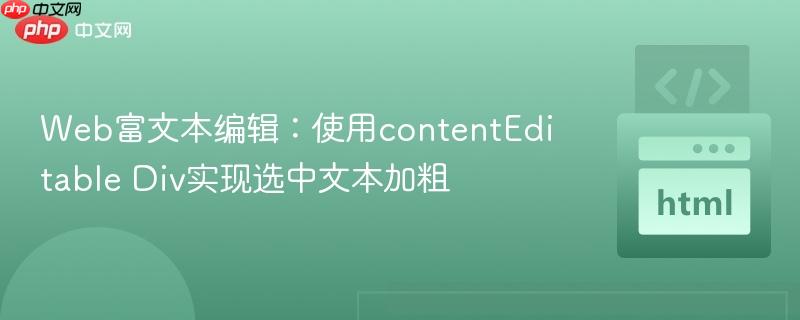
本文旨在解决在web应用中实现类似google docs的选中文本加粗功能。由于html的`textarea`标签仅支持纯文本输入,无法直接对其内部文本进行格式化。解决方案是利用`div`标签的`contenteditable`属性使其可编辑,并结合javascript内置的`document.execcommand("bold")`方法,高效地实现选中文本的加粗效果,为构建基础富文本编辑器提供核心思路。
在开发Web应用程序时,尤其是在构建类似在线文档编辑器(如Google Docs)的功能时,用户常常需要对文本进行格式化操作,例如加粗、斜体、下划线等。初学者可能会尝试在HTML的
理解textarea的局限性
textarea元素的主要作用是提供一个多行的纯文本输入框。这意味着它只处理字符序列,不解释或渲染任何HTML标签或CSS样式应用于其内部的特定文本片段。因此,直接尝试修改textarea内部选中文本的样式(例如通过JavaScript设置style.fontWeight = "bold")是无效的,因为textarea会将所有内容视为纯文本字符串。
替代方案:contentEditable Div
为了实现富文本编辑功能,我们需要一个能够渲染HTML内容并同时允许用户编辑的元素。HTML5引入的contentEditable属性正是为此目的而生。任何HTML元素,当其contentEditable属性设置为true时,都可以变为用户可编辑的区域,并且能够渲染和保留HTML格式。
创建可编辑区域
我们可以使用一个div元素并设置其contentEditable属性来创建一个类似textarea的富文本编辑区域:
这是一个可编辑的区域。请尝试在这里输入文本,并选择部分内容进行加粗。
The World Before the Flood is an oil-on-canvas painting by English artist William Etty, first exhibited in 1828. It depicts a scene from John Milton's Paradise Lost in which Adam sees a vision of the world immediately before the Great Flood. The painting illustrates the stages of courtship as described by Milton: a group of men select wives from a group of dancing women, take their chosen woman from the group, and settle down to married life. Behind them looms an oncoming storm, a symbol of the destruction which the dancers and lovers are about to bring upon themselves. When first exhibited at the 1828 Royal Academy Summer Exhibition, the painting attracted large crowds. Many critics praised it, but others condemned it as crude, tasteless and poorly executed. The painting, currently in the Southampton City Art Gallery, and a preliminary oil sketch for it, now in the York Art Gallery, were exhibited together in a major retrospective of Etty's work in 2011 and 2012
通过上述代码,我们创建了一个带有边框和最小高度的div,用户可以直接在其中输入和编辑文本,并且该div能够显示和保存HTML格式。
实现选中文本加粗功能
一旦有了contentEditable区域,实现文本加粗就变得非常简单。JavaScript提供了一个内置的方法document.execCommand(),它允许我们执行各种富文本编辑操作,包括加粗。
使用document.execCommand("bold")
document.execCommand("bold")方法会自动检测当前选中的文本,并将其包裹在或标签中,从而实现加粗效果。如果选中的文本已经加粗,再次执行该命令则会取消加粗。
下面是实现加粗按钮功能的JavaScript代码:
document.getElementById("bold_button").onclick = function() {
document.execCommand("bold");
};完整示例代码
结合HTML结构和JavaScript逻辑,我们可以构建一个完整的、可工作的文本加粗功能:
富文本编辑器示例
简易富文本编辑器
请在这里输入或粘贴文本,然后选中部分内容并点击“加粗”按钮。
例如,您可以选中这段文字,然后尝试加粗它。加粗后的文字会像这样显示。
注意事项与扩展
- 浏览器兼容性: document.execCommand()在现代浏览器中得到了广泛支持,但其行为在不同浏览器之间可能存在细微差异。对于更复杂的富文本编辑需求,通常会推荐使用成熟的富文本编辑器库(如Quill, TinyMCE, CKEditor),它们封装了这些底层操作,并提供了更一致的跨浏览器体验和更丰富的功能。
- 安全性: 当使用contentEditable区域时,如果允许用户输入HTML内容,需要特别注意安全性。在将用户生成的内容保存到数据库或显示给其他用户之前,务必进行严格的服务器端净化(sanitization),以防止跨站脚本攻击(XSS)。
- 用户体验: 仅仅提供加粗按钮可能不足以满足用户的需求。一个完整的富文本编辑器通常还需要提供字体大小、颜色、列表、链接、图片插入等功能。这些都可以通过document.execCommand()或其他JavaScript API来实现。
- 自定义样式: document.execCommand("bold")通常会插入或标签。你可以通过CSS为这些标签定义自定义样式,以更好地控制加粗文本的显示效果。
总结
通过将textarea替换为contentEditable的div元素,并结合document.execCommand("bold")这一强大的JavaScript内置功能,我们可以轻松地在Web应用中实现选中文本的加粗效果。这种方法为构建基础的富文本编辑功能奠定了基础,是理解Web富文本编辑原理的重要一步。对于更高级的需求,开发者应考虑集成专业的富文本编辑器库,以获得更稳定、功能更全面的解决方案。






























