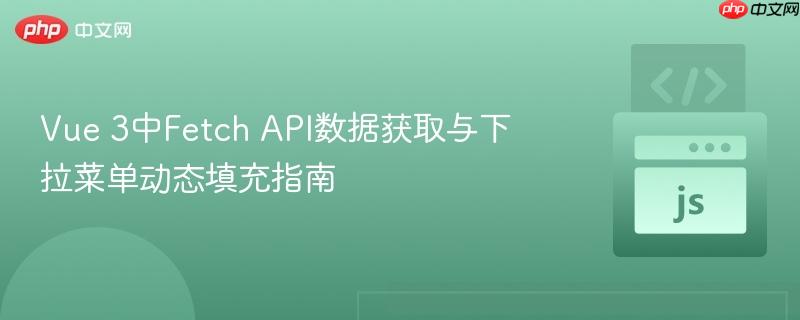
在vue 3应用开发中,动态填充下拉菜单是常见的需求,通常涉及到通过fetch api从后端服务获取数据。然而,如果对api返回的数据结构理解不当,可能会导致数据虽然成功获取,却无法正确绑定到ui组件,例如下拉菜单。本教程将通过一个具体示例,详细阐述如何正确处理这类问题。
问题的核心在于API返回的数据结构与前端组件期望的数据结构不匹配。假设我们从一个交通事件API获取数据,该API返回的是一个包含多个事件对象的数组,每个事件对象都含有 reason、condition 和 incidentType 等属性。
原始API响应示例(简化):
[
{
"id": "1",
"reason": "Accident",
"condition": "Clear",
"incidentType": "Collision"
},
{
"id": "2",
"reason": "Roadwork",
"condition": "Wet",
"incidentType": "Maintenance"
},
{
"id": "3",
"reason": "Accident",
"condition": "Clear",
"incidentType": "Collision"
}
]而我们的Vue组件期望的是一个包含独立 reasons、conditions 和 incidentTypes 数组的对象,用于 v-for 循环:
dropdownData: {
reasons: [],
conditions: [],
incidentTypes: []
}初学者常犯的错误是,在接收到上述数组形式的 data 后,尝试直接访问 data.reasons、data.conditions 或 data.incidentTypes。然而,由于 data 本身是一个数组,它并没有这些顶层属性,因此这些访问会返回 undefined 或空值,导致下拉菜单无法填充。
立即学习“前端免费学习笔记(深入)”;
错误的尝试代码示例:
// 假设data是API返回的数组
this.dropdownData = {
reasons: [...data.reasons], // data.reasons 是 undefined
conditions: [...data.conditions], // data.conditions 是 undefined
incidentTypes: [...data.incidentTypes] // data.incidentTypes 是 undefined
}要解决此问题,我们需要对API返回的数组数据进行转换,从每个事件对象中提取出所需的属性,并聚合成独立的数组。同时,为了避免下拉菜单中出现重复选项,通常还需要对这些提取出的值进行去重处理。
以下是正确的数据处理步骤:
示例代码:
<template>
<div>
<div>调试输出: {{ dropdownData }}</div>
<select v-model="reason">
<option disabled value="">请选择原因</option>
<option v-for="r in dropdownData.reasons" :key="r" :value="r">{{ r }}</option>
</select>
<select v-model="condition">
<option disabled value="">请选择状况</option>
<option v-for="c in dropdownData.conditions" :key="c" :value="c">{{ c }}</option>
</select>
<select v-model="incidentType">
<option disabled value="">请选择事件类型</option>
<option v-for="type in dropdownData.incidentTypes" :key="type" :value="type">{{ type }}</option>
</select>
<button @click="getData">获取数据</button>
</div>
</template>
<script>
export default {
data() {
return {
reason: null,
condition: null,
incidentType: null,
dropdownData: {
reasons: [],
conditions: [],
incidentTypes: []
}
}
},
mounted() {
this.fetchDropdownData()
},
methods: {
async fetchDropdownData() {
try {
// 实际API路径应根据您的项目配置
const response = await fetch(`${import.meta.env.VITE_API_VERBOSE}`)
if (!response.ok) {
throw new Error(`网络响应不佳,状态码: ${response.status}`)
}
const data = await response.json()
// 核心数据处理逻辑:从数组中提取并去重
const reasons = [...new Set(data.map(el => el.reason))].sort()
const conditions = [...new Set(data.map(el => el.condition))].sort()
const incidentTypes = [...new Set(data.map(el => el.incidentType))].sort()
this.dropdownData = {
reasons,
conditions,
incidentTypes
}
} catch (error) {
console.error('获取下拉菜单数据时出错:', error)
// 可以在这里添加用户友好的错误提示
}
},
getData() {
// 使用选定的值:this.reason, this.condition, this.incidentType
console.log('选定的原因:', this.reason)
console.log('选定的状况:', this.condition)
console.log('选定的事件类型:', this.incidentType)
// 根据选定值执行后续操作或API调用
}
}
}
</script>在上述代码中:
在Vue 3应用中,通过Fetch API动态填充下拉菜单是一个常见且重要的功能。解决“数据已获取但下拉菜单未填充”的问题,关键在于正确理解API返回的数据结构,并进行必要的数据转换和去重处理。通过 Array.prototype.map() 和 Set 的组合使用,我们可以高效地将复杂的数组数据转换为适合下拉菜单绑定的独立、唯一的选项数组。遵循本文所述的最佳实践,将有助于构建更健壮、用户体验更佳的Vue应用。
以上就是Vue 3中Fetch API数据获取与下拉菜单动态填充指南的详细内容,更多请关注php中文网其它相关文章!

每个人都需要一台速度更快、更稳定的 PC。随着时间的推移,垃圾文件、旧注册表数据和不必要的后台进程会占用资源并降低性能。幸运的是,许多工具可以让 Windows 保持平稳运行。

Copyright 2014-2025 https://www.php.cn/ All Rights Reserved | php.cn | 湘ICP备2023035733号